Does the phrase “software update” make you quiver with fear and frustration? We get it. Having to take time out of your day to load new versions of software doesn’t top the list of anyone’s goals and accomplishments. But there are some very good reasons to update your hydraulic modeling software.
When it comes to InfoWorks ICM and software updates, it’s been four years since we moved from bi-annual release schedules to more regular milestone releases. Our software updates now happen about every seven to eight weeks. This change was made primarily so that our development teams can be more agile and productive and ultimately make greater gains for our users, but it also helps us implement customers’ most requested features in as timely a manner as possible. We think this agile method has helped us increase the benefits of frequent updates without the annoying pain points that can come from yearly updates.
Since we made this change, we’ve improved our software in very significant ways. But there’s no denying that it does mean taking time – more often – to update your software.
What if something important has changed?
To the astute hydraulic modeler, seeing a version update notification pop up in their vision may not be all rainbows and sunshine. They may be hesitant to update without checking their ever-important hydraulic models to ensure that engine calculations haven’t somehow changed the results of their final models. This is an important objection to updating software and one that we empathize with. It’s one reason that we added multi-database version support for InfoWorks ICM 2023 and onward.
Here’s what that multi-database support means for hydraulic modelers:
- Separated databases: Users can update their software version without having to update their existing databases.
- Backwards compatibility: You can create databases that are compatible with older versions of our software.
- Feature improvements: You gain access to the best new features that aren’t database specific, like shortcut keys and cloud improvements.
- Drastically reduced variance: you have reduced risk of result variance due to engine behavior tied to a specific database version where feasible. For example, a 2023.0 database run in InfoWorks ICM 2024.0 will behave like it would’ve if run in ICM 2023.0.
Still not sure if you should update because of older database needs? Read all the details from the Database Updating & Engines section of our Autodesk Policy on Versioning for InfoWorks ICM and InfoWorks WS Pro.
If updating still strikes fear in you, we understand. We want to emphasize that we are maintaining engine calculations and behavior wherever possible. As with any software, we expect some unavoidable differences because of major technology advances. This may be analogous to ways that you may already be familiar with, similar to existing differences in method between cloud and on-premises simulations, or those that may be distributed across multiple cores, or which may use different processor architecture and/or the use of GPU instead of CPU for 2D calculations. In short, we’re doing our best to think through every possibility and be transparent with users with every update.
How to increase your willingness to update
At Autodesk, we understand that updating to the latest version of software that is essential to one’s livelihood isn’t always a quick and easy process. After all, we’re software users, too. This is why we make it a point to deliver the information you need on time with every update so you aren’t left in the dark.
That said, we don’t send an email to every user every time there is a new update. If you want to experience the full benefits of InfoWorks ICM updates, you’ll want to sign up for technical notifications on the InfoWorks ICM Technical Information Hub.

By doing so, you’ll get an email notification when new updates are available and have easy access to all the documentation regarding what’s new in the latest update. If you don’t see anything in the latest version that appeals to you, you can always hold off. We’ve tried to include everything you need to make an informed decision on these Technical Information Hubs.
We also know the importance of listening to users. You can drop feedback and improvement suggestions for InfoWorks ICM into our Autodesk Water Ideas Portal. A significant number of updates that go out at each milestone include customer improvement requests. Our best case scenario for user satisfaction is to have user-driven ideas like these get accepted and implemented, which encourages our customers to update InfoWorks ICM immediately to get more value out of the software that they may use nearly every day.
Our development teams pride themselves on building tools to solve the water challenges of today, and we’re always here to assist.
How Autodesk licensing simplifies product updates
Ready to update? You have two ways to update Autodesk products:
- The easiest way is to sign into your Autodesk Account at manage.autodesk.com, where you’ll see all your installed and available products.
- The second way is by installing Autodesk Access for Windows, which can also help you stay current on the latest updates.
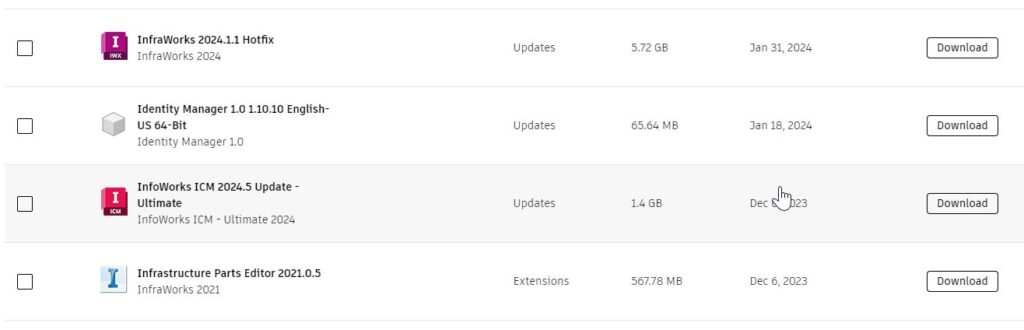
As mentioned earlier in the post, our new Technical Support Hubs have everything you could ever dream of for product updates and support. Be sure to bookmark them to make your product experience that much better.