InfoWorks WS Pro 2025 and InfoWater Pro 2025 now provides users with the ability to share simulated operating conditions for pipes within Info360 Asset, enhancing modelers’ abilities to create digital twins of their network.
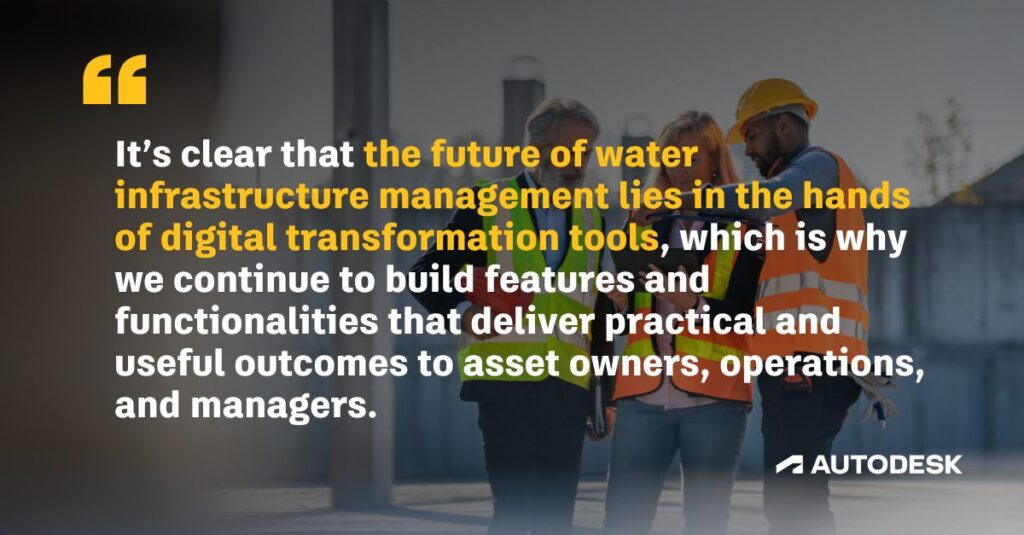
Additionally, InfoWater Pro 2025 is delivering enhancements to its existing sensor integration with Info360 applications. In this post, we’ll walk through the ways live modeling is improving with InfoWorks WS Pro 2025 and touch on the improvements released with InfoWater Pro.
What’s new with the integration with Info360 Asset?
Users of InfoWorks WS Pro 2025 and InfoWater Pro 2025 can now share simulated operating conditions for pipes with Info360 Asset. This enables you to leverage simulations to guide risk analysis and decision making where no sensor data is available. Additionally, this release streamlines the collaboration tools between modelers and asset managers, helping further break down silos in the water industry.
Previously, modelers would need to export results using intermediate GIS layers, which can be costly when multiple scenarios are requested and iterations of data processing are applied. Now modelers can easily push multiple scenarios of results, which are in turn associated with assets in trackable sets of data.
What this means for asset management
Hydraulic model results can be invaluable for making asset management decisions, especially where pressured assets are difficult and costly to observe. Let’s explore a few areas this feature release may impact and improve asset management capabilities.
Risk analysis
In InfoWorks WS Pro 2025, Modelers can share simulated standard operating conditions for various scenarios. This can be influential in determining the LoF (Likelihood of Failure) for certain PVC pipes. For example, by sharing model results, managers can determine if certain sections of pipe are experiencing consistent high pressures during certain operational conditions.
Related, determining CoF (Consequence of Failure) is also made easier. Users can leverage average or cumulative flow to understand both the customers served by the pipe and the amount of flow that would need to be redirected during a break or isolation.
Rehab planning
Similarly, consistent low peak velocity on pipes can lead to a build up of sediment and scour, so by sharing results, areas in need of flushing or cleaning can be found and addressed. Users are also able to leverage multiple hydraulic scenarios so they can illustrate how this changes by season.
Ultimately, these features mean users are now able to take the concept of creating a digital twin of their clean water distribution network even further and make the sharing of those models results more seamless.
What this means for hydraulic modelers
With this new integration for InfoWorks WS Pro 2025 and improvements for InfoWater Pro, hydraulic modelers are now able to deliver the results and information necessary to better manage clean water networks and infrastructure. This means that with the hydraulic models from InfoWorks WS Pro 2025 and InfoWater Pro 2025, you can:
- Simulate various failure scenarios of your network, and focus in on critical elements like pipes and valves whose failure might significantly impact service
- Model the effects of these failures on pressure and flow in relation to various demand conditions, giving modelers and asset managers accurate-to-reality information of failure events.
- Understand the full impact of failure on public health and water availability.
It’s clear that the future of water infrastructure management lies in the hands of digital transformation tools, which is why we continue to build features and functionalities that deliver practical and useful outcomes to asset owners, operations, and managers.
Leverage advanced analyses with InfoWorks WS Pro 2025
InfoWorks WS Pro 2025 is capable of in-depth pipe failure and isolation analyses which can also be shared directly with Info360 Asset to provide CoF metrics of risk. By leveraging parallel cloud computing, users can efficiently run thousands of test cases that provide comprehensive reporting of asset criticality.
For example, the Generalized Multi-Run option can be configured to test the closure of each isolation area in the network and provide multiple reports of impact from the event. Each pipe can receive criticality weighting from the number of impacted customer hours during isolation, as well as the peak velocities and flow rates that occur throughout all other possible isolations. The bypass flow condition helps asset managers ensure system resilience by recognizing the key roles that some pipes take on during non-typical operating conditions.
What’s next in collaborative modeling
The cloud integration of InfoWorks WS Pro and InfoWater Pro is just the beginning of new collaborative workflows that break down silos between hydraulic modelers and the rest of the organizationm, in this case asset managers. You can dig into our high-level roadmap to see our strategic vision in the short- and long-term horizons, which we update regularly.
Technical information hubs and product notes
Several other improvements to InfoWorks WS Pro & InfoWater Pro were also made with this release, which you can read in our product release notes. Be sure to bookmark the InfoWorks WS Pro Technical Hub and InfoWater Pro Technical Hub to serve as your one-stop-shop for every bit of technical content for the platform.