InfoWorks ICM 2025 delivers enhancements to its powerful cloud capabilities and new flexible ways to work
Last year at this time, we announced powerful cloud simulation capabilities for InfoWorks ICM 2024, which are included with an Autodesk subscription. This year, as part of the release of InfoWorks ICM 2025, our development team has enhanced these abilities by making cloud simulation results accessible directly from a user’s desktop. We’ve also added support for spatial time-series objects and the ability to visualize simulations across the team.
More customers are relying on the cloud
We like to check in with our customers about how they’re using new features, and we continue to hear from them that the cloud is providing significant benefits to their modeling. One of our consulting customers, Mira Chokshi, Principal Engineer at Climate Adaptive Systems, shared her thoughts about the convenience of adopting cloud simulations: “I absolutely love the subscription model use for a small business like me and the use of cloud computing for setting up simulations.”

While cloud delivers powerful simulation capabilities to users, it’s important to note that InfoWorks ICM offers simulation either way you want it, cloud or local, so you can model in the way you want based on a given project’s requirements.
Let’s explore how cloud is being enhanced in this latest release.
Cloud enhancements in InfoWorks 2025
InfoWorks ICM users can now access results faster than even before with direct access to cloud simulation results. You can now interrogate and export some cloud results without downloading the full time-series results. This means that exports, graphs and statistical reports are all available with just an Internet connection. Keeping on trend with the benefits of the cloud, this saves your local machine’s precious storage space.
Additionally, scalar and spatial time-series data can now connect to cloud networks, which will be welcome news for advanced users who are moving to the cloud. This also helps enable further streamlining of model calibration and is a step towards live modeling in the cloud. See the InfoWorks ICM Help documentation for details around this feature and its limitations.
The Info360 Model Management web app for managing cloud databases has also seen some new functionality. Modeling teams can now visualize simulation details launched by others. This has been a long-requested feature for workgroup users and we’re happy to finally make it available.
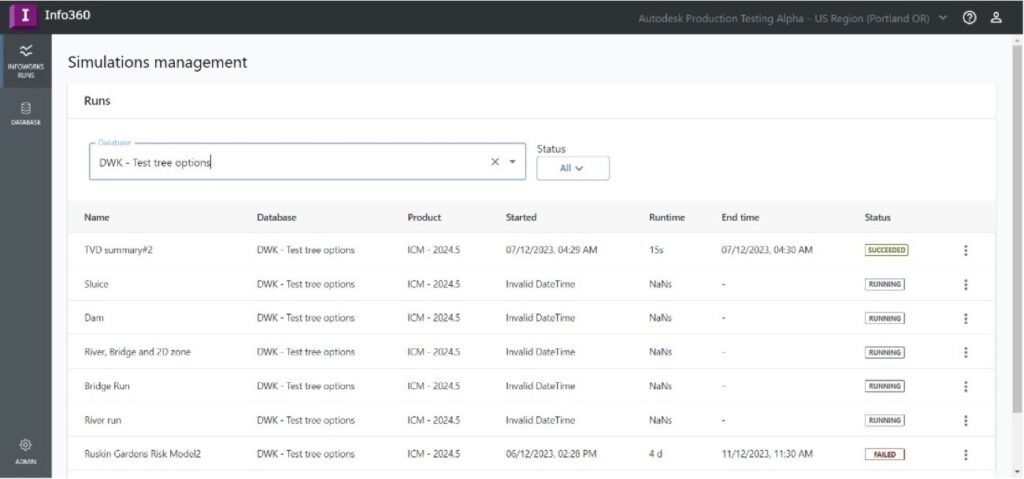
New ways to work more efficiently
InfoWorks ICM 2025 brings more flexibility to how you work. Users now have the flexibility to install Innovyze and Autodesk versions of software, including ICMLive and InfoAsset Manager. Additionally, users running previous versions of Innovyze software can now install and run InfoWorks ICM on Autodesk Licensing.
Switching between InfoWorks ICM Standard and InfoWorks ICM Ultimate just got even easier, too. Users who leverage tokens for their InfoWorks ICM usage can optimize their expenditure by switching between Standard and Ultimate based on each project’s modeling needs.
Feature highlight: new 2D culvert modeling options
There’s now a new conduit option inside of InfoWorks ICM 2025: Culvert 2D. This enables you to link 2D culverts to multiple mesh elements inside of your model, providing a more robust 2D option for representing culverts in a floodplain. Additionally, for users migrating from XPSWMM, you’ll find the culvert representation in your models to be similar, making migration even easier.
Simulation engine updates
The 2025.0 simulation engine uses an updated Compiler and associated settings. This update has been made as part of our ongoing commitment to ensure our software is powered by the latest, most efficient technology and to improve consistency between cloud and desktop simulation results. We have an article that explains it if you want to dig into the details.
Technical resources and downloading the new update
Our technical support team has been hard at work compiling every resource that InfoWorks ICM users could need access to into one central location. On the InfoWorks ICM Technical Information Hub, you can find access to version information, training materials, what’s new and feature updates, and plenty more:
- You can update your app by signing in to your account at manage.autodesk.com.
- Read more on this new release in our product release notes.
- Look into the future with our high-level product roadmap.