InfoWater Pro 2025 delivers many new features like adaptive mixing water quality resolution, Results API access, and Info360 Asset integration improvements. In this post, we’ll spend some time discussing how the new Results API works and tips for leveraging it to its full potential.
Results API with InfoWater Pro 2025
InfoWater Pro 2025’s key feature is a new Results API, which allows you to access results and interact with them using Python scripting. This ultimately allows users to streamline custom analyses within ArcGIS Pro, which is already a Python scripting-enabled platform that supports Python Notebooks and allows users to interact with GIS data. With this update, InfoWater Pro users can now interact with time-varying results in the same fashion.
This new API integration will streamline data exchange between the two platforms, which means if you’re a user of both you can say goodbye to existing workflows that might involve manual copy and pasting of data.
Under the analysis tab within InfoWater Pro, you’ll now see the option to select Python from the drop-down menu that houses Python Notebooks, which you can set up inside ArcGIS.
Did you know that the Autodesk customer success team also maintains a repository of sample scripts on GitHub? We encourage users to find ideas and borrow code. Everyone is welcome to join the community, ask questions, and submit ideas and improvements.
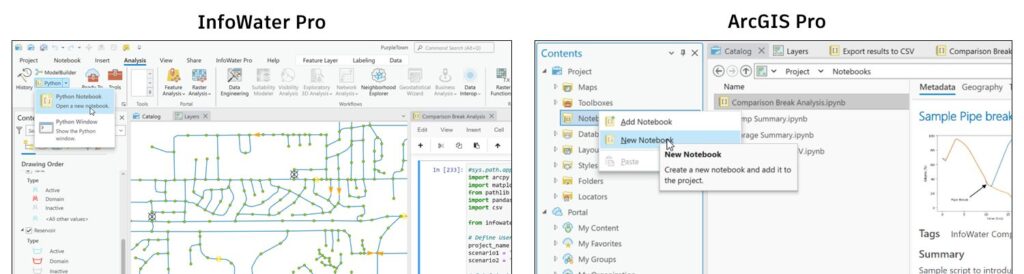
If scripting sounds a bit scary, fear not! Using generative AI tools, our team was able to come up with many useful Python scripts that you can run in InfoWater Pro, and our support team created a a fantastic getting started document to walk even the most basic user through enhancing their workflows with this new functionality.
What else is new in InfoWater Pro 2025?
Our development teams were hard at work during this release delivering tools and capabilities that our users requested. One big capability: delivering enhancements to our Info360 Asset integration that we walked through in our separate post on the topic.
Additionally, InfoWater Pro 2025 now has adaptive mixing water quality resolution, which increases the accuracy of water quality simulations. This is especially relevant in models that have rapid changes in quality values throughout the model. While it’s possible that this feature will increase the computation time per timestep for water quality, it will enable you to switch to significantly larger timesteps to accelerate the overall length of the run.
We have a great help article about Adaptive Mixing Resolution that goes into all the details of fine-tuning your models.
Update your app and start simulating
This is an important release for InfoWater Pro, with tremendous work and coordination from our development team, QA, DevOps, marketing, documentation, and support team testers. Many thanks to everyone who helped.
Make this release part of your everyday workflow:
- Read the What’s New release notes for additional information and video clips about this release.
- Update InfoWater Pro to get started with cloud simulations, results API, and adaptive water quality.
- Consider subscribing to our YouTube channel for upcoming video product updates to help you get the most out of every new release.