Water network hydraulic models are foundational, essential, and widely utilized across the water industry, helping you build, create and calibrate and plan, design and operate drinking water distribution systems. From a system capacity standpoint, they can also inform your decision-making on system upgrades, maintenance schedules, failure scenarios and operational strategies.
Building on your hydraulic modeling investments
As we described in our recent release of InfoWorks WS Pro 2025 and InfoWater Pro 2025, you can now bring your network simulated operating conditions for use within Info360 Asset to inform risk and rehabilitation planning.
By bringing your model results into Info360 Asset, you can:
- Identify and prioritize critical elements: Simulate network behavior under various failure scenarios, pinpointing elements (pipes, pumps, valves) whose failure significantly impacts water pressure, flow, or service availability
- Quantify impacts of disruptions on your customers: Model the extent of pressure drops, flow reductions, or service disruptions resulting from failures at different locations and under varying demand conditions for an accurate understanding of consequence when system failures occur
- Analyze specific consequences: Based on modeled impacts, further analysis can explore downstream effects to public health, economics and social aspects of a community
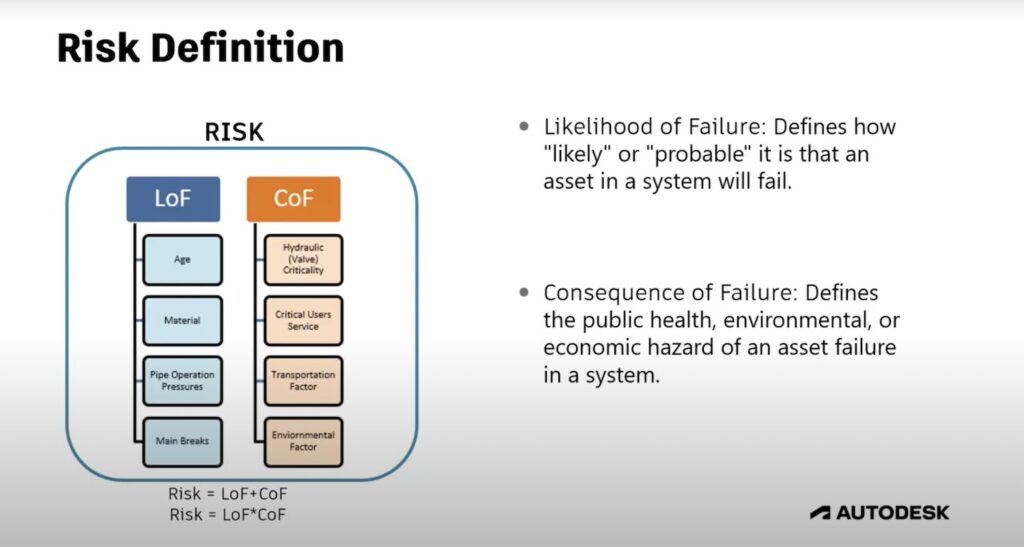
Criticality analysis from InfoWorks WS Pro for your CoF
InfoWorks WS Pro Critical Link Analysis is a feature where each pipe in a water network is individually simulated to calculate the impact of its failure, including the number of affected customers and the duration of water outages. This data, combined with a cost factor, provides a measure of the overall cost impact.
You can now bring this InfoWorks WS Pro report detailing properties affected, cumulative property hours and cost of each pipe directly into Info360 Asset. These simulation results can be exported to Info360 Asset, where a new simulation tab allows viewing of the imported data. The data is then applied to risk models in Info360 Asset.
These models contain components like “Customers affected” and “Cost”, which are informed by the simulation data. Users can set up classes and grades and assign weights towards the CoF. The output of these models can be viewed in categories like “Extreme”, “High”, and “Medium” to indicate the level of risk associated with each pipe’s failure. The results are also visually represented on a map, with high-risk areas shown in red and low-risk areas in blue.
By visualizing the potential impacts and costs of pipe failures, operators can make more informed, proactive decisions about maintenance and management.
InfoWater Pro results for risk and rehab analysis
Within Info360 Asset, you can now include InfoWater Pro results to incorporate hydraulic model calculations for flow, pressure and velocity results on an asset-by-asset basis. Aiding in determining the LoF and CoF of pipes, InfoWater Pro results can help you identify pipes under high pressure or with low velocity that might require maintenance or cleaning.
Cloud-based model simulations provide many benefits, such as offloading time-consuming simulations, enabling parallel and batch runs for efficient decision-making, and testing simulations with unsaved changes. They enhance workflows in shared models, allow faster review of results, and offer the ability to run “what-if” scenarios. By distributing simulations through the cloud, compute-heavy simulation times can be significantly reduced.
Set risk grades using a 5×5 matrix
A much-anticipated update to Info360 Asset is the addition of the 5×5 risk matrix to calculate risk with a higher fidelity analysis for both likelihood of LoF and CoF.
A 5×5 risk matrix is an essential tool for risk assessment, particularly when you have thousands of water and wastewater assets to manage. With the addition of the 5×5 risk matrix, you gain a higher fidelity visual representation of risk, plotting the likelihood of a risk event against the severity of its potential impact (consequence) helping you identify, assess, and prioritize risks for your rehabilitation planning and capital spend requirements.
Previously, Info360 Asset deployed a linear model calculation method, which potentially made it difficult to differentiate between minor and major risks. The 5×5 risk matrix has been added to incorporate multiple variables, including asset condition, pipe material and age, each pipes repair history, and various failure consequences such as financial and property loss, environmental damage, safety hazards, and operational disruption.
To Complete Risk Setup, define the weighting of LoF and CoF in your risk model and set the risk grades in the Risk Setup tab. You can decide whether to add (LoF+CoF, max score of 10) or multiply (LoF*CoF, max score of 25) the LoF and CoF. Weighting can be adjusted based on your system’s specifics. Risk grades can be determined linearly or via a 5×5 matrix.
For Risk Calculations, component scores are calculated by multiplying the component score, component weight, category weight, and LoF or CoF weight. The total LoF or CoF score is the sum of all weighted component scores. The risk score is then calculated by either adding or multiplying the LoF and CoF scores, as per your risk setup setting. A risk grade is then assigned based on the configuration in the Risk Setup tab.
The matrix provides a visual representation of the risk level, with the top right quadrant typically representing the highest risk (high likelihood and high consequence). Risks in the higher quadrants of the matrix are typically prioritized for risk mitigation actions. Lower quadrant risks may be accepted or monitored
Map integration with asset data grid
We’ve added two new features enhancing interoperability between the main map and the data grid for better data management and visualization. The first feature allows you to create attribute-based filters, such as installation date, material, and condition grade, and apply these filters to the map. Displaying water pipes by material, for example, becomes simpler.
The second feature improves navigation within your map. When you select an asset in the data grid, the map automatically zooms to its location. If multiple assets are selected, the map will adjust to show all selected assets. We hope with these feature updates you’ll find a more streamlined and efficient user experience in managing and locating your assets.
Bulk asset deletion
Info360 Asset now allows you to bulk delete assets. With a bulk deletion of your asset data, you can now carry out a reset on your tenant, which can be described as your individual working space within Info360 Asset. Imported assets are now displayed as separate data tiles within your assets page. To delete an asset, like a pipe, simply choose the corresponding data tile and confirm the deletion. The asset will be removed from the map and all associated inspections become unlinked, which can be verified by selecting the PACP inspections list table.
To relink these inspections, the deleted pipes would need to be re-ingested. This new functionality streamlines the process of managing and resetting assets, enabling you to reset your asset data and to add anew over-time if you ever wish to conduct a mass import of your asset data.
Towards full lifecycle management
We are building Info360 to be the platform of choice for water professionals to deliver water and wastewater infrastructure to support full lifecycle management. The valuable investments your organization makes in hydraulic modeling to enhance capital planning decisions are now available for your advanced risk decision making and maintenance planning of your assets.