Another new update for InfoWorks ICM is here, bringing support for Curve Number (CN) infiltration in 2D zones, among a few other new features. In this post, we’ll walk through what’s new in InfoWorks ICM 2025, highlighting CN infiltration specifically in a conversation with our developers, as it was the highest customer voted feature for InfoWorks ICM this year.
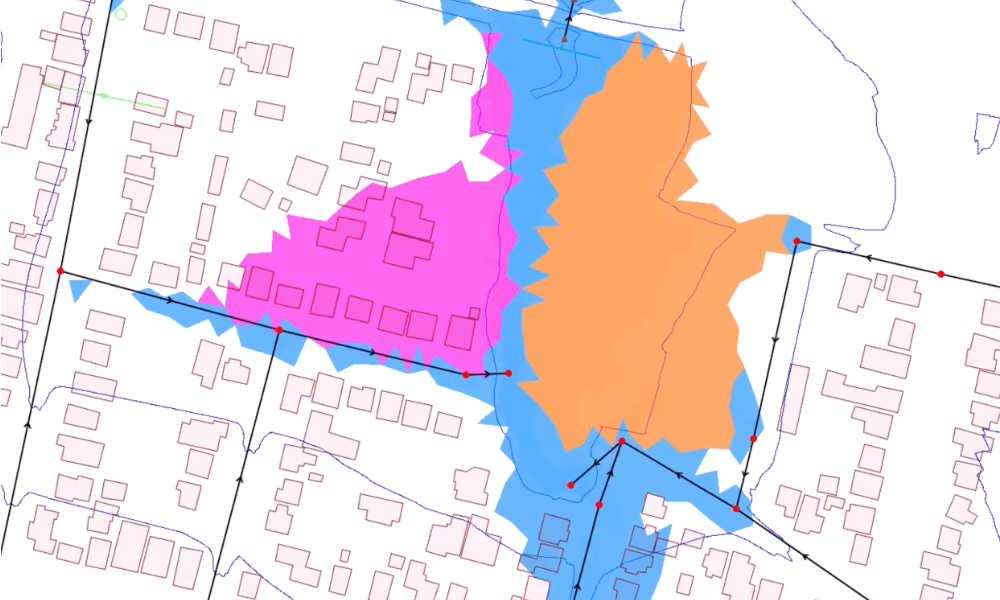
What is the Curve Number (CN) infiltration method?
Including Curve Number (CN) infiltration for 2D provides users with a more robust method for representing overland flows by integrating hydrology and hydraulic components in the 2D engine.
To share more about this new functionality, we sat down with Autodesk Lead Developer Jonatan Mulet Marti who has over 25 years of experience in research and development of flood modeling solutions, has been with Autodesk since 2006, and has a PhD in Computational Fluid Dynamics.
“The Curve Number infiltration method is a fantastic addition to the existing modeling capabilities available in InfoWorks ICM,” says Jonatan. “It’s a well-known method and very simple to apply within the platform.”
“The CNSWMM runoff volume model is based on the SWMM (Storm Water Management Model) Curve Number infiltration model developed by the US Environmental Protection Agency (EPA), and its intended to be used in multiple storm simulations. It joins roughly five other infiltration methods already available inside of InfoWorks ICM.”
“It’s similar to the SCS method, which is a widely accepted model for predicting storm flow volumes from rural catchments. The SCS model combines all losses due to interception, depression storage and infiltration, to predict the total rainfall excess from a rainfall event.”
Jonatan is quick to point out reference material around the curve number method from the EPA: “The SWMM Curve Number model uses a modified, incremental form of the method that accounts only for infiltration losses, since the other abstractions are modeled separately. It is described in the SWMM5 Reference Manual even further. (SWMM5 Reference Manual, Volume 1 – Hydrology, p. 82)
Where is the Curve Number infiltration method used?
Originally developed in the US for use in traditional hydrologic models, the Curve Number infiltration method is used globally from the US to the Middle East to New Zealand, which is part of the reason this functionality was so requested from users this year!

Are there benefits to having this integrated in 2D over traditional hydrology methods?
Benefits to integrating curve number infiltration in 2D compared to traditional hydrology methods become apparent in integrated catchment modeling and direct rainfall simulations. Jonatan notes the a few clear benefits around this new feature.
“CN infiltration in 2D combines the power and accuracy of the hydraulic 2D engine solver in ICM and the convenience of using the CNSWMM model based on a simple and widely used infiltration model such as the SCS method,” he says. “Additionally, integrating the infiltration model with the 2D engine solver allows getting a fine resolution view of the soil state and runoff characteristics of the catchment. With this approach, the location and properties of different types of soil can be accurately represented in the model.”
“It’s important to note that this new infiltration method for InfoWorks ICM is also able to run in the cloud, increasing efficiency for modelers that leverage it often. CNSWMM infiltration allows the use of spatially varying rainfall, coming, for instance, from radar data or historical time series to accurately capture the soil properties across the catchment under real live event scenarios.”
“Finally, there is a vast amount of tabulated data to describe soil properties to use with the CNSWMM infiltration method, which allows users to easily set the infiltration model parameters.”
Want more info about CNSWMM infiltration?
If you’d like to learn more about leveraging these new features in InfoWorks ICM 2025.1 and later versions, you can read our help document on using the Curve Number Model for CNSWMM infiltration. Our what’s new information also discusses what this feature brings to InfoWorks ICM.
Technical resources and downloading the new update
Our technical support team has been hard at work compiling every resource that InfoWorks ICM users could need access to into one central location. Now, in the InfoWorks ICM Technical Information Hub, users can find access to version information, training materials, what’s new and feature updates, and plenty more.
- You can update your app by signing in to your account at manage.autodesk.com.
- Want to see what else is new? Read all of our product release notes.
- Look into the future with our high-level product roadmap.