& Construction

Integrated BIM tools, including Revit, AutoCAD, and Civil 3D
& Manufacturing

Professional CAD/CAM tools built on Inventor and AutoCAD
3 min read
InfoWorks WS Pro 2025.1 is here, and it’s one of the most jam-packed releases we’ve ever had. In this latest version, you now have an easy process to import EPANET (.inp) files. Additionally, improved skeletonization based on flow paths makes your skeletonized networks more accurate and efficient. While these two features headline the release, there were smaller efficiency improvements made to InfoWorks WS Pro that make the software easier than ever to use. Let’s dive in and look at everything new.

With growing trends of increasing model complexity as well as increasing need for fast simulation run times for operational modeling and optimization, there is a need for robust and reliable tools to efficiently produce simplified versions of digital twins. The InfoWorks WS Pro Skeletoniser tool is now enhanced with several improvements to reliably reduce complexity while ensuring consistent and accurate hydraulic behavior. In several test models, the improved toolset reduced 90% of the network in a single repeatable round of reduction. This enables teams to maintain both a full-resolution copy of the network, as well as a simplified copy for rapid system-wide assessments.
With a wide range of options, users have control over which types of objects to preserve in the reduction process. One new improvement is that when merging similar pipes in series, the customer points can be re-routed based on the nearest final node based on the connection point at the pipe. This distributes demands both upstream and downstream, minimizing changes in total head loss.
InfoWorks WS Pro also allows users to remove any custom selection of pipes, which could be based on filtering of diameter or peak flow rate. To accurately re-allocate demands from these pipes in potentially looped systems, InfoWorks WS Pro now allows upstream tracing based on flow direction. This means teams can remove any unnecessary areas of the network with confidence. As always, engineering judgment is required when forcing such reductions in the network.
You can now import multiple EPANET models or files in one InfoWorks WS Pro model as scenarios. This update enables you to bring in .inp files into InfoWorks WS Pro with ease, making the transition process to InfoWorks WS Pro even easier if you have data captured in other tools like WaterGEMS, InfoWater, Mike+, and EPANET. As the import process enables multiple files at once, the program naturally checks for differences between various files and brings each in as a scenario to the base model, reducing data duplication and making the process as easy for you as possible.
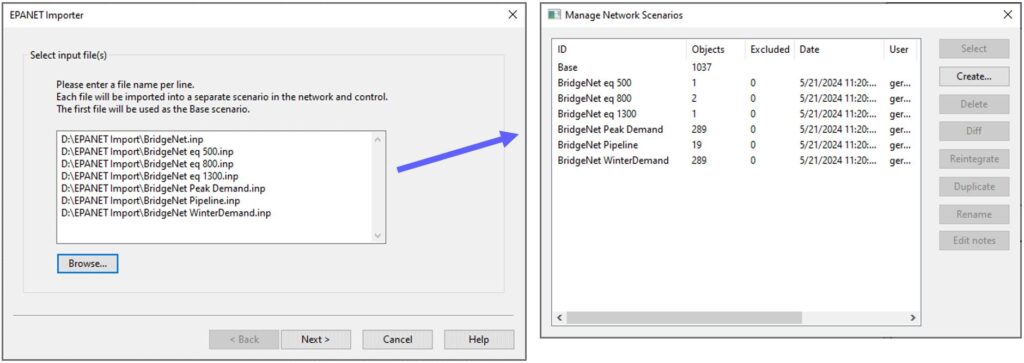
We reviewed common actions in InfoWorks WS Pro, and we found a few simple things we could change to improve the overall experience. The first example is a new option to populate related object IDs by simply selecting a node on the map instead of copying and pasting the ID into a drop-down menu. This is especially common when configuring pump stations with remote control nodes. In addition, you’re now free to drag and drop link start and end vertices to re-assign upstream and downstream nodes.
We’ve also heard from many customers who are leveraging models with up to 50 or 100 scenarios, which can become a cumbersome process to manage. InfoWorks WS Pro 2025.1 now allows for scenario sorting, alphabetically, by date range, or even custom notes. This simplifies the process, bringing even more efficiency.
Lastly, InfoWorks WS Pro can now infer the length of a given pipe based upon elevation. Rather than simply taking the length between two points along one plane, the length can now be accurately inferred based upon the elevation profile the pipe is laid upon.
Several other improvements to InfoWorks WS Pro were also made with this release, which you can read in our product release notes. You can dig into our public Water Solutions Roadmap to see our strategic vision in the short- and long-term horizons, which we update regularly. Finally, be sure to bookmark the InfoWorks WS Pro Technical Information Hub to serve as your one-stop-shop for every bit of technical content for the platform.
Sign up for the One Water Blog newsletter, and we'll keep you updated about our top stories, along with the best content we find online. We only send out a newsletter when we have something interesting to share.
May we collect and use your data?
Learn more about the Third Party Services we use and our Privacy Statement.May we collect and use your data to tailor your experience?
Explore the benefits of a customized experience by managing your privacy settings for this site or visit our Privacy Statement to learn more about your options.