Operating and maintaining water and wastewater networks requires sifting through vast volumes of data, with a significant portion derived from CCTV inspections, which is the primary method our industry relies on to assess the state of underground collection system assets. These inspections provide pivotal insights that underpin accurate spend forecasting, pipe rehabilitation, replacement, and capital expenditure planning.
While these cameras provide a partial view of a network from a lot of different angles, it can be hard to visualize all the data that CCTV captures in a comprehensive or combined way. You can’t manage what you can’t see, but there are tools that can help, and we’ve built them into Info360 Asset.
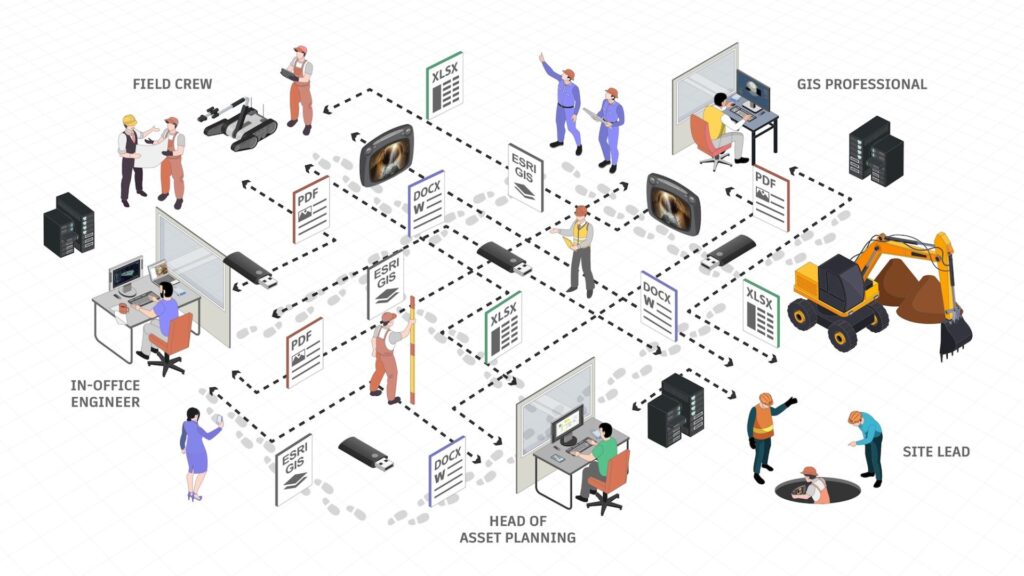
The unfortunate reality is that many utilities are unable to view their CCTV inspections on a map, but that is easy to rectify with the right tools. We’ve created workflows in our next-generation asset management software that not only gives everyone in the organization a map to follow, but builds up that map using best practice processes and procedures. Let’s walk through how Info360 Asset helps you upload, collect, review and analyse your CCTV data in 4 simple steps.
Step 1: CCTV data upload
Once CCTV surveys have been conducted on-site by field teams, uploading and handover of CCTV data to in-office engineers or consultants awaiting review presents numerous challenges:
- Uploading CCTV data can be a very inefficient process when hundreds of gigabytes of data are being shared.
- The need to upload and download pipe footage multiple times can be a logistical nightmare, particularly when video files are shared between multiple teams.
- Field inspectors need to upload the data to share with the consultant, the consultant needs to review the inspection footage, then once reviewed the data needs to be shared with the client.
- Beyond the storage challenges of physical hard drives, once projects are completed, much of the data ends up unused on someone’s desktop, with no means to verify the efficacy of the rehabilitation decisions that have been made.
Info360 Asset offers a user-friendly and intelligent way to upload CCTV inspection footage. Field inspectors or engineers can upload multiple CCTV record databases at once. If multiple projects are being collected with individual folders, users can upload the parent folder that contains all the individual folders.
The software is smart enough to recognize the correct files from the CCTV record database and upload only those files, ignoring existing uploaded matching files, minimizing the time-consuming process of having to locate the file in the database and find it in your file sharing location. Being cloud-based, Info360 Asset is accessible by all users and offers all the storage capacity a water utility needs for their CCTV data uploads. The data can be easily accessed and used for making business decisions, thus ensuring that data collected from CCTV inspections is fully utilized.
Step 2: CCTV data validation
Once CCTV files have been uploaded, the inspection footage must be checked for accuracy, reliability and usefulness. We have found there are three main challenges once CCTV footage has been retrieved from the field:
- Mismatched asset IDs: Sometimes, the asset ID in the CCTV inspection data does not match the asset ID in GIS, leading to inconsistencies and potential loss of inspections.
- Human error in field inspection: Inspectors might miss severe defects or inaccurately code the severity of a defect, leading to either neglect of assets needing attention or unnecessary attention to less critical assets.
- Difficulty in referencing data: Sometimes, video files associated with inspections are renamed or misplaced, making it difficult to correlate the video with the specific inspection.
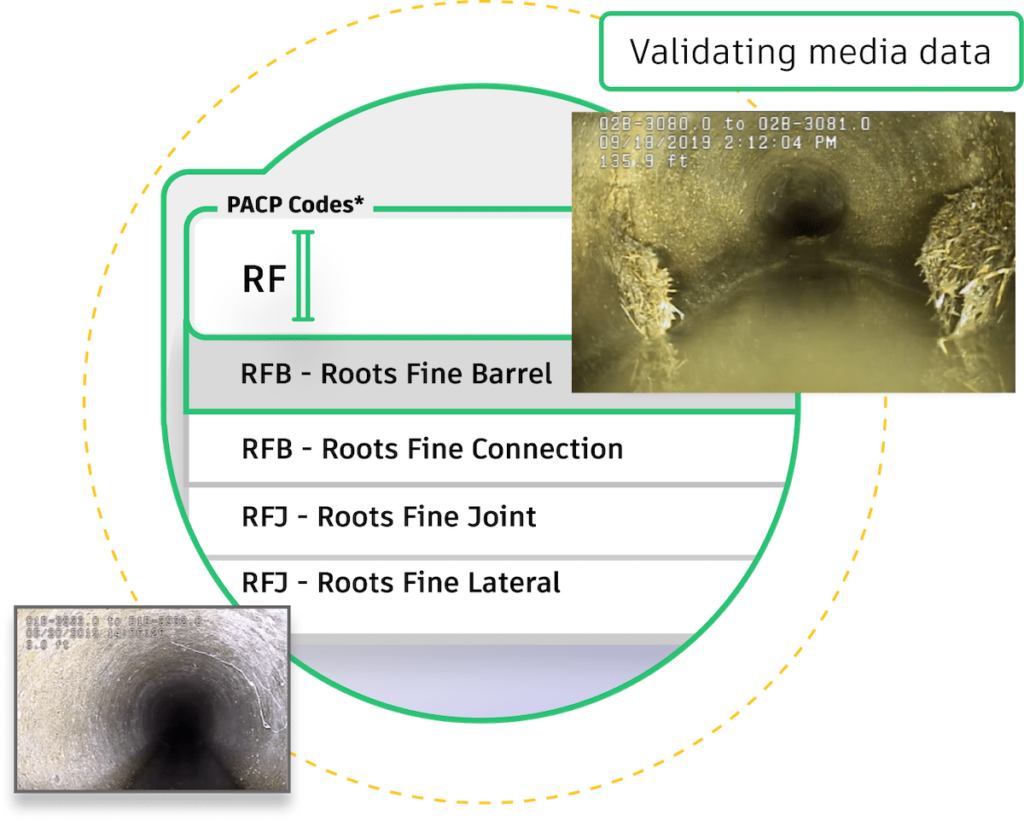
We can apply Info360 Asset to help utilities that are struggling to match their CCTV inspections with GIS assets and any missed defects submitted by field inspection teams to solve the three aforementioned problems:
- Ensuring all media is linked to inspections: You can filter under the media column to validate that all inspections have media associated with them. If any are missing, you can add them or sent the inspection back to the field inspector.
- Matching CCTV inspections with GIS asset IDs: You can filter under the ‘linked asset’ column, enabling you to see if a CCTV inspection is associated with a GIS asset. Mismatches can be corrected in the app.
- Detailed review of field inspectors’ work: When you select each defect, Info360 Asset will take you to the specific spot in with the CCTV video where the defect is located. Any missed defects can be added as observations, and your database is promptly updated.
Step 3: CCTV data approval
CCTV contractors, in-office utility engineers and supporting consultants are often stuck relying on multiple systems during the inspection review approval process workflow. For example, they may use GIS data for asset linking, spreadsheets for tracking work, email for correspondence, and different applications or systems for viewing videos.
Multiple means for handling data across many people is what leads to work duplication and confusion. Users must continually remember who is reviewing which data and which data has already been reviewed. In this type of situation, errors, unknowns, and poor visibility are a daily reality. What is needed is a platform for clear communication and interaction between the field and the office.
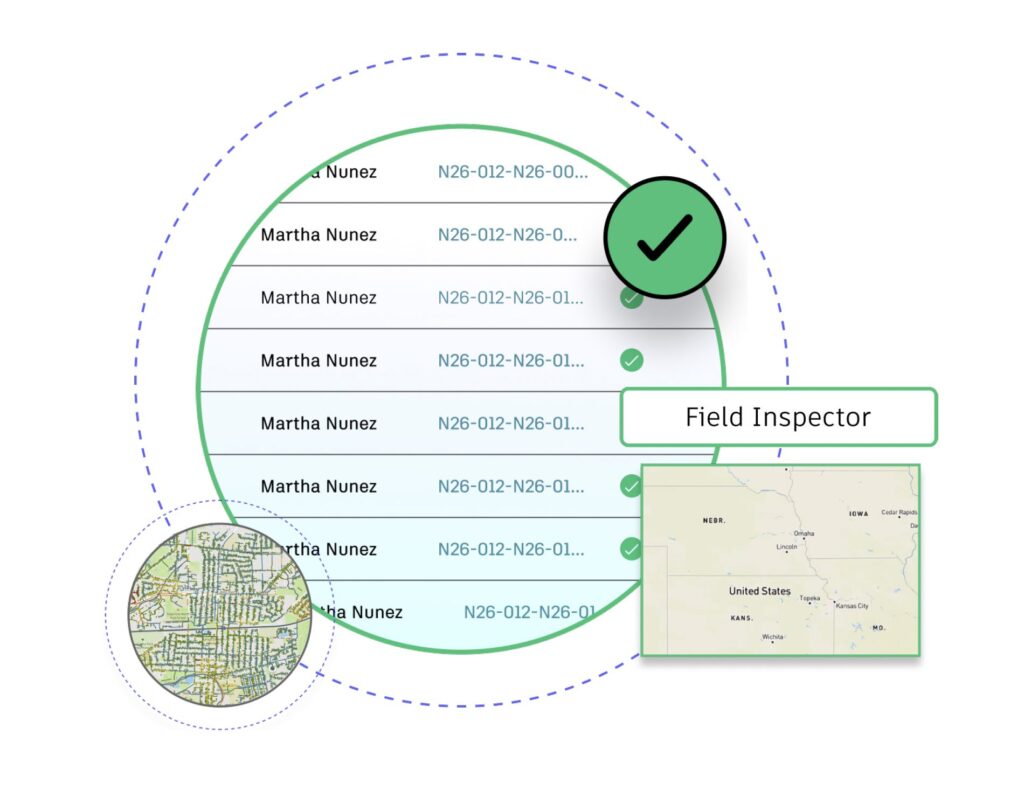
Within Info360 Asset, we’ve created an inspection workflow that allows inspection teams, asset owners and supporting consultants to exchange data and communicate within the inspection and approval process directly inside the app.
For the CCTV inspection review process, all reviews are tracked in one place. We’ve designed the submission and review processes to allow utilities to approve CCTV data with simple steps in mind. Inspection teams add CCTV footage directly to Info360 Asset, the in-office engineer gets a notification when new inspections are awaiting review, and the engineer marks the inspections as “In-review.” Accepted inspections receive the “good to go” with a notation in the “Approved” column. Any inspections that are “Rejected” mean field inspectors will receive a notification with comments on why it was rejected, giving them the opportunity to fix the issue and resubmit.
The inspections workflow means everyone shares a single source of truth with a single interface to transparently track reviews, edits and data exchange within the CCTV inspection review process. This means less time spent on tracking errors and more time spent understanding the condition of your network assets.
Step 4: CCTV data visualisation
CCTV footage gives you visibility on what’s happening underground, but what about having visibility on how much of your network has been inspected?
Viewing CCTV inspections within your GIS data can have an impact. Within Info360 Asset, you can establish a clear differentiation for pipes with CCTV inspection data. Visualise pipes with specific defects – infiltration and inflow, root intrusions, identify defects and their defect codes along the length of the pipe, historical inspections for each pipe, and the CCTV video footage for each of the historical inspections.
When you’re done, you can summarize inspection efforts and condition scores by creating summary reports of all pipes with CCTV inspection data, including the CCTV scores for those pipes. These reports can be shared and exported for further analysis, for example as a CSV file or exported to ArcGIS Online.
A workflow that simplifies CCTV management
We also make one of the most difficult issues around CCTV easy: We offer ample storage with our Info360 cloud solutions, so you don’t have to worry about hitting limits. Our ultimate goal is to design workflows that take complex tasks like CCTV data management and provide an integrated process and solution for field teams and their office counterparts. With analysis and visualization tools built in, engineers, asset planners, and operations and finance teams can view asset information in full context and create strategic asset plans that everyone is happy with.