Did you miss Autodesk University in person this year? Well, we hope to see you in 2025! In the meantime, we’ve curated a list of the best drainage design sessions available on-demand for water professionals through AU online.

AU 2024 brought together a dynamic community of industry professionals, innovators, and thought leaders under the central theme of data. Set against the picturesque backdrop of San Diego Bay, this year’s event emphasized data’s crucial role in driving sustainable and efficient practices across various sectors.
For those in the water industry, AU 2024 offered lots of valuable content through instructor-led classes, summits, product demos, and more. We’ve collected the best sessions for drainage designers that are available to watch on-demand. If you’re an InfoDrainage user, you’ll find a lot to dig into here.
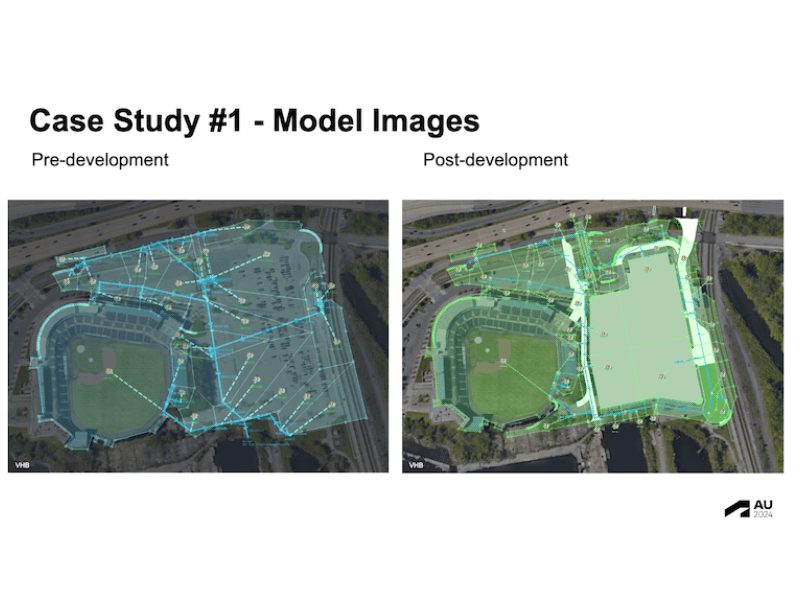
Navigating Stormwater: How VHB Overcame Drainage Challenges Using InfoDrainage
VHB‘s Jenna Woyner and Jess Ewing join Samer Muhandes to explore the pitfalls of designing drainage systems with isolated drainage design tools and spreadsheets – but also wins from using InfoDrainage.
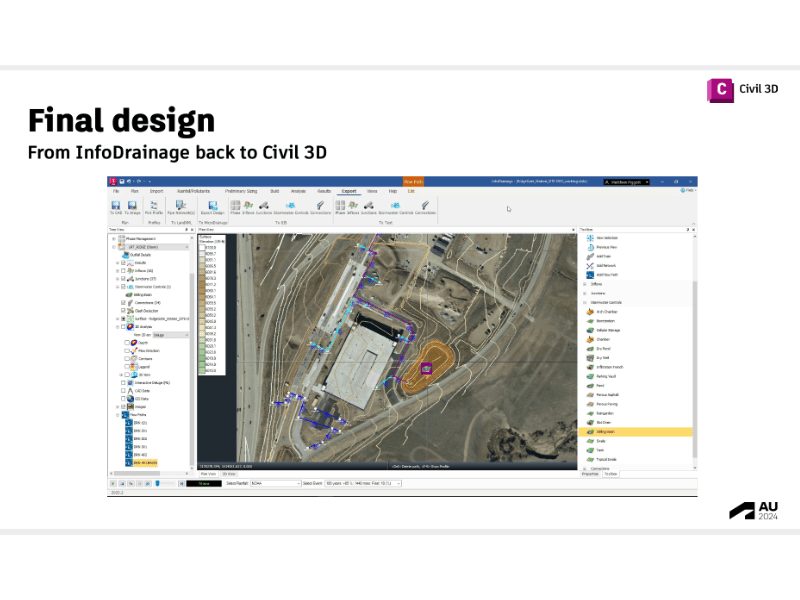
InfoDrainage for Transportation Projects: From Concept to Detailed Design
Matthew Piggott, Ryan Brown, and Youssef Al Fahham present a streamlined workflow with InfoDrainage and Civil 3D that facilitates the interaction and data exchange between both software solutions, with a special emphasis on drainage for transportation projects. They also show off the ML Deluge feature’s AI power.
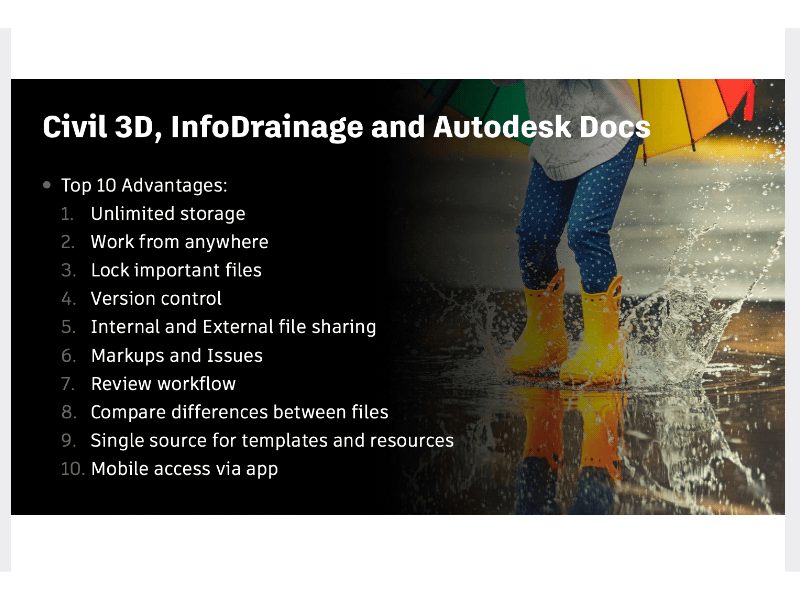
Civil 3D, InfoDrainage, and Autodesk Docs: A Trifecta of Drainage Design Power
Midori Skold, Hunter Sparks, and Louisa Holland show you how to organize the way you work with templates and settings in Autodesk Docs. If you use Civil 3D and InfoDrainage together, this could be a game changer for your workflows and collaboration capabilities with clients and contractors.
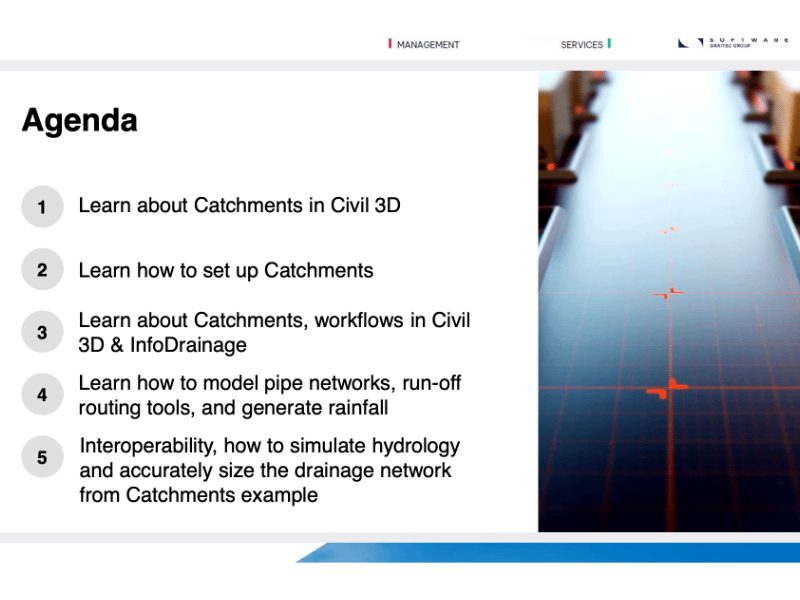
Simulation 101: Creating Catchments in Civil 3D to Simulate Hydrology in InfoDrainage
Consultant Kenneth L. Driscol Sr. shows Civil 3D users how to up their drainage game using some handy integrations that bring all your data into InfoDrainage. From there, use its more extensive runoff routing methods and rainfall generation tools to simulate hydrology and accurately size up your drainage network.

Navigating Drainage Design: A Flood of Solutions with InfraWorks, Civil 3D, and InfoDrainage
Midori Skold, Hunter Sparks, and Louisa Holland present an in-depth technical session to guide you through the entire process of a drainage design project, from pre-project planning to detailed design by harnessing InfraWorks, Civil 3D, and InfoDrainage. It’s a powerful workflow that can make your visualizations shine.
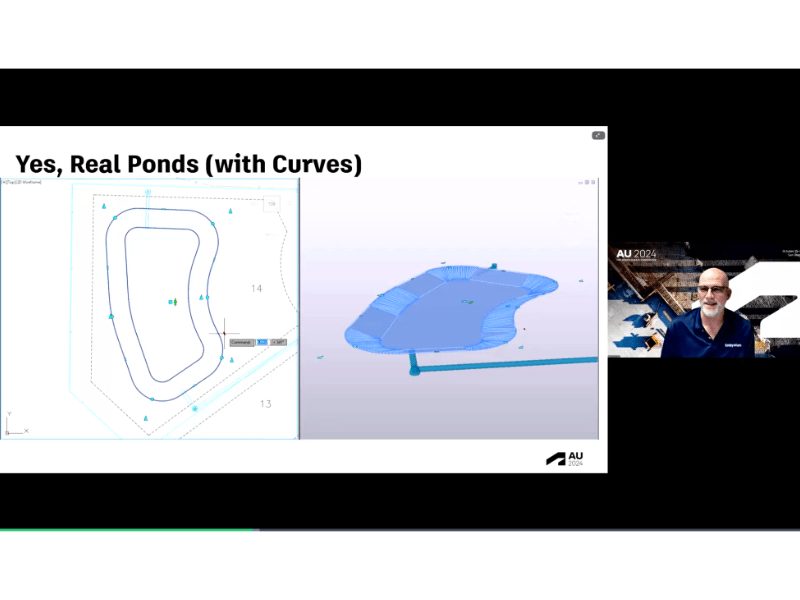
Design, Analyze, Repeat: How to Improve Civil 3D Workflows with InfoDrainage
Autodesk’s Tim Yarris, Carolyn Rose and Mike Pizzino are joined by Kimley-Horn‘s David Garrigues, who is a regular and very popular AU presenter. They’ll talk about how to use Civil 3D and InfoDrainage to design and optimize your drainage design on any site.
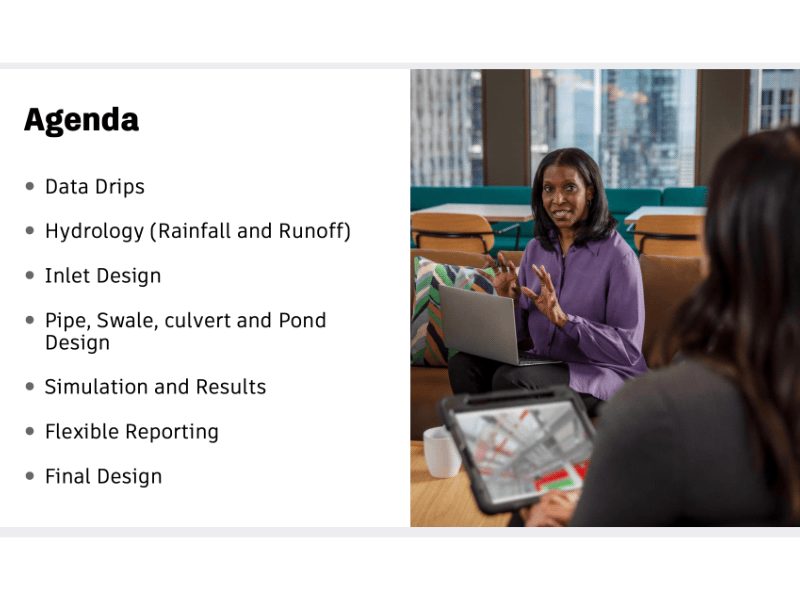
Drainage Design Diaries: From Data Drips to Flexible Reporting with InfoDrainage
Samer Muhandes is so knowledgeable about our products that he manages two of them. He’ll guide you through the process of using InfoDrainage to convert complex drainage data into actionable, flexible reports that enhance decision making and ensure compliance. It’s a soup-to-nuts drainage design primer.