Transportation infrastructure like highways and roadways remains a vital component of modern engineering work, but – as any highway designer knows – with it comes a series of rigid guidelines for drainage and regulatory compliance. Autodesk has long been helping engineers and designers build better highways, and part of that mission is delivering drainage design solutions that work with your civil design tools and integrate all of the FHWA culverts and reporting requirements for USDOT design work. While Civil 3D remains the civil design solution of choice for many of these projects, the InfoDrainage product team has been continually delivering updates that make highway drainage design even easier.
In a recent webinar, Integrated Highway Drainage Design Using InfoDrainage and Civil 3D, Senior Technical Marketing Manager Youssef Al Fahham and our talented product and support team members walked through how InfoDrainage and Civil 3D can be utilized for work on USDOT and highway design products. You can watch the webinar on demand, but I want to also walk you through several key points in this blog and talk about integrated highway drainage design using both InfoDrainage and Civil 3D.
Not a highway designer? Chances are this blog will still have applicable workflows for you – give it a read.
Challenges with the design process
As any engineer knows, our job requires not just skill in drainage design but also being adept in the way we choose, organize, and ingest data. As engineers, we’re trained to build systems, but that is not where our job ends. We’re then tasked with finding ways to keep efficiently improving them. This same approach should apply to our ways of working – to the workflows that we build to help us collaborate across the project lifecyle.
Historically, the workflows for site design and hydraulic analysis have been manual and fragmented, with each happening in their own silo. Our customers who use InfoDrainage for drainage design and analysis alongside Civil 3D for highway design don’t suffer from a manual and fragmented workflow because the apps are specifically integrated to work together and share the same data. We often say that if you use both InfoDrainage and Civil 3D, you can go from civil design to hydraulic analysis – and back to design again – within one seamless ecosystem.
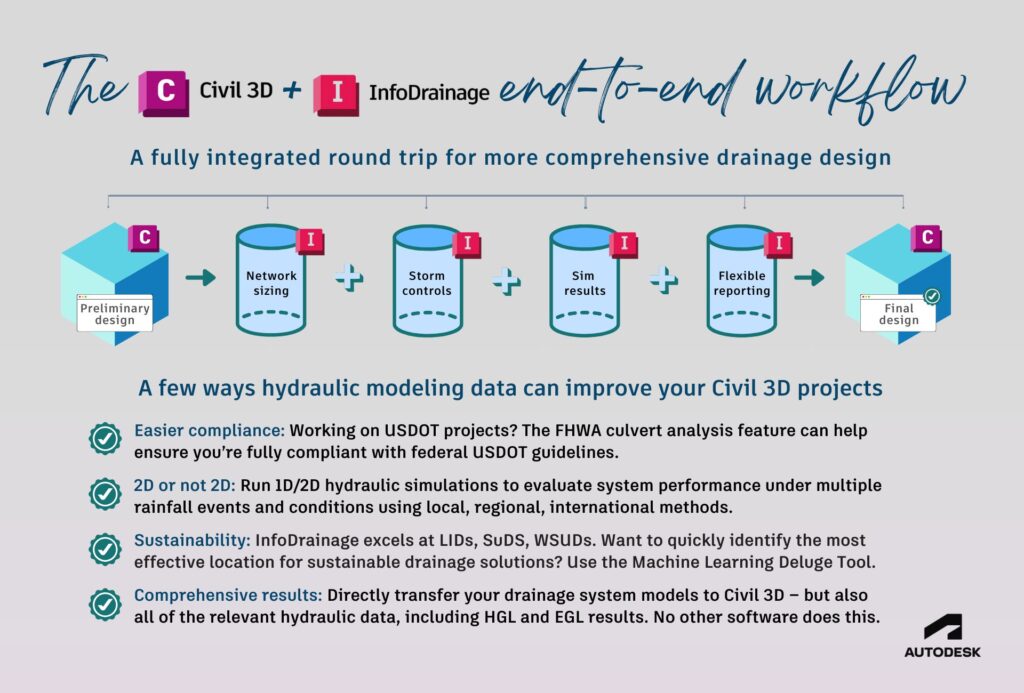
The ideal highway drainage design workflow?
What is a typical workflow for our customers? Here’s the workflow you might use on highway drainage design, or possibly any site design if you use both applications:
- Preliminary design in Civil 3D: Begin your project by utilizing Civil 3D for site layout and preliminary design. Civil 3D’s robust drafting and modeling capabilities, which you likely already know and recognize, allows for precise layout and elevation detailing, setting a solid foundation for your drainage network.
- Network sizing with InfoDrainage: Export your initial design to InfoDrainage for network sizing. InfoDrainage excels in detailed drainage analysis, providing accurate sizing for pipes, manholes, and culverts which are necessary for effective stormwater management. With the network design wizard and built-in calculators, you can expedite and automate network sizing based on user-defined constraints and input parameters.
- Stormwater controls and hydraulic simulations in InfoDrainage: Within InfoDrainage, you can create and optimize stormwater controls such as ponds, swales, and infiltration systems. Run comprehensive 1D and 2D hydraulic simulations to evaluate system performance under various rainfall events and conditions. Tip: Use the FHWA culvert analysis feature to ensure compliance with federal USDOT guidelines.
- Reporting and documentation: InfoDrainage offers flexible reporting functionality, allowing you to generate detailed drainage reports in a customizable format. (No more messing with spreadsheets.) These reports can include hydraulic performance data, compliance checks, HGL/EGL data, and design summaries, which are crucial for project documentation and regulatory approvals.
- Exporting back to Civil 3D for final design: After finalizing the drainage network in InfoDrainage, you export the system back to Civil 3D. This round-tripping integration ensures that all design elements are synchronized, including HGL/EGL results, enabling you to complete the final design with accurate drainage components and alignments.
This workflow mirrors how you might already be doing drainage design for highway projects, but exists in one ecosystem, solving your data ingestion and translation issues that you might previously have struggled with using more disconnected civil design and hydraulic modeling software.
What makes a difference for USDOT projects
There are a few key features that enable this smooth workflow, specifically for USDOT drainage design projects:
- FHWA culvert analysis: InfoDrainage includes integrated FHWA culvert analysis tools, which are essential for designing and validating culverts in accordance with federal standards. This ensures that your designs not only meet regulatory requirements but also perform effectively in real-world scenarios with the culverts that you’re required to use.
- Flexible reporting: The reporting capabilities in InfoDrainage allow for customizable and detailed outputs in the formats you need for local compliance. Whether you need performance summaries, compliance documentation, or detailed hydraulic analysis, InfoDrainage can generate the reports necessary for project success. Take advantage of this and save yourself a lot of time.
- Round-tripping integration with Civil 3D: The integration between InfoDrainage and Civil 3D facilitates a bidirectional workflow. This ensures that changes made in InfoDrainage are accurately reflected in Civil 3D, and vice versa, promoting consistency and reducing the risk of errors.
Laying out the ideal workflow for drainage design for USDOT and highway projects and identifying the features that make this possible is one thing, but we can go deeper by examining specific points in workflows where engineers and drainage designers typically run into problems. Let’s look at this through the lens of two theoretical engineers, Otto and Brent.
The tale of two engineers
Otto Desćinski, an engineer (and legendary film director), is working on compliant drainage designs for a US DOT highway project. He has always captured his site data in Civil 3D, and this time around he decides to try out the integration with InfoDrainage, which his stormwater team is curious to experiment with. Brent Lee, an engineer working at another firm across town, also regularly uses Civil 3D, but his stormwater and drainage team uses a different software for drainage design and hydraulic analysis.
Otto is able to take his Civil 3D site data, including custom state and regional parts, and integrate it with InfoDrainage via the toolbar inside of each application. Otto’s team runs a hydraulic analysis on the site, adequately sizes his stormwater controls, further validates the placement of his culverts using 1D and 2D analysis, and migrates those hydraulic results back to Civil 3D. When it comes time for regional and federal approval, they can build custom drainage reports to meet specific formats. Otto always delivers his outputs to stakeholders with a note: “Any questions? We’re always happy to make changes to our model or provide visual (2D/3D) models of the drainage design under several scenarios.”
Brent also works with CAD and is fairly happy with their stormwater and drainage solution. It’s possible to import and export, naturally, although it doesn’t completely integrate with his civil design data since it operates in a different product ecosystem. He searches for a plug-in that might facilitate easy data transfer from CAD to his team’s drainage software, but doesn’t find one. Looking on YouTube, he finds a potential custom-built solution that he bookmarks for later, but it ultimately isn’t needed because he finds a workaround, which he tests. It requires him to manually adjust a portion of the site data after transferring it from CAD to the team’s drainage software. He makes a note to himself to remember to double check the data when moving the drainage design back into Civil 3D, as it doesn’t always flow smoothely. Reporting is always tricky, but over time Brent has gotten pretty good at manipulating spreadsheets, which he spends extra time on because he wants to make his work look extra tidy. He wants to make it as easy as possible for regulators to sign off, hopefully without asking for significant changes.
Both of these engineers achieve their goals, but Otto has more confidence in his work:
- He doesn’t have to worry about the pinch points in his workflows between hydraulic modeling and CAD.
- He doesn’t have to make manual additions to compensate for missing data or overly scrutinize his colleagues’ work.
- He doesn’t have to run through a mental checklist of possible data loss whenever he imports and exports between apps.
- He doesn’t have to think twice about running through the workflow multiple times to deal with revisions because his workflow is fully bi-directional – his reports will automatically update whenever he outputs them.
Ultimately, Otto is confident that his drainage design will work with his civil site design in a compliant, sustainable, and optimized manner because the solution he utilized works within an ecosystem he knows well and outputs results in the format he needs it. Brent struggles a bit from uncertainty, perhaps wasting time and energy double-checking the problematic points of hand-off in his workflow.
Towards better highway drainage design workflows
How do your Civil 3D drainage design workflows work? Are you complacent about things in your workflow that you can’t change? Can you tighten those workflows up while also adding valuable hydraulic modeling data to your highway designs?
- See how VHB does highway drainage design in this AU2024 class video with three great real-life case studies: Navigating Stormwater: How VHB Overcame Drainage Challenges Using InfoDrainage.’
- Learn more about FHWA culvert analysis with InfoDrainage
- Do you use Civil 3D but not InfoDrainage? Learn more about Drainage design for Civil 3D users.
- Want to give InfoDrainage a go? We offer a 30-day free trial of InfoDrainage.