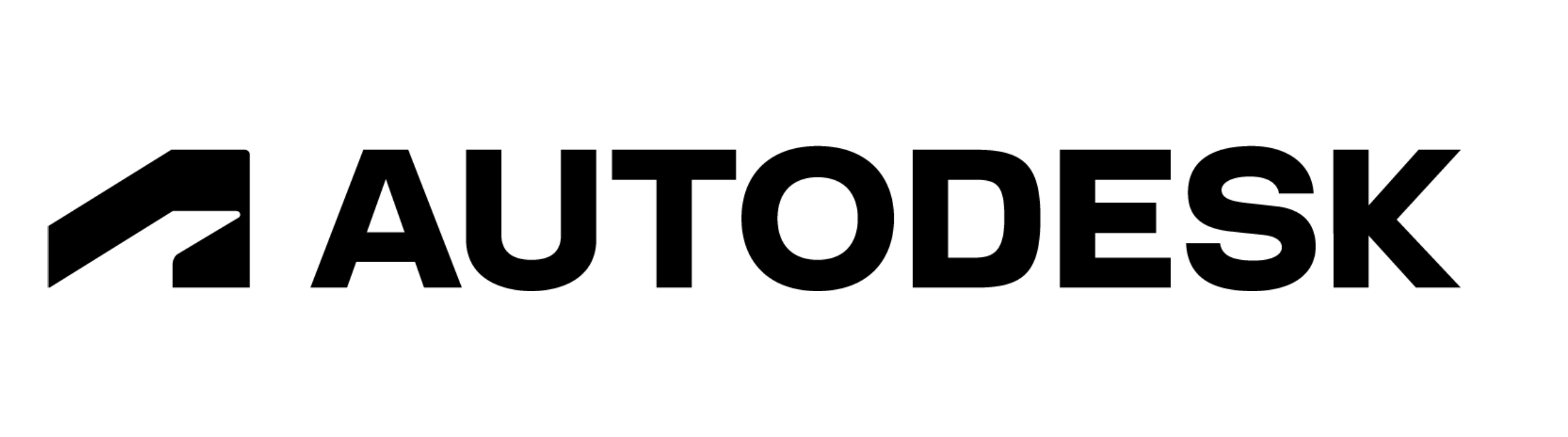& Construction

Integrated BIM tools, including Revit, AutoCAD, and Civil 3D
& Manufacturing

Professional CAD/CAM tools built on Inventor and AutoCAD
Haas and Autodesk teamed up to deliver a complete curriculum—Haas and Autodesk Fusion—CAD, CAM, and CNC for 2.5 axis milling—and gear up students for future manufacturing careers.
Students will start with learning blueprint reading and CAM setup, then move to the basics of CAD modeling and creating toolpaths to completely machine the first side of a part.
Then, they will import a vise and soft jaw blanks and then set up and machine soft jaws on a CNC mill. By the end of Course 4, students will create a new setup to machine the brake caliper, simulate all toolpaths, and actually machine a brake caliper!
By completing this curriculum, you will be on the path to certify for Autodesk Certified Associate in CAM for 2.5 Axis Milling.
Course 1
Learn foundational skills with an introduction to blueprint reading, CAM setup, machine safety, operation, and inspection.
After completing this course, students will be able to:
Course 2
Explore and learn CAD modeling, process planning, tool library setup, toolpaths, and CNC machine setup, operation, and inspection.
After completing this course, students will be able to:
Course 3
Gain deeper knowledge of blueprint creation, importing workholding, creating soft jaw models, and programming the machine and toolpaths.
After completing this course, students will be able to:
Course 4
Learn CAM setup, creating toolpaths to finish parts, simulation to validate toolpaths, and create documentation to set up machines and inspect final parts.
After completing this course, students will be able to:
Discover how educators from Gallatin College, Montana State University and Suncoast Technical College are using the new Haas and Autodesk Fusion curriculum as they share their hands-on experiences and benefits when preparing students for in-demand career pathways.
Watch the Haas and Autodesk Fusion curriculum in action.
The learning content that we offer is meticulously crafted by Autodesk and Haas experts who possess extensive, real-world CAD/CAM/CNC experience.
Applications Engineer, Haas Automation
Mark brings over 25 years of experience in manufacturing and a passion for education to his role, where he oversees the development and delivery of training programs.
Technical Account Manager, Autodesk
Tim has over 20 years of experience in manufacturing. He loves sharing his knowledge and making things, both professionally at Autodesk and personally with his Haas CNC Mill.
Go-To-Market Strategy Manager, Autodesk
A mechanical engineer by training, Curt has spent the past 15 years of his career in the CAD/CAM industry, as well as time as an adjunct professor teaching design and manufacturing.
Haas Automation and Autodesk have joined forces to create educational content tailored to today’s educators and tomorrow’s machinists. Our shared goal is to equip aspiring CAD/CAM programmers and CNC machinists with vital skills to enter the manufacturing workforce. By providing tools for learning and applied practice, we are committed to shaping the future of manufacturing education.