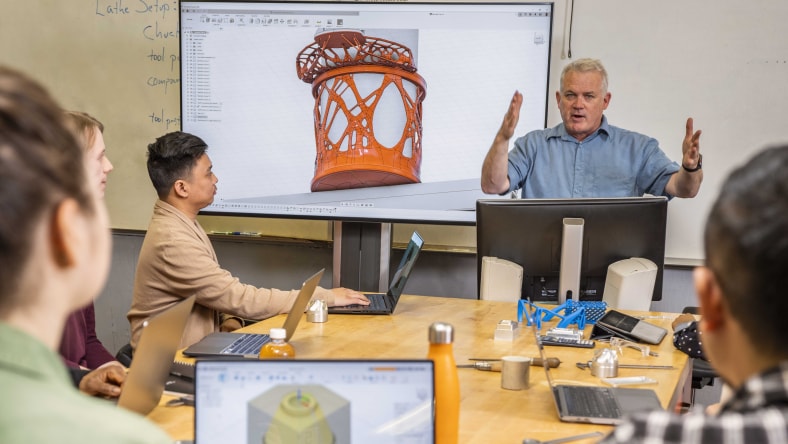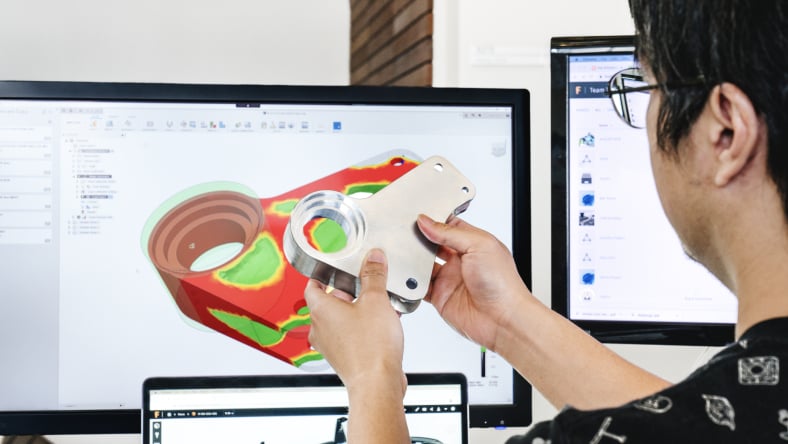& Construction

Integrated BIM tools, including Revit, AutoCAD, and Civil 3D
& Manufacturing

Professional CAD/CAM tools built on Inventor and AutoCAD
Stop by the Autodesk Booth #829 at TECHSPO Hall C for exiting activities.
Autodesk is teaming up with Glowforge to create custom pins for SkillsUSA attendees. We’ve designed a pin model in Fusion and will use the Glowforge laser cutting to engrave the design, as well as a custom name onto the pin that will be engraved and cut live in the Autodesk booth.
Learn about Autodesk Fusion - an intuitive, modern 3D modeling, CAD, CAM, CAE, and PCB software platform that’s easy to learn and teach. Check out all the possibilities, learn about exciting new features, see it in action, and have your questions answered by one of our experts.
Autodesk helps you empower the next generation to design and make a better world for all. Chat with Autodesk experts motivated to partner with you to bring Design and Make education to the classroom, nurturing growth at every learning phase.
June 26, 2:00-3:30 PM | Room A314
This workshop walks educators through the resources Autodesk offers for their own personal development and for use in their classrooms. These resources include free access to commercial software, curriculum, trainings and certifications.
Autodesk Fusion is a professional, full-scale integrated 3D modeling cloud-based CAD/CAM/CAE/PCB platform that lets you design and make anything. Some of the key Fusion benefits for educators include:
Fusion is free for eligible educators and students. Available on Mac, PC, and Chromebook.
Equip yourself with these free resources to help you to succeed at SkillsUSA CNC Machining Competitions.
Autodesk is committed to helping you educate tomorrow's leaders. Get free access to our entire portfolio of products with the Autodesk Education plan.
Extend your Fusion skills with our free courses, featuring self-paced courses, tutorials, and learning modules.
Find help and resources for all your education, learning, and training needs.