About this certification
Developed for candidates who have advanced skills and can solve complex challenges in workflow and design using Inventor. The certification highlights a comprehensive skill set and helps candidates stand out in a competitive job market.
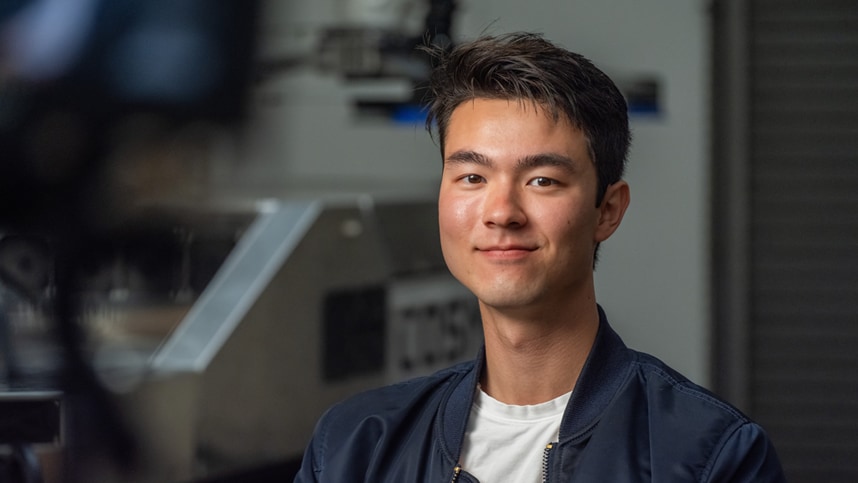
Required skill sets
Lorem ipsum dolor sit amet, consectetur adipiscing elit, sed do eiusmod tempor incididunt ut labore et dolore magna aliqua. Ut enim ad minim veniam, quis nostrud exercitation ullamco laboris nisi ut aliquip ex ea commodo consequat
Take a course to prepare for your certification exam
Whether you want to validate the skills you have or gain the skills you need, we have the course for you.
-
Lorem ipsum dolor sit amet.
Lorem ipsum dolor sit amet, consectetur adipiscing elit, sed do eiusmod tempor.
Take an exam and earn your certification
Ready to future-proof your skills and open doors to new opportunities in your industry? Validate your skills and demonstrate your knowledge by earning your certification.
-
Testing options that meet your needs
Take your exam in person at a Pearson VUE Testing Center near you or take it online with Pearson OnVUE. Online exam-takers, check your system and view the requirements for creating a proctored exam environment.
-
Trusted, industry-validated process
To protect the integrity of our certifications, we require ID verification, and we have proctors who monitor all exams. (View proctoring requirements.)
-
Register with your Autodesk Account
Use your Autodesk Account to schedule or reschedule exam appointments, pay for your exam, see your results, and connect to online proctors.
Certification details
120-minute exam time
US$200 (standard retail price)
45-60 questions
Exam and proctor available in English
Certification valid for 3 years
Retesting is required to renew certification
Showcase your achievements
Autodesk credentials help you stand out to hiring managers and earn you peer recognition as an industry leader. They differentiate you in a competitive job market and build your personal brand by highlighting in-demand, transferable skills.
-
Digital badges
Digital badges showcase your skills and validate your abilities with potential employers in your resume and on professional networking sites.
-
Personalized certificate
Download and print your certification to show potential employers and peers your skills in a way that is simple, trusted, and easily verified in real time.
Certification FAQs
Find answers to common questions about exam format, exam scoring, recertification, and more.
Our Pearson VUE-hosted certification exams are selected response. You will not have access to the software to help you with your answers. Exams feature several different types of questions:
- Multiple-choice questions measure knowledge of a specific topic. A multiple-choice item asks a question and provides multiple possible answers.
- Drag-and-drop questions measure object-association and placement skills. Exam takers select and reposition answer options within a list or graphic.
- Active-screen questions measure familiarity with the software UI by using interactive images of the software.
- Hot-area questions measure your ability by asking you to select “hot” areas of an exhibit. Hot-area items are essentially multiple-choice items with graphical answer choices.
- Graphic-interpretation questions measure your ability to view a graphic and interpret the information successfully.
Autodesk and our testing provider, Pearson VUE, are committed to ensuring testing access for all individuals. Requests for test accommodations are considered on a case-by-case basis and are included in our application process. To request testing accommodation, indicate the type (for example: extra time, exam reader) and a brief description. Our certification program team will respond in most cases within two business days, and you will receive an email notification with the decision on your request.
If you are approved for accommodations, we will pass the approval to our testing provider, Pearson VUE. When you schedule your exam test appointment, the accommodations will be automatically approved. If your accommodation is not approved, you may create a case with Autodesk support to request an appeal.
Your exam is scored with a pass or fail result. Passing scores vary by certification exam, and we do not disclose the passing score to candidates before they take the exam.
To recertify for an Autodesk certification, you must:
- Submit a new certification application within the six month period prior to the certification expiration date
- Schedule, purchase, and take the certification exam before the expiration date
- Achieve a passing score
Once you have passed the exam, the expiration date on the certification will be appended and extended through a new expiration term.
There is no grace period for expired certification credentials. To pursue certification after your existing certification has expired, you must submit a new application, purchase and take the related certification exam, and achieve a passing result. The issuance date on this new certification will be effective the date of the passed exam.
For information about Pearson Vue testing options in your area,
visit Pearson VUE’s COVID-19 update page.