THOMPSON DESIGN
Meet the Makers: David Thompson
AUTOCAD CUSTOMER SUCCESS STORY
Share this story
Meet an AutoCAD aficionado who used his passion for technology to create a unique training business.
As more companies in the architecture, engineering and construction industry are realising the benefits of moving from pen and paper to digital, there is increasing demand for training courses in design and drafting software. David Thompson, an avid AutoCAD user, recognised this market opportunity after working for a large international engineering office.
Start of the journey
The company used AutoCAD for their projects, which ranged from factories and office buildings to large residential complexes – that’s how David’s journey began. “I was a traditionalist and never used computers when I studied architecture, but after doing an AutoCAD training course at this firm, going back to pen and paper was like going back to the stone age,” David says.
He enjoyed using AutoCAD so much that he set up his own business offering training to B2C and B2B companies. Here, he teaches the basics of the software as well as more advanced features to individuals and companies. His clients range from architects and machine designers, to wind farm planners and landscape gardeners – an incredibly diverse mix, all of whom have been able to improve their designs using AutoCAD.

Switching to subscription
David discovered new toolsets, products and features when he switched from the Autodesk® Product Design Suite to the Autodesk® Architecture, Engineering and Construction Collection, and upgraded from maintenance to subscription.
“Autodesk has introduced all kinds of things that make subscription very interesting - for example, I’ve always been excited by the idea of trying the mechanical, architectural and electrical toolsets, and they are now part of the AutoCAD package. A lot of the software is now updated throughout the year rather than one big annual release, which is like Christmas coming every month.”
Having the latest software is crucial for David’s training business, and with subscription, users always get the latest software updates. The process of switching from maintenance to subscription was painless and a three-year subscription worked out cheaper in the end.
“A lot of the software is now updated throughout the year. It's like Christmas coming every month.”
—David Thompson, AutoCAD Trainer, Thompson Design
Improving accuracy and speeding work
David also has another use for CAD software – he works for steel companies. He uses AutoCAD for everything from the technical side of drafting, to design and development - and for projects ranging from injection-moulded models to steel framing for the construction industry.
Using modelling software can be a key differentiator for businesses and provide a competitive edge: for David, one of the biggest benefits of AutoCAD is the level of accuracy it provides.
“It’s a big help to be sure that what I’m drawing and delivering is accurate,” he says.

David also uses Advance Steel: he recently worked on a fencing project involving around 1,200 separate pieces of metal. He used Advance Steel to model and easily produce bills of materials.
“It’s designed for this kind of job and makes everything so much quicker. The sheer volume of materials and keeping tabs on all individual pieces would have been almost impossible otherwise,” David says. “I was able to quickly move on to the next project instead of spending weeks counting.”
Getting started with AutoCAD
Most of David’s customers do not have previous experience with AutoCAD, but master the basics quickly.
His advice to those starting out with AutoCAD is to take it step by step: “You don’t need to know everything. Just start at the beginning and work through it.”
“You can do anything with AutoCAD. It’s very comprehensive and flexible, and there are hundreds of different options and commands, so I always include relevant examples for my customers to make it real, practical, and easier for them,” he says.
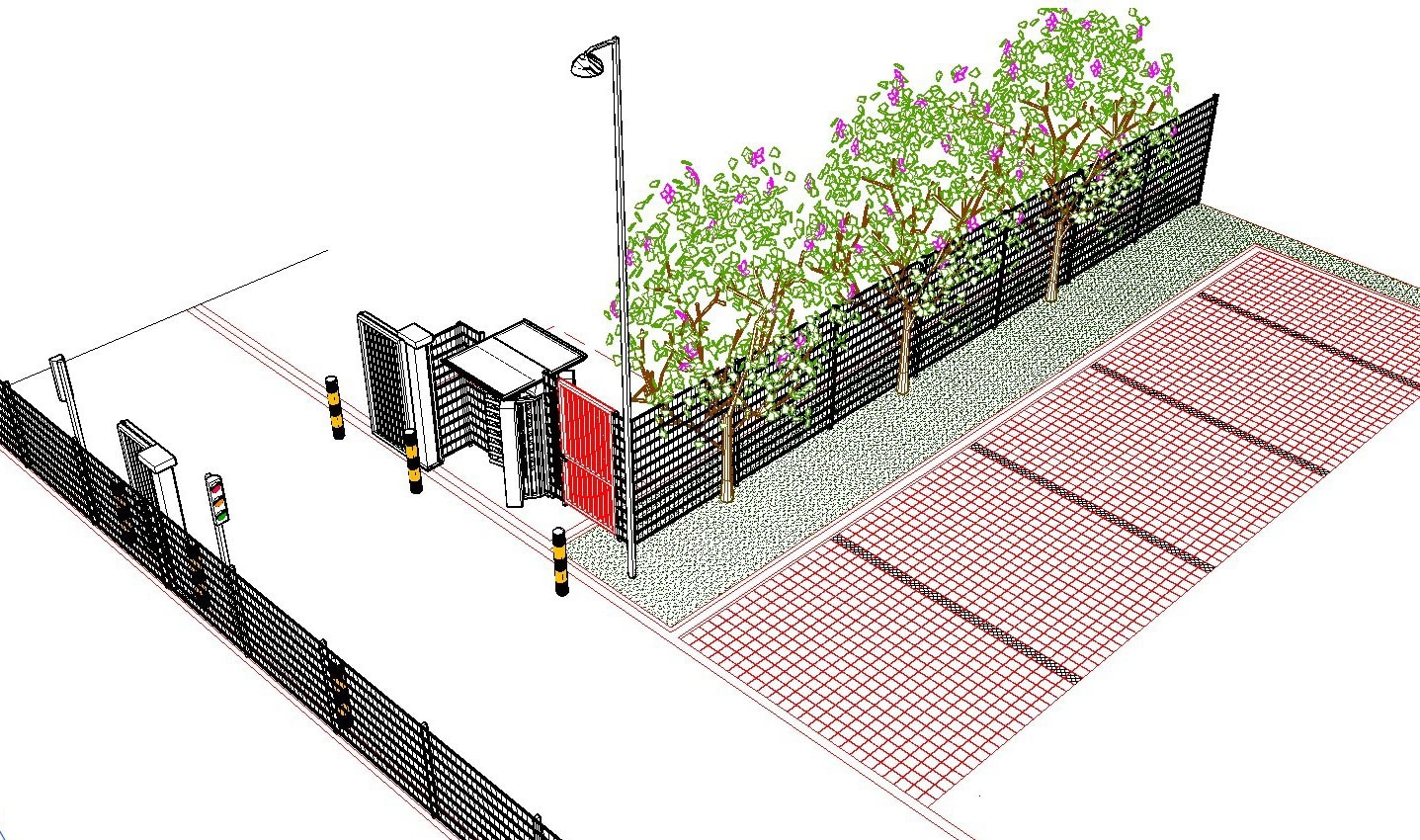
“You can do anything with AutoCAD – it’s very comprehensive and flexible.”
—David Thompson, AutoCAD Trainer, Thompson Design