Can machine learning help work-life balance in future of architecture?
The phrase "work-life balance" can elicit eye rolls from architects. But machine learning–assisted design will relieve drudgery and allow greater artistry in the future of architecture.

For many architects, working nights and weekends is part of the job, especially when project deadlines loom. According to the 2018 Equity in Architecture report, 70% of architects surveyed don’t feel empowered to ask employers for work-life balance benefits, such as working remotely and flexible hours.
But in the future of architecture, automation and machine learning (ML) show promise in alleviating some of this pain, taking over menial tasks and giving architects more time for design creativity (and anything else they’d rather be doing).
In the past few years, my colleagues and I in Autodesk Research have been putting ML to the test for speculative architecture-design projects. We are seeing three ways that ML-assisted design has the potential to augment architects’ skills, improve productivity, and automate drudgery.
First, there’s “design automation,” or generative design, where the designer inputs constraints or parameters, and the algorithm creates design options. This is something the Autodesk Research team explored for Autodesk’s office in the MaRS Innovation District of Toronto, Canada.
Second is “design insight,” where the architect fully controls the design, but ML provides insight and suggestions on matters such as local building-code requirements. This gives architects more freedom to design, with helpful (but hands-off) guidance that can speed up their workflow—from planning to preconstruction.
Third is “design interaction,” where the ML software is cocreating the design with the architect and automating the more menial parts of the work. We recently explored this method with two of Autodesk’s partners, NVIDIA and Gensler. From the overlap of our common goals, a research project was born, one that suggests ML’s influence in building design and construction will be profound.
From BIM to GAN
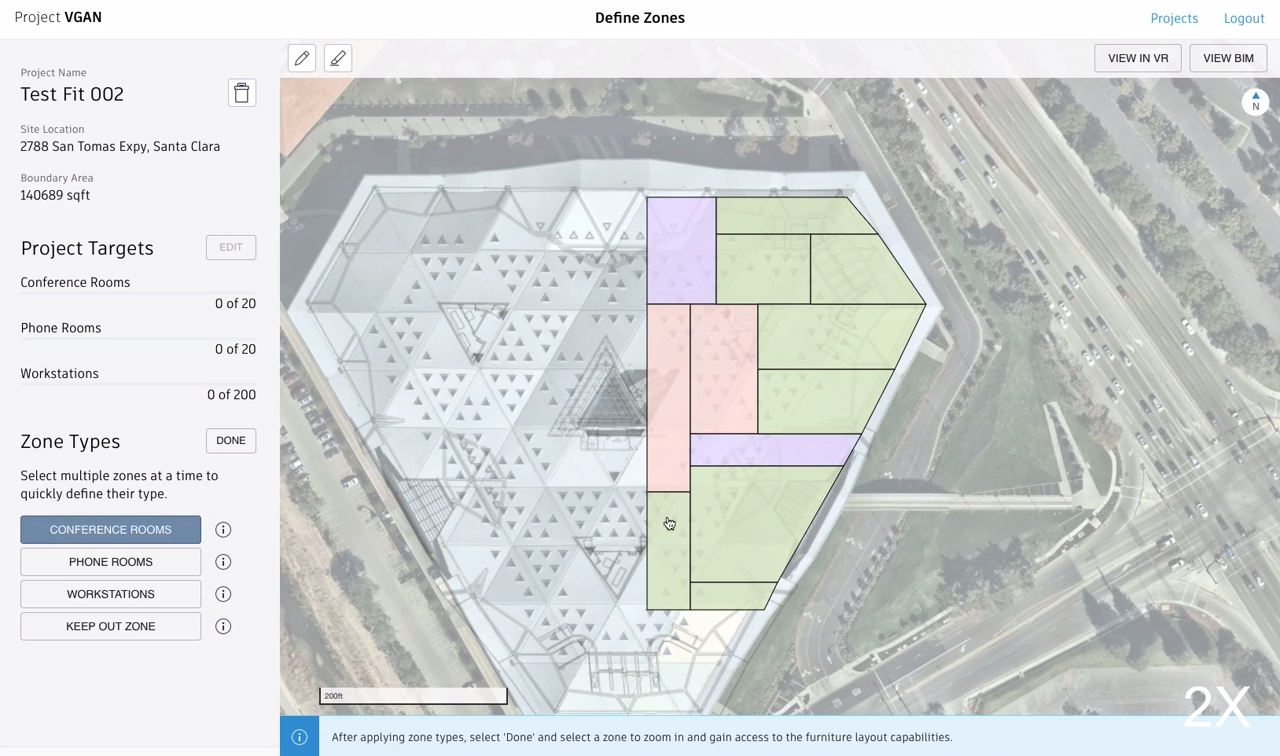
Using one of NVIDIA’s office-building projects (designed by Gensler) as an experiment, we tested ML’s feasibility in the architect’s workflow to demonstrate a scenario where humans and machines work together.
To keep the experiment relatively simple, we chose part of the third floor rather than the whole building as a test bed. We focused on three types of components—cubicles, conference rooms, and phone booths—agreeing that those would provide enough information to provide a compelling proof of concept.
With help from NVIDIA and Gensler, we collected all variations of these three components used in their current projects and created a data set that contains all of the possible spatial combinations of each type.
An ML model “learns” by finding patterns in a large data set—in this case, interior-layout examples for an office building. One of the basic principles in ML is that the model must be trained on both good data and bad data—data that tells the model which outcomes you want (practical, pleasant, productive working environments) and which you don’t want. If we gave it only good data, it wouldn’t know when it did something wrong; it might have cubicles overrun walls or not allow enough walking space in between.
For this project, we chose a specific type of model called generative adversarial network (GAN). Like a human designer, an ML system can quicken and deepen its grasp of a domain of knowledge by repeatedly challenging its assumptions about what it’s already learned.
In a GAN, there are two models challenging each other. Both are trained, using NVIDIA GPUs, to “know” what good office layouts look like: combinations of furniture, infrastructure (such as HVAC and plumbing), light, and space that represent good office design. One model is constantly generating combinations of these features and challenging the other model to accurately label it a “good” or “bad” design.
If the test fits …
To make the BIM-to-GAN process real, Autodesk created a sketch interface that followed a workflow familiar to Gensler designers called “test fitting”: The architect selects part of a commercial office building and tries to optimally fit in the target number and ideal configuration of phone booths, conference rooms, and cubicles into the chosen space.
The team entered the project targets: 20 conference rooms, 20 phone booths, and 200 workstations. They configured these requirements into four zone types: the three project targets plus “keep-out zones”—areas like kitchens or atriums that don’t include these components or that need to be kept clear for building operation.
Using a pen and tablet, designers drew in the outline of the area to consider. Then they entered the target data describing what to fit into the space. The geometry of that space could then be converted into BIM, rendering the sketch as full-fidelity 3D geometry.

Exploring layouts
A major challenge for architects is when they need to process changes to an office layout—for example, 400 cubicles instead of 350. Those changes typically require the designer to start from scratch in Autodesk Revit, which can be a painstaking process to create and compare variations of a space. Without ML technology, architects generally cram in everything requested by their client, and in the end, they may not be able to hit the exact number of project targets.
But when the GAN allows the exploration of alternative layouts, it saves a huge amount of drudgery for designers and frees them to focus on the creative elements of their work. Sketching might take 90 seconds, but that 90 seconds of processing can represent two to three weeks of back-and-forth work for designers at Gensler working in Revit without ML assistance.

Converting to VR
The model also enables users, using NVIDIA GPUs, to convert the design directly into a virtual reality (VR) interface. Two minutes after you sketch, you could put on a VR headset and walk around in the space you created to experience what that office environment would actually feel like. If you didn’t like it, you could spend five minutes and come up with alternative approach.

The future of workflow
While ML may one day automate some of architects’ mundane tasks, the goal should be for designers to maintain control of the creative aspects of design. An architect uses uniquely human skills to create an environment that’s a delightful place to work and interact.
It will be difficult to teach GANs intangible parts of design, such as fit and finish, materials aesthetics, and how well the surroundings support collaboration among teams. But there is an important role for ML in computing an optimal layout allocating space for different types of activities and determining building-infrastructure needs. The technology could provide guidance to help architects choose the most practical and constructible design.
It may take a few years before ML-assisted design is widely available to architects. And it’s difficult to quantify our experiment’s impact on productivity because it wasn’t an optimized, commercial release of a tool. But it did show that we can apply ML to a workflow that increases productivity—and decreases tedium—for architects, engineers, and builders. One day, that might allow architects to take an extra vacation once in a while.
Additional content provided by Chin-Yi Cheng, principal research scientist, Autodesk AI Lab.
About the author

Mark Davis
Mark Davis is a multidisciplinary designer, technologist, and thought leader who thrives solving hard problems. With a refined ability to create and execute strategy, he contributes to the success of an organization with the skill of a proven design leader, developing AI-driven software and experiences for large scale, commercial businesses. As the former senior director of Autodesk Research, Davis and his team explored and validated new technology, next-generation software solutions, and immersive experiences.