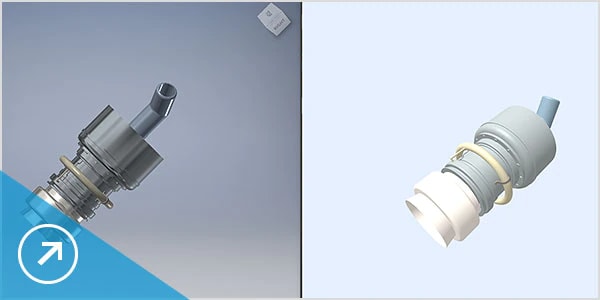CAD-to-VR for Autodesk® Inventor® is a technology demonstration developed to enable viewing Inventor models in VR using just a web browser.
Using CAD-to-VR for Inventor, you can:
- Obtain models and their data from Inventor and open them in a web browser.
- Change model transformation and light settings.
- Open .stl and .obj models from your PC.
- Open .stl and .obj models from your personal A360 storage.
- Share the scene you are viewing with your team and customers.
BENEFITS
- Simple interaction with Inventor model via Virtual Reality
- Simple sharing scene between your Team and Customers
- Integration with A360