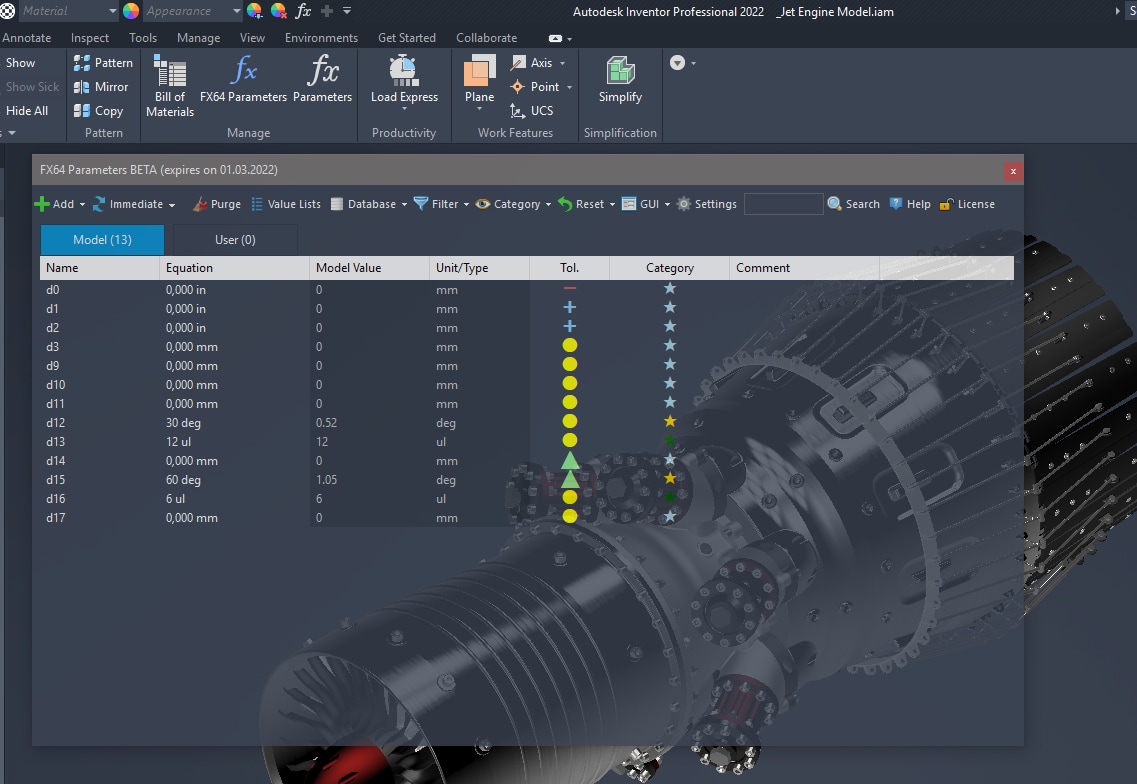Key Features of FX64 Parameters
- Permanently open parameters window
- Option to slide in/out on mouse over
- Option to have the window permanently open
- Automatic update of values
- Window reloads the parameter values when the parameters of the active Autodesk® Inventor® document change
- Option to switch to manual update so the window only reloads when user clicks update button
- Customizable parameter groups
- Define custom parameter groups
- Move parameters from the standard (model) group to custom groups and back
- Rearrange the sequence of groups in the UI
- Hide/show groups
- Customizable columns
- Sequence of columns can be rearranged
- List can be sorted ascending/descending by clicking on the respective column header
- Hide/show columns as needed
- Custom categories
- Parameters can be assigned to a category
- List can be sorted ascending/descending by clicking on the respective column header
- Program can show/hide parameters by category
Benefits
- Customizable parameter groups
- Parameter Categories
- Window can be open permanently (not displayed as a modal dialog like the built in Parameters dialog of Inventor)