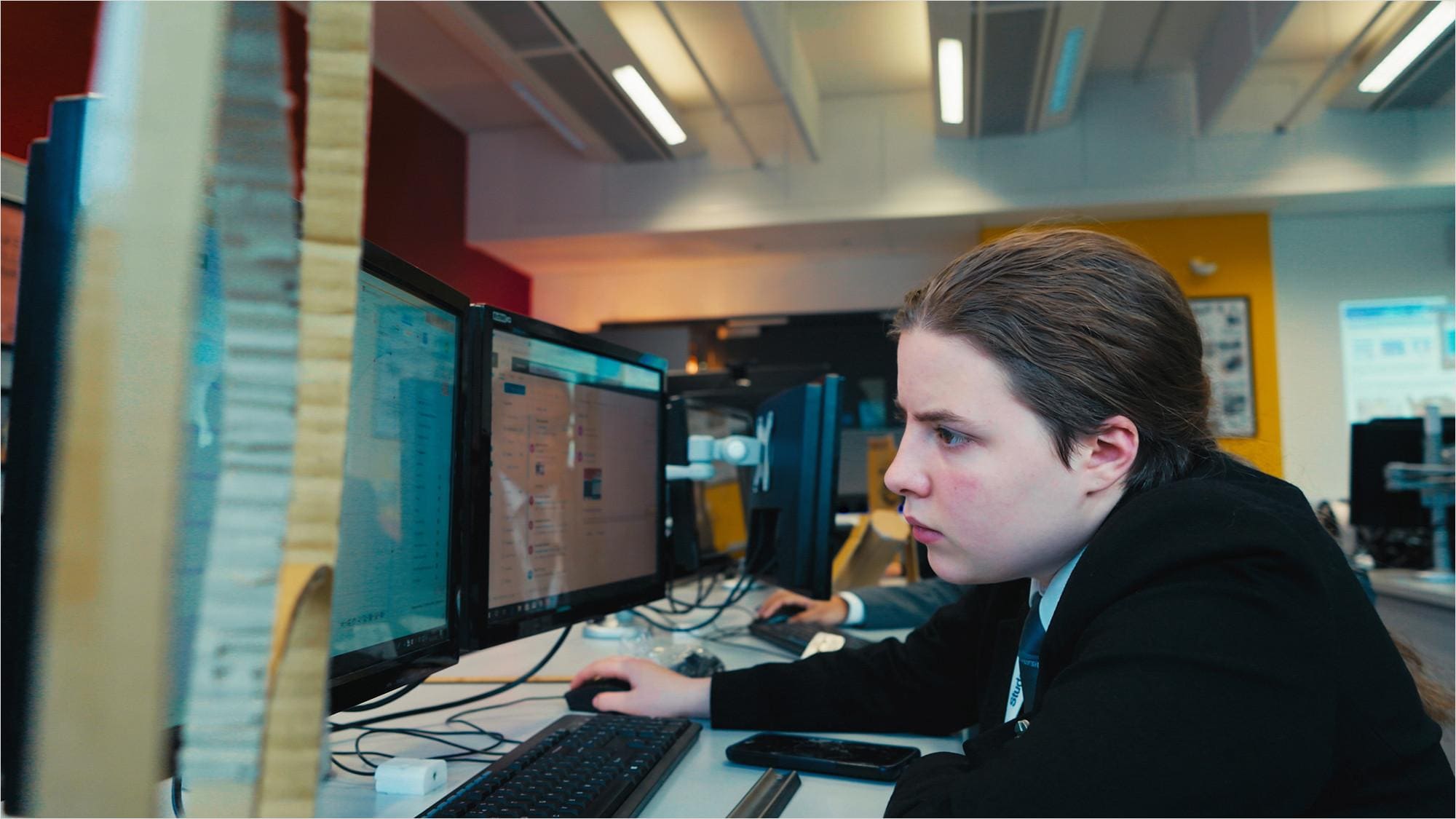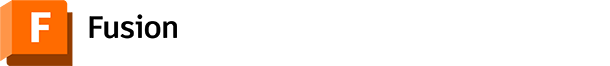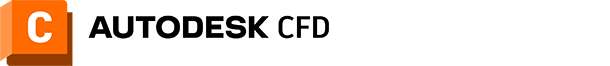& Construction

Integrated BIM tools, including Revit, AutoCAD, and Civil 3D
& Manufacturing

Professional CAD/CAM tools built on Inventor and AutoCAD
STEM Racing helps change perceptions of engineering, science, and technology by creating a fun and exciting learning environment. Autodesk is proud to be the Premium Global Software Partner for STEM Racing and provides free access to professional software and learning tools for the next generation of designers.
Autodesk software is available for all competitors and educational institutions associated with STEM Racing.
Search through the countries listed to find out more about how your STEM Racing team can participate locally.
Check out videos and tutorials designed for STEM Racing.
Autodesk provides participants and academic institutions worldwide participating in STEM Racing free access to the same professional software used by industry leaders today. Learning resources, competitions, and programs from Autodesk provide added value for you and your students. Give your team professional design software from Autodesk and watch the magic unfold before your eyes.
Cloud-based CAD, CAM, CAE, and PCB software for product design
Computational fluid dynamics simulation and solid body motion analysis software.
Design an F1 car for manufacture using Autodesk Inventor®, 3D CAD software that allows you to design and simulate a design before it’s made. These tutorials provide step by step instruction for designing a F1 car in context of the model block. Download the following tutorials.
Beginner tutorial: Customize a standard F1 car
Intermediate tutorial: Design your own custom F1 car
Advanced tutorial: Design your own custom F1 car and transform your design into a high quality manufactured F1 car
Design an F1 car for manufacture using Autodesk Fusion, the first 3D CAD, CAM, and CAE cloud based software that works on both Mac and PC. These tutorials provide step by step instruction for designing a F1 car by sculpting from the model block. Download the following tutorials.
Beginner tutorial: Customize a standard F1 car
Intermediate tutorial: Design your own custom F1 car
Advanced tutorial: Design your own custom F1 car and transform your design into a high quality manufactured F1 car
Apply the CAM toolpaths and the NC-code generated to send the car model to a CNC milling machine using Inventor HSM for manufacturing. These tutorials provide step by step instruction to prepare the model to cut, create the stock model, orient the model, pick the surfaces to cut, CAM and generate the toolpaths. Create the toolpath strategies to cut the car, and create the NC-Code to send to the machine.
Apply the CAM toolpaths and the NC-code generated to send the car model to a CNC milling machine using Fusion 360 CAM for manufacturing. These tutorials provide step by step instruction to prepare the model to cut, create the stock model, orient the model, pick the surfaces to cut, CAM and generate the toolpaths. Create the toolpath strategies to cut the car, and create the NC-Code to send to the machine.
Use Flow Design, a virtual wind tunnel, to visualize airflow around your F1 car to quickly gain insight on performance under a variety of conditions. Flow Design support various CAD files types making it easy to use.
Learn how to quickly and easily transform your F1 car into photo-quality visuals using Showcase.
In diesem Kurs bekommen Sie eine Einführung in Autodesk Inventor, der das Kernstück der Autodesk Digital Prototyping Strategie ist, und Ihnen erlaubt eine Konstruktion zu entwerfen und zu simulieren bevor sie hergestellt wird.
Tutorial hier herunterladen: Bildschirm-Version | eBook Englisch | Datensatz
At Autodesk, we believe STEM education empowers the next generation to succeed in the jobs of the future. That’s why we are committed to providing free access to our full portfolio of software to students, educators, and administrators, and supporting education institutions around the world. To support this commitment, we are working to change the perception of skills and jobs in STEM and Design and Make industries, and building the bridge between education and industry, helping ensure current and future generations are equipped to solve our most pressing challenges.
Free Autodesk software and/or cloud-based services are subject to acceptance of and compliance with the terms and conditions of the terms of use and/or other terms that accompany such software or cloud-based services. Software and cloud-based services subject to an Educational license or subscription may be used by eligible users solely for Educational Purposes and shall not be used for commercial, professional or any other for-profit purposes.