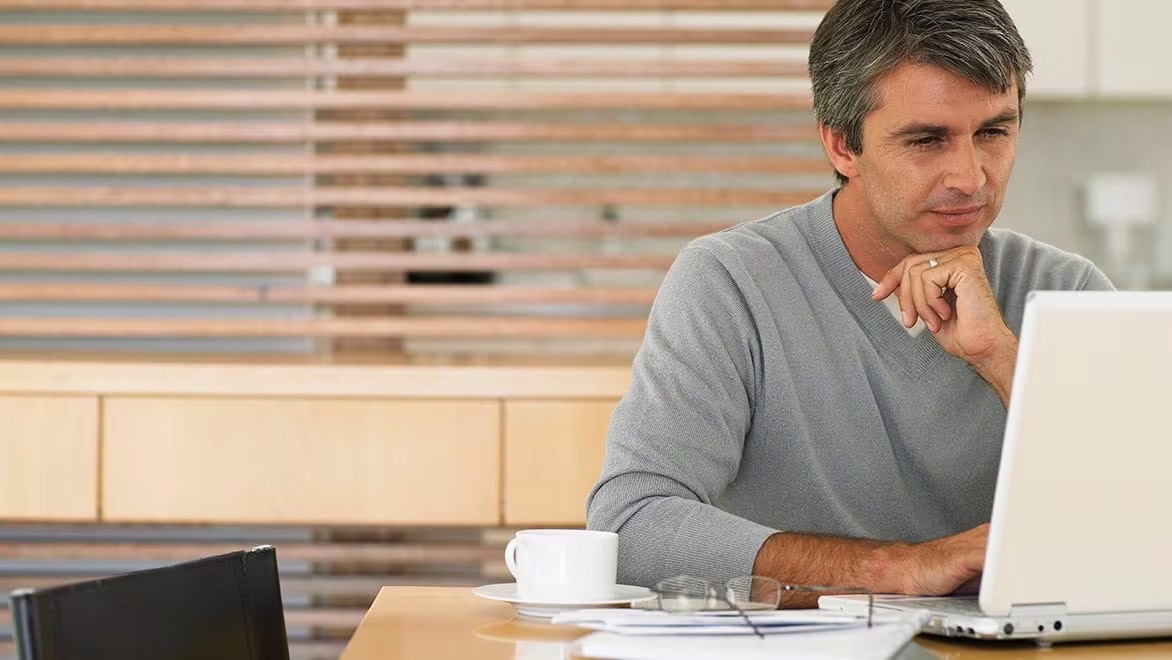& Construction

Integrated BIM tools, including Revit, AutoCAD, and Civil 3D
& Manufacturing

Professional CAD/CAM tools built on Inventor and AutoCAD
Pay as you go with Autodesk Flex, perfect for occasional product use or to share with other people.
Buy tokens to access a wide range of Autodesk products.
Use tokens to access a product for 24 hours a time or to generate a result.
Assign as many users as you want to Flex and manage their access.
Available only if you buy direct with Autodesk, this option offers convenience and flexibility.
Our most popular term is a favorite with Autodesk customers.
Enjoy unlimited access to your product for 1 year.
Support your short-term projects with powerful Autodesk products.
Save 33% over the monthly price with an annual subscription.
Choose a longer term to get the greatest return on your investment.
Get guaranteed pricing for 3 years.
Rely on predictable software budgeting.
Improve operational efficiency for users and admins.
Select the option that works best for you and buy online with confidence—our secure server encrypts all payment information. We accept the following payment methods:
Credit and debit cards: Visa, Mastercard, American Express, Discover, JCB, Diners, CB, Cartisi, and Dankort
ACH/Direct deposit: SEPA, iDEAL
PayPal: Select PayPal and sign in to your PayPal account.
Access the resources below to help you set up Autodesk in your organization's procurement system. Have questions? Contact your solution provider or Autodesk sales representative for assistance.
Is Autodesk already in your system? Sign in to Autodesk Account to access and pay quotes and invoices.
Canada – Vendor form (CAD) English/French languages
Canada (CAD) banking information English/French languages (sign in to download the PDF file)
Canada Bank details on Autodesk Letterhead Signed (CAD) - Oct. 2025 (sign in to download PDF file)
Canada Citibank Account Confirmation Certificate (CAD) – Sept. 2025 (sign in to download PDF file)
United States – Sample Invoice (USD)
United States – Vendor form (USD)
United States (USD) banking information (sign in to download PDF file)
United States (USD) check remittance addresses (sign in to download PDF file)
Additional forms for Enterprise Plan and Autodesk Consulting customers
Vendor Form and Banking Information docs in USD:
Canada (USD) banking information (sign in to download the PDF file)
Canada Citibank Account Confirmation Certificate (USD) - April 2025 (sign in to download PDF file)
Vendor Form and Banking Information docs provided by Autodesk below have been localized in the following languages (selectable in PDFs): Czech, Danish, Dutch, English, Finnish, German, Hungarian, Italian, Norwegian, Polish, Portuguese, Spanish, Swedish.
Europe (CHF) banking information (sign in to download PDF file)
Europe (CZK) banking information (sign in to download PDF file)
Europe (DKK) banking information (sign in to download PDF file)
Europe (EUR) banking information (sign in to download PDF file)
Europe (GBP) banking information (sign in to download PDF file)
Europe (NOK) banking information (sign in to download PDF file)
Europe (PLN) banking information (sign in to download PDF file)
Europe (SEK) banking information (sign in to download PDF file)
Europe Bank details on Autodesk Letterhead Signed (CHF) - Oct. 2025 (sign in to download PDF file)
Europe Bank details on Autodesk Letterhead Signed (CZK) - Oct. 2025 (sign in to download PDF file)
Europe Bank details on Autodesk Letterhead Signed (DKK) - Oct. 2025 (sign in to download PDF file)
Europe Bank details on Autodesk Letterhead Signed (EUR) - Oct. 2025 (sign in to download PDF file)
Europe Bank details on Autodesk Letterhead Signed (GBP) - Oct. 2025 (sign in to download PDF file)
Europe Bank details on Autodesk Letterhead Signed (NOK) - Oct. 2025 (sign in to download PDF file)
Europe Bank details on Autodesk Letterhead Signed (PLN) - Oct. 2025 (sign in to download PDF file)
Europe Bank details on Autodesk Letterhead Signed (SEK) - Oct. 2025 (sign in to download PDF file)
Europe Citibank Account Confirmation Certificate (CZK) – Sept. 2025 (sign in to download PDF file)
Europe Citibank Account Confirmation Certificate (DKK) – Sept. 2025 (sign in to download PDF file)
Europe Citibank Account Confirmation Certificate (EUR) – Sept. 2025 (sign in to download PDF file)
Europe Citibank Account Confirmation Certificate (NOK) – Sept. 2025 (sign in to download PDF file)
Europe Citibank Account Confirmation Certificate (PLN) – Sept. 2025 (sign in to download PDF file)
Europe Citibank Account Confirmation Certificate (SEK) – Oct. 2025 (sign in to download PDF file)
*Eligible countries include Austria, Andorra, Belgium, Bulgaria, Croatia, Cyprus, Czech Republic, Denmark, Estonia, Finland, France, Germany, Greece, Hungary, Iceland, Ireland, Italy, Latvia, Liechtenstein, Lithuania, Luxembourg, Malta, Monaco, Netherlands, Norway, Poland, Portugal, Romania, San Marino, Slovakia, Slovenia, Spain, Sweden, Switzerland, and United Kingdom.
Additional forms for Enterprise Plan and Autodesk Consulting customers
Vendor Form and Banking Information docs in USD:
Europe (USD) banking information (sign in to download the PDF file)
Europe Bank details on Autodesk Letterhead Signed (USD) (sign in to download the PDF file)
Europe Citibank Account Confirmation Certificate (USD) – May 2025 (sign in to download PDF file)
Japan – Vendor form Japanese (JPY)
Japan (JPY) banking information Japanese (sign in to download PDF file)
Japan Bank details on Autodesk Letterhead Signed (JPY) - Oct. 2025 (sign in to download PDF file)
Japan Citibank Account Confirmation Certificate (JPY) – Sept. 2025 (sign in to download PDF file)
The following troubleshooting tips can help eliminate errors you might encounter using the Autodesk store:
Place separate orders: You may get an error if you combine different product license types or term lengths in the same order. Place separate orders for each product type or subscription term.
Restart your browser: Closing and restarting your web browser may solve issues with web-based applications.
Clear cache and browsing data: Data from previous Autodesk Store visits can cause problems when you order.
Update your browser: Use the most recent version to ensure compatibility with our store features.
Try a different browser: If other troubleshooting options don't work, try using another web browser.
If you're still having issues, contact our customer support specialists for help.
Subscription orders placed directly with Autodesk online are processed immediately and can only be canceled by contacting Autodesk support. You can cancel your monthly subscription within 15 days or your 1- or 3-year subscription within 30 days. If you purchased with an Autodesk Partner, contact them directly for information about return policies.
Our expert sales team can guide you in finding the Autodesk software that’s right for you. Contact us for a personalized consultation to review all your payment options for purchasing software subscriptions.
Choose the live or online support option that works best for you–phone, chat, email, or remote desktop assistance. Contact our support specialists and explore our self-service help options.