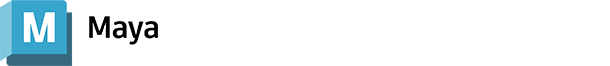
3D computer animation, modeling, simulation, and rendering software
Overview
Create expansive worlds, complex characters, and dazzling effects with Maya
-
Maya overview video (3:05 min.)
-
![Close-up of angry orc face with huge tusks in underbite]()
Orc by Seungnam Yang
-
![Nighttime view of large tree in a lake, lit up inside by strands of light and surrounded by water lillies]()
Tree of Life by Vipin A
-
![Green and gold humanoid fantasy creature with bark-like skin and solid blue eyes, carrying a bow and arrows in a quiver]()
Jungle Hunter by Valentin Erbuke
-
![3 woolly mammoths with tusks sticking out, standing in a snow-covered pine forest beneath a blue sky with purple and pink tones]()
Mammoths by Beatriz Orellana Matias
-
Maya overview video (3:05 min.)
- Bring believable characters to life with engaging animation tools.
- Shape 3D objects and scenes with intuitive modeling tools in Maya® software.
- Create realistic effects—from explosions to cloth simulation.t
Create serious effects procedurally with Bifrost for Maya
Bifrost in Maya (video: 1:57 min.)
- A new visual programming environment using dynamic solvers lets you create blockbuster-worthy effects quickly.
- Build custom graphs using the Bifrost Graph Editor.
- Create stunning effects—from snow and sand to dust storms and explosions—with ready-to-use graphs.
Render your most complex projects with Arnold

Rendering with Arnold in Maya
- Switch seamlessly between CPU and GPU rendering.
- Arnold is built to manage complex characters, scenery, and lighting challenges.
- Arnold is integrated with Maya, so you can see high-quality previews and iterate changes quickly.
- Save time with Arnold’s artist-friendly UI and simple, intuitive controls.
Workflows and use cases
-
![Video: Learn how Arnold makes production rendering on CPU and GPU faster, giving you more time for creativity]()
Maya + Arnold
Render seamlessly with Arnold, an advanced Monte Carlo ray tracing renderer built right into Maya. (video: 1:55 min.)
-
![Video: Overview of the production workflow for the Media & Entertainment Collection]()
Maya + 3ds Max + Arnold + MotionBuilder + more
Get Maya in the Media & Entertainment Collection. (video: 2:06 min.)
-
![3D cartoon character of a burly man with dark blond mustache, wearing a blue-and-black plaid shirt and overalls]()
Rigging and grooming a 3D cartoon character
João Victor Ferreira breaks down the Maya grooming and rigging workflows behind his 3D cartoon character.
Buy from Autodesk
When you buy direct from us, you get the best value and terms we have to offer.
Need expert sales advice?
Our hotline team is happy to help. You can also place a purchase order by phone
How much does an AutoCAD subscription cost?
The price of an annual AutoCAD subscription is
$1,690 and the price of a monthly AutoCAD subscription is$210 . The price of a 3-year AutoCAD subscription is$4,565 .How do I convert my AutoCAD free trial to a paid subscription?
Launch your trial software and click Subscribe Now on the trial screen or visit AutoCAD’s Subscribe page. When buying your subscription, enter the same email address and password combination you used to sign in to your trial. Learn more about converting a trial to a paid subscription.
Where can I get an AutoCAD perpetual license?
AutoCAD software is available with a subscription only. We no longer sell perpetual licenses. Learn more about our software licensing program.
Which versions of AutoCAD can I use if I subscribe to the current version?
Your AutoCAD subscription gives you access to install and use the 3 previous versions. Available downloads are listed in your Autodesk Account at manage.autodesk.com after subscribing. See also previous releases available for subscribers.
Can I install AutoCAD on multiple computers?
With a subscription to AutoCAD software, you can install it on up to 3 computers or other devices. However, only the named user can sign in and use that software on a single computer at any given time. Please refer to the Software License Agreement for more information.
How do I stop auto-renewal or cancel my subscription?
Sign in to manage.autodesk.com, select Billing & Orders, click Edit Payment, and turn off auto-renew. Your subscription details will then list an expiration date instead of a renewal date. Your subscription remains active until the expiration date.
Can I use AutoCAD on Mac and Windows with a stand-alone license?
Yes, you can use AutoCAD on both Mac and Windows if you are on an AutoCAD subscription. You can use the same subscription username and password to activate your software on either Windows or Mac platforms. The version years must match, and you'll need to download and install the correct software for your operating system. (If you download a free trial of AutoCAD and want to try it on both platforms, you need to sign up for 2 trials, one for Windows and one for Mac. You can choose to download and try each version simultaneously or one after the other. Note that the AutoCAD mobile app isn't a part of the trial, but is included in the subscription).
Does AutoCAD come with the AutoCAD web and mobile apps?
When you subscribe to AutoCAD, you gain full access to the new AutoCAD web and mobile apps. These apps provide fast, seamless access to DWG™ files wherever you are, from virtually any device. And you can draft, edit, measure, and annotate with the core tools and technology of AutoCAD.
Can I have several users on one AutoCAD subscription?
Subscriptions sold online are single-user access—a single user can access, activate, and use each subscription seat. Users cannot share a seat, but you can purchase additional stand-alone licenses and then assign those seats to different users.
Reporting:
Product usage reporting
- See an aggregate summary of how many people are using each product and version, and the overall frequency of use.
Administration & Security:
2-step verification
- Add another layer of security to user accounts.
Bulk import & assign
- Upload a .csv file to add and assign a large number of users at once.
Support & Adoption Services:
8x5 live support
- Contact an Autodesk specialist for help during your local business hours.
Collaboration:
Autodesk Drive
- Securely store, preview, and share design data.
Shared views
- Quickly and securely share work with stakeholders.
Click here to see full list of plan features and frequently asked questions.
Need help with training, implementation, and other support to get the most out of your software? Hiring the right qualified professional is as simple as an online search.
Visit the Autodesk Services Marketplace to find Autodesk-approved professionals to help you with:
- Training and implementation
- Systems integration
- Business process and workflow optimization
- BIM services and much more
Note: Any service contracted with providers is a direct, paid engagement between customers and providers.














