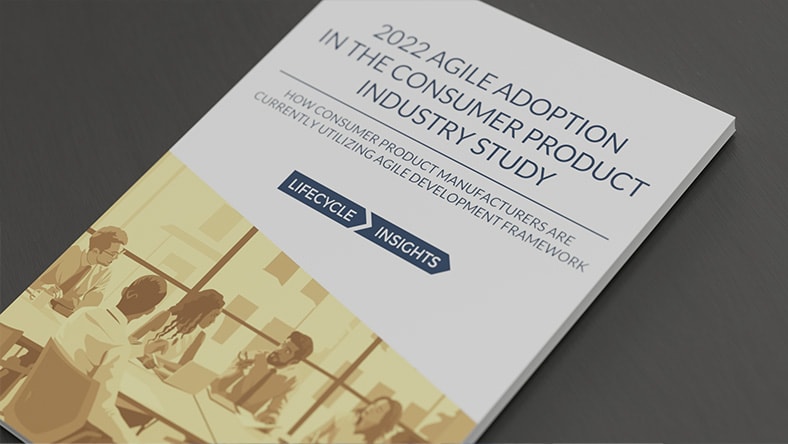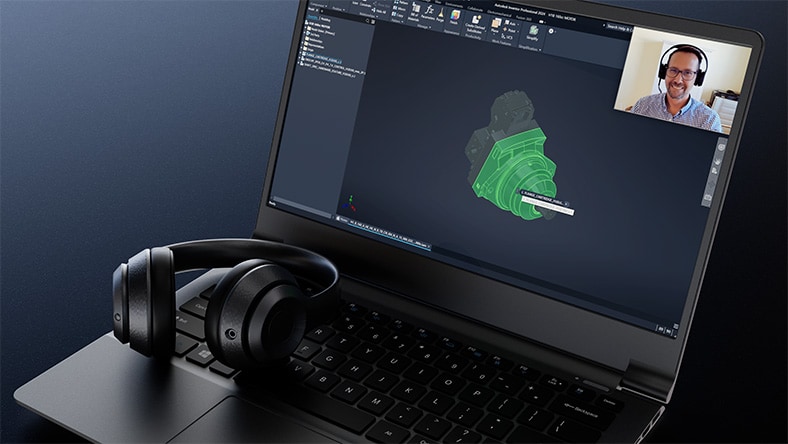& Construction

Integrated BIM tools, including Revit, AutoCAD, and Civil 3D
& Manufacturing

Professional CAD/CAM tools built on Inventor and AutoCAD
Designing complex equipment, components, industrial products, consumer, and specialty products requires a mature approach to design engineering. Autodesk product design software can help you balance innovation with customer needs while balancing expanded offerings with the time it takes to bring those offerings to life.
Read how industry leaders develop an agile approach with Autodesk to uncover powerful insights, respond to opportunities quicker, and deliver products their customers love.
Design with efficiency and eliminate the disconnect with manufacturing to turn concepts into profitable, quality products for your customers.
Respond rapidly to data insights and stakeholder feedback, fast-tracking concept designs from prototype to desirable product.
Incorporate insight from colleagues and customers with integrated data management that helps you track changes rapidly and accurately.
Create innovation capacity, design smart products, and add service offerings—all while saving time on physical prototype requirements.
Shorten time to market—without reducing quality—by including all geometric dimensioning and tolerancing (GD&T) symbols and data, materials, engineering configurations, and more, right in your 3D model.
Automate repetitive tasks and free up your design and engineering teams to focus on innovating breakthrough products, all while minimizing errors. Then scale everything up to accelerate downstream development processes.
Minimize physical prototypes and test ideas before you make them with a wide range of simulation tools. Uncover powerful, data-driven insights that help you identify the best ways to design and build better products.
Automate product documentation and manufacturing data for bills of materials (BOM), nesting, CAM toolpaths, and more—in a single software environment—to accelerate downstream processes and improve time to market.
Unlock powerful automated CAM workflows and CNC toolpaths for both simple and complex geometries with comprehensive support for 2 & 3-axis, 3+2, 4 & 5-axis milling, as well as additive, subtractive, and hybrid manufacturing.
Increase development agility, reduce non-value-add processes, and improve product quality with powerful tools that connect people, processes, and data within a single, secure data model that you can audit and control.
Bridge the gap between design and manufacturing. By considering manufacturing processes, materials, and constraints during the design phase, your teams can reduce errors, production time, costs, and overall time to market.
Investigate as many design options as possible before incurring large expenses. Then deliver your most promising ideas to fabricators quickly and easily, with open lines of communication both inside and outside your organization.
Lean into agile development workflows to collaborate with teams and collect feedback from real customers. Then imagine, design, manufacture, and deliver smarter, more beautiful products that keep you ahead of the competition.
Get Inventor + AutoCAD + Autodesk Fusion + more – Professional-grade tools for product development and manufacturing planning
Powerful product design and engineering tools for 3D mechanical design, simulation, visualisation and documentation.
LIFECYCLE INSIGHTS REPORT
In today’s competitive product marketplace, more of your peers are taking a page from the software world and adopting agile development processes. Discover how product manufacturers are seeking new ways to deliver greater value to their customers.
WEBINARS
Learn from Autodesk experts about product design and engineering tips, tricks, and best practices. View our extensive library of webinars to learn how you can establish new processes for product innovation, take your designs from good to great, and prepare for what’s next in your industry.
AUTODESK REPORT
The world’s leading consumer electronics companies are tackling sustainability challenges with new design approaches. Explore the reasons for their focus, the challenges they face, and the approaches that have worked for them.
Talk to a sales representative about how a more agile approach with Autodesk product design solutions can help you design your next product line.
A product is an item manufactured to benefit your customers. Your services can also be referred to as your product. Nowadays, many "smart" products merge physical items with internet-connected digital services, which offer ongoing value to the customer beyond the physical item's value.
Product design is the process of imagining, creating, and iterating on solutions that solve problems for customers in commercial sectors like industrial machinery or automotive manufacturing, or directly for the public in sectors such as consumer products.
The product design process begins with research to understand the market and customer needs. Designers use knowledge, empathy, and creativity to conceptualize solutions.
Hand sketches, prototypes, technical drawings, and 3D models are created to communicate and review the proposed product design solution and to coordinate the design process among stakeholders. Further prototyping is used to test and validate concept designs with real customers.
The final output is a product requirements document, specification, technical drawing, and visuals. Typically, product designers work with design engineers to develop concept designs ready for manufacturing.
Jobs in product design could include design manager, industrial designer, product designer, UI/UX designer, graphic designer, animation designer, design engineer, technical designer, design drafter, CAD designer, and CAD operator.
Product designers use research, creativity, and empathy to understand customers' problems and propose a product that fulfills their needs.
The concept must meet customer requirements and be delivered profitably. Product designers work with marketing and business strategy teams to make decisions on which product concepts to develop. Product designers work on the successful concepts with engineering teams to fully develop the design, and with marketing teams to launch the product.
The concept design is shared with various stakeholders, including marketing, engineering, manufacturing, and distribution, using images and prototypes. To conceptualize the design, 3D CAD models can be employed, and these models are often repurposed by the engineering team during the product development process.
Product design is a highly collaborative process, including multiple disciplines from business strategy and marketing to engineering and manufacturing. The design process includes feedback from customers, suppliers, sales, manufacturing specialists, and project managers.
The product design process is crucial for successful product development businesses. The business objective is to provide a profitable product that meets customer needs. Product development is constrained by budget, design capacity, and time to market.
The product design process is collaborative and may involve specialists from business strategy, market research, and user experience (UX) design. Once the business has agreed on the problem that they want to solve for customers, product designers work with UX designers, concept artists, graphic designers, and prototyping experts to develop concepts.
The concept design phase is a cyclical process involving multiple rounds of prototyping , evaluation, and review until a product concept is defined that is expected to meet customer requirements, be produced profitably, and stand out in the market. The final output is a product requirements document, specification, technical drawing, and visuals.
When the business agrees to move forward with a concept, the product designer oversees the development of the design by the engineering team. The engineers take into consideration manufacturing techniques, suppliers, and the practicalities of distribution, use, and end-of-life.
The product design team also works with marketing and distribution on product packaging, and advertising to launch the product.
Product design software helps designers by automating tasks, tracking processes, and enabling collaboration among designers and stakeholders such as project management, procurement, manufacturing, or customers.
Product designers use software to create 2D concept sketches, 3D models for visualization and prototyping, and presentations, and to manage design data, tasks, and communication. Product designers may also use generative design AI software to inspire ideas, or to generate multiple solutions to design problems.
Extended reality (XR) is increasingly being utilized to help stakeholders visualize concepts without the need for a physical prototype, saving both time and money.
Using a 3D CAD model and hardware devices such as mobile devices or specialized VR headsets, stakeholders can view the digital model in the real-world context, helping them assess the feasibility of the design.
The technology helps to easily display multiple design configurations, including variations in size, material, or color. During design review, stakeholders can directly experience the effect of changes made to the concept design in real time.
Computer-aided design software for product design can include:
Computer-aided design (CAD) software is extensively used in product design to create, modify, and analyze virtual models of products.
Here are some ways CAD systems are used in product design:
Overall, CAD systems play a crucial role in product design by enhancing productivity, enabling design exploration, improving communication, and facilitating the transition from concept to production.
CAD, or computer-aided design, is a valuable tool in the product design process. CAD helps designers rapidly iterate through multiple concepts. Generative design can even propose design solutions, from which the designer can then select concepts to explore further.
Using digital 3D CAD modeling, designers can explore aesthetics and practicalities and gather feedback while reducing the need for physical prototypes, which can be time-consuming and expensive.
Additionally, CAD automates the process of creating final deliverables such as computer-generated images (CGI) and technical drawings.
With the help of CAD software, designers free up time to focus on problem solving and receiving feedback, reducing the design cycle time and increasing productivity, while maintaining the quality of the design process.
CAD (computer-aided design) is important in product design for several reasons:
Overall, CAD plays a crucial role in product design by improving efficiency, accuracy, visualization, communication, and collaboration. It helps designers bring their ideas to life, explore design possibilities, and create high-quality products.
Autodesk offers several software options for product design, each with its own strengths and capabilities. The choice of the best Autodesk software for product design depends on various factors, including the specific requirements of the project and the preferences of the designer. Here are some popular Autodesk software options for product design:
The best Autodesk software for product design depends on the needs and preferences of the designer and the organization, as well as the complexity of the product and the production chain. Evaluate the features, capabilities, and compatibility of each software option to determine the most suitable choice.