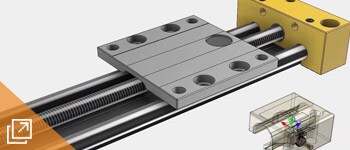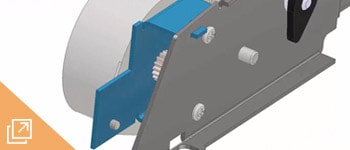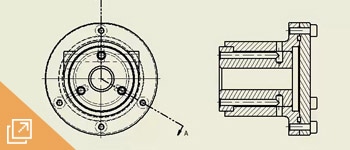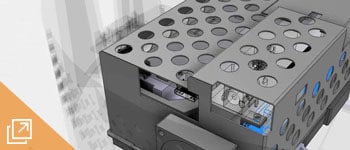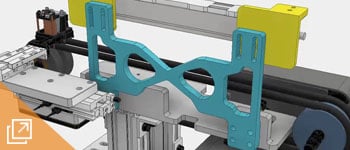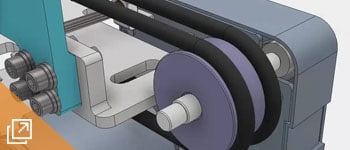Keyboard ALT + g to toggle grid overlay
Inventor 단축키

2D to 3D Interoperability
Create a 3D model from a 2D drawing

CAD Interoperability
Work with non-native design data

BIM Interoperability
Export in a BIM-ready format
150여 개의 Inventor 키보드 단축키로 작업 속도를 높이세요.