& Construction

Integrated BIM tools, including Revit, AutoCAD, and Civil 3D
& Manufacturing

Professional CAD/CAM tools built on Inventor and AutoCAD

Integrated BIM tools, including Revit, AutoCAD, and Civil 3D

Professional CAD/CAM tools built on Inventor and AutoCAD
Autodesk Support
Feb 19, 2025
Products and versions covered
Customization file load failed. File not found:
C:\Users\username\AppData\Roaming\Autodesk\AutoCAD 20xx\Rxx\language\Support\acad

or
Customization file load failed. File not found: acad
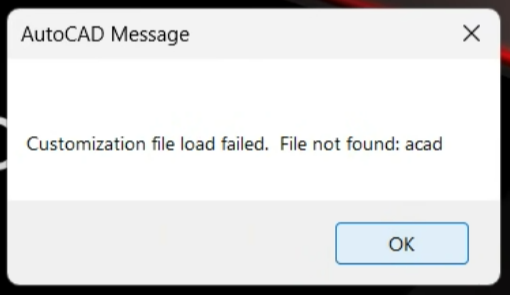
Note: The message box title and the file path will vary depending on the specific product.
Also:
Do one or more of the following:
An ARG file cannot be imported from an AutoCAD Toolset (for example AutoCAD Architecture, AutoCAD Mechanical) into AutoCAD or AutoCAD LT.
To find if an ARG file is from an AutoCAD Toolset, do the following:
This will show the version (for example, R24.3 for 2024 version software) and the type of ARG it is. For example, an AutoCAD Architecture ARG will show the following information:
"ProfileAKA"="Architectural Desktop - Imperial". "UserName"="<username>". "NFWState"=dword:00000001. "WorkspaceNameAtProfileSave"="Architecture".
Try any of the following:
Follow these steps:
Note: In Windows 10, restricted users are prevented from modifying files, folders, and registry entries outside their user profile. To support restricted user accounts, all customizable AutoCAD files and registry settings are stored within the user profile. Users must have Full Control permissions to all files and folders in the C:\Users\username directory. Also, users must have Full Control permissions to all registry keys and values in the HKEY_CURRENT_USER key in the registry. Restrictions that limit a user’s permissions to these locations could cause failures in the AutoCAD secondary installer or within the program itself. See Unable to run AutoCAD as a restricted user.
Was this information helpful?
The Assistant can help you find answers or contact an agent.
What level of support do you have?
Different subscription plans provide distinct categories of support. Find out the level of support for your plan.
How to buy
Privacy | Do not sell or share my personal information | Cookie preferences | Report noncompliance | Terms of use | Legal | © 2025 Autodesk Inc. All rights reserved