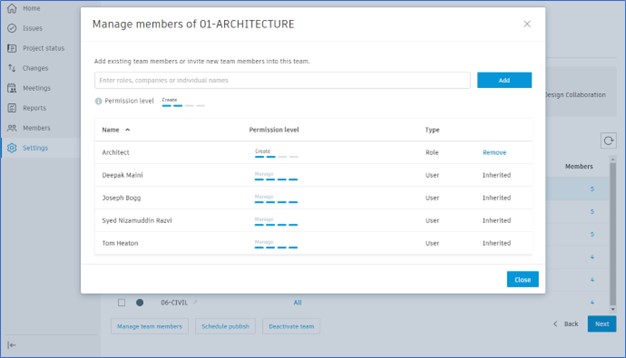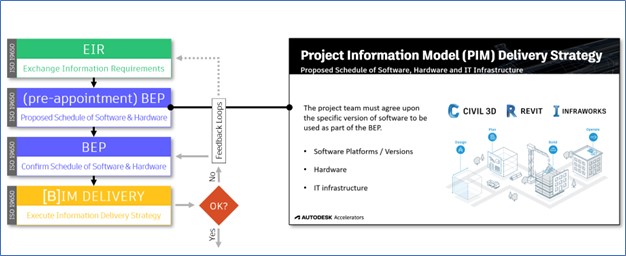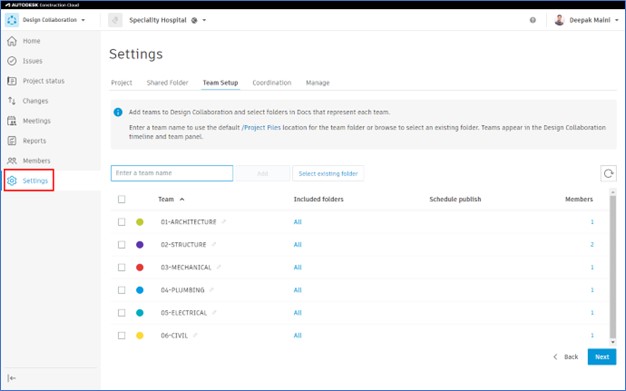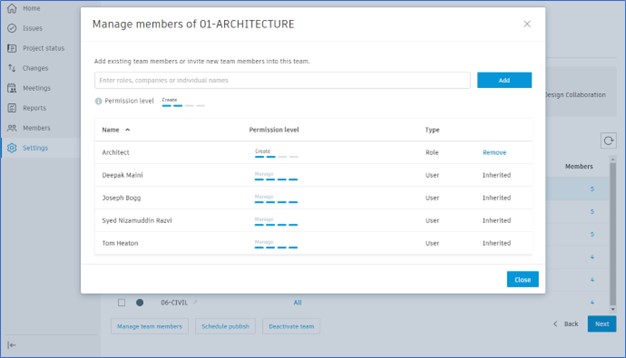Exercise: Understand Collaboration Methodology from BEP
Task 1: Review the Collaboration Methodology Described in Your BIM Execution Plan (BEP)
- Review the BIM Execution Plan (BEP) provided to you.
- Access the section that explains Software, Hardware, and IT Infrastructure.
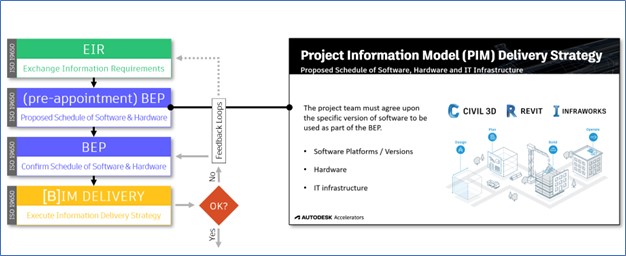
- Review the Common Data Environment (CDE) details to be used by the project delivery teams.
- Review the collaboration methodology to be used by the project delivery team.
Task 2: Familiarize Yourself with the ACC Project Permissions
In this task, it is assumed that the BEP describes Autodesk Construction Cloud (ACC) to be used as the CDE and that you have been assigned the Project Admin permissions to the ACC project.
- Log on to your ACC project using the Project Admin credentials.
- Go to the Design Collaboration module.
- Click Settings to review various project teams defined in the project, as shown below.
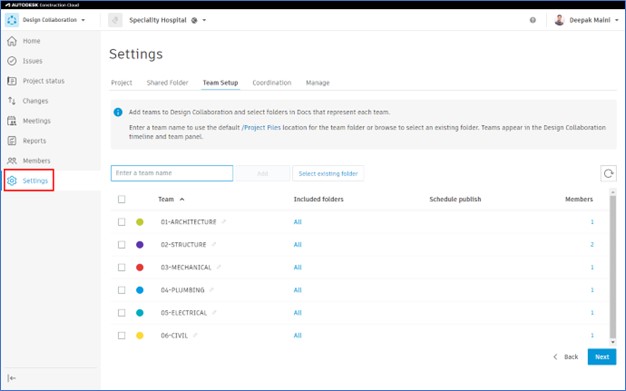
- Select the checkbox on the left of one of the team names.
- From the bottom of the window, click Manage team members to review various members assigned to the team and their permissions, as shown below.