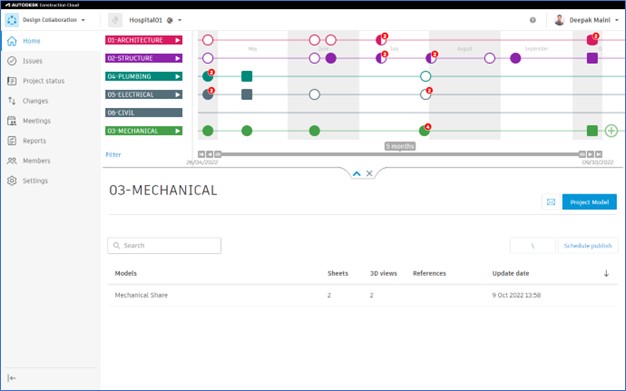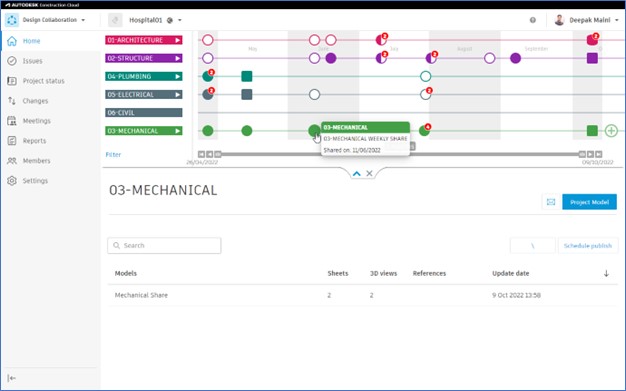Collaborate project data using ACC
Exercise: Collaborate Project Data Using ACC
Task 1: Review Team Lanes
- Navigate to the Design Collaboration module > Home page; your team lane is listed near the top left.
- Click on the three dots […] near the top centre of the window to expand the team lanes.
- Click on the down arrow that appears in place of […] to further expand the team lanes, as shown below.
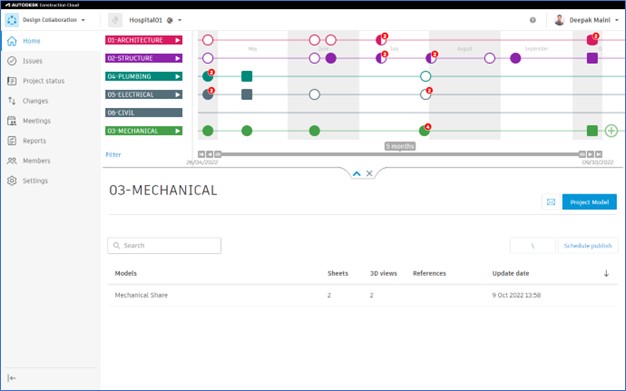
Task 2: Review Packages Shared by Various Project Teams
- Hover the cursor over various nodes on your team’s lane; the information about when the package was shared is displayed, as shown below.
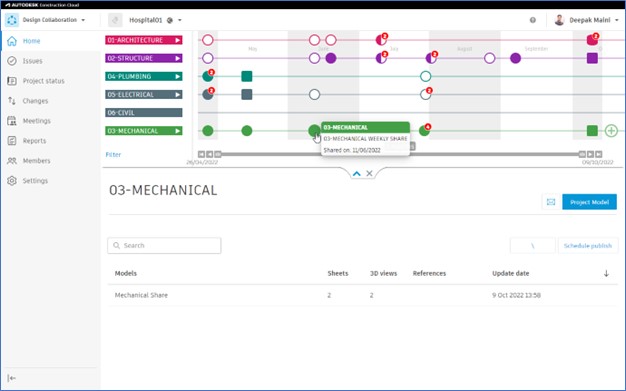
- Similarly, hover the cursor over the nodes on the other team’s lanes to review whether or not you have consumed those packages.
Was this information helpful?