Limiting discharge
Calculate the amount of water runoff in pre-developed areas, and calculate how much water a drainage system will discharge once it is built.
Tutorial resources
These downloadable resources will be used to complete this tutorial:
Step-by-step:
When you design a drainage system, you must often meet certain requirements that limit the discharge from the new design, into whichever receiving water course it discharges into. This could include rivers, streams, or another pipe network.
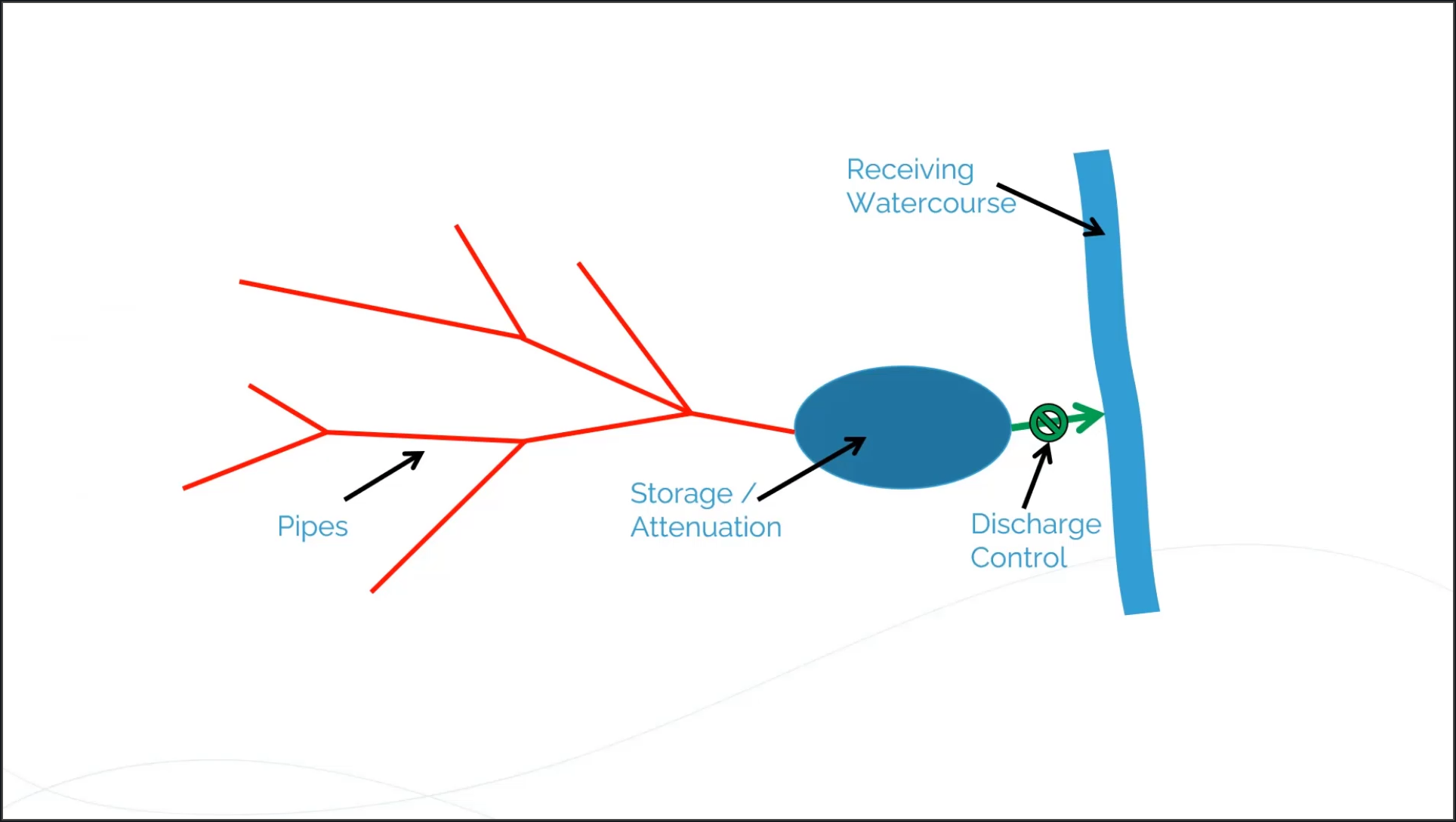
A common design criteria is the so-called “no detriment” theory, which states that once a drainage system is developed, the discharge from it should not be any greater than what it was before it was built. InfoDrainage can calculate what those pre-development discharge levels are so you can make a post-development comparison.
- On the ribbon, Results tab, Reports panel, click Inflow Summary.

- In the Inflow Summary dialog box, note the total area of the catchments; in this case, 4.2 hectares.

- Close the dialog box.
- In the ribbon, Preliminary Sizing tab, Calculators panel, select UK and Ireland Rural Runoff.

- In the UK and Ireland Rural Runoff Calculator dialog box, set the Method to ICP SUDS.
- Set the Area to 4.2, the total area previously listed in the Inflow Summary dialog box.
- Set SAAR to 623.
- Set Soil to 0.45.
- Expand the Region drop-down and select Region 6.
- Set the Return Period (years) field to 30.
- Click Calculate.

It is worth noting that the most common value used in runoff studies is the QBAR Urban value, which represents the discharge rate you are allowed in your drainage system. This provides good design criteria to prevent detrimental effects downstream, so in this example, the discharge from the site would be limited to 16.1 l/s.