& Construction

Integrated BIM tools, including Revit, AutoCAD, and Civil 3D
& Manufacturing

Professional CAD/CAM tools built on Inventor and AutoCAD
Create the toolpaths required to machine and manufacture a chip hook cap using Fusion.
As a CNC lathe operator, you're often faced with the tedious task of clearing out large collections of chip nests from your machine. To make this job easier, you've decided to machine a custom chip hook. Your first step is to create toolpaths for roughing and finishing a chip hook cap that will thread into the back of a handle. With this chip hook, you can safely and easily remove chips from your CNC lathe. To further improve your skills, you can also try out project practice exercises and project challenge exercises that focus on different chip hook cap geometries and features.
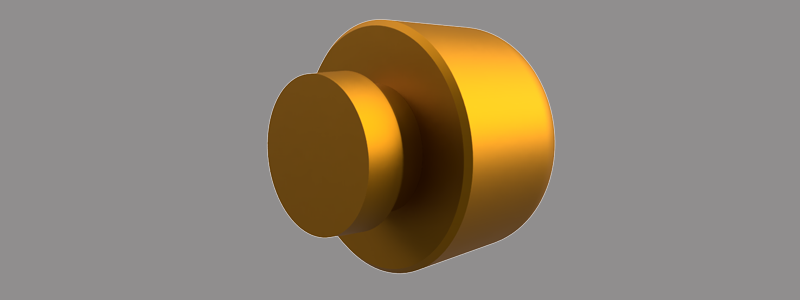
These downloadable resources will be used to complete units in this module:
Teaching this project to students in the classroom?
Use this instructor guide to incorporate this and our other project parts into your lesson plans. You'll understand how to use CAM turning workflows to combine the chip hook handle and and cap into a chip hook tool.
Want to create custom learning playlists to share with your students?
Share modules and courses using Playlists. Once you create a Playlist, share the URL with your students and they can sign into their Autodesk Account to access. Choose and share the modules that best fit your curriculum using the steps below.
Need to teach the skills covered this project?
Send your students to our CAM turning self-guided courses. They can learn at their own pace, track their own progress, and earn a certificate of completion when they get 75% or more on the final test.
Machining best practices supports you in the CNC machining this project. Review the process plan and cutting data for general guidelines to support you in this project. The sample setup sheet provides information about how the part was machined. Post machining, inspect your part while reviewing the supplied detailed drawing, and populate the inspection report to verify acceptable part tolerances.