& Construction

Integrated BIM tools, including Revit, AutoCAD, and Civil 3D
& Manufacturing

Professional CAD/CAM tools built on Inventor and AutoCAD
Adjust the size and orientation of analytical panels in a model.
Tutorial resources
These downloadable resources will be used to complete this tutorial:
In Revit, analytical panels represent the simplification of plate-like structural elements such as floors, slabs, and walls, and they contain the necessary data for analyzing these elements.
Begin with analytical panels already created in Revit. When the panels for this example were created, analytical nodes were automatically generated at the ends or corners of the panel, and controls were added to the panel edges.
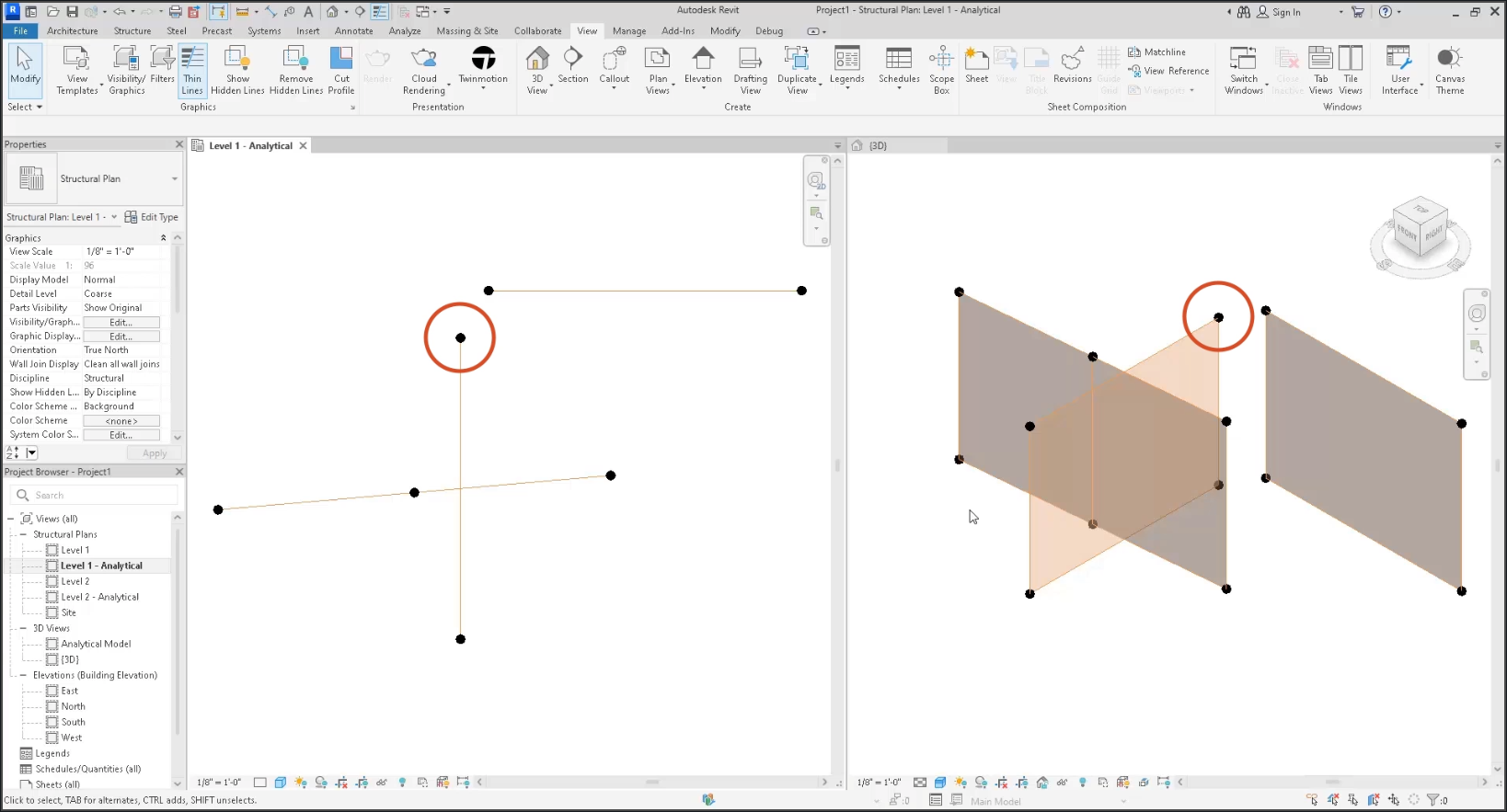
Notice that moving a node changes the position of several connected elements at once, modifying the geometry of the panel.
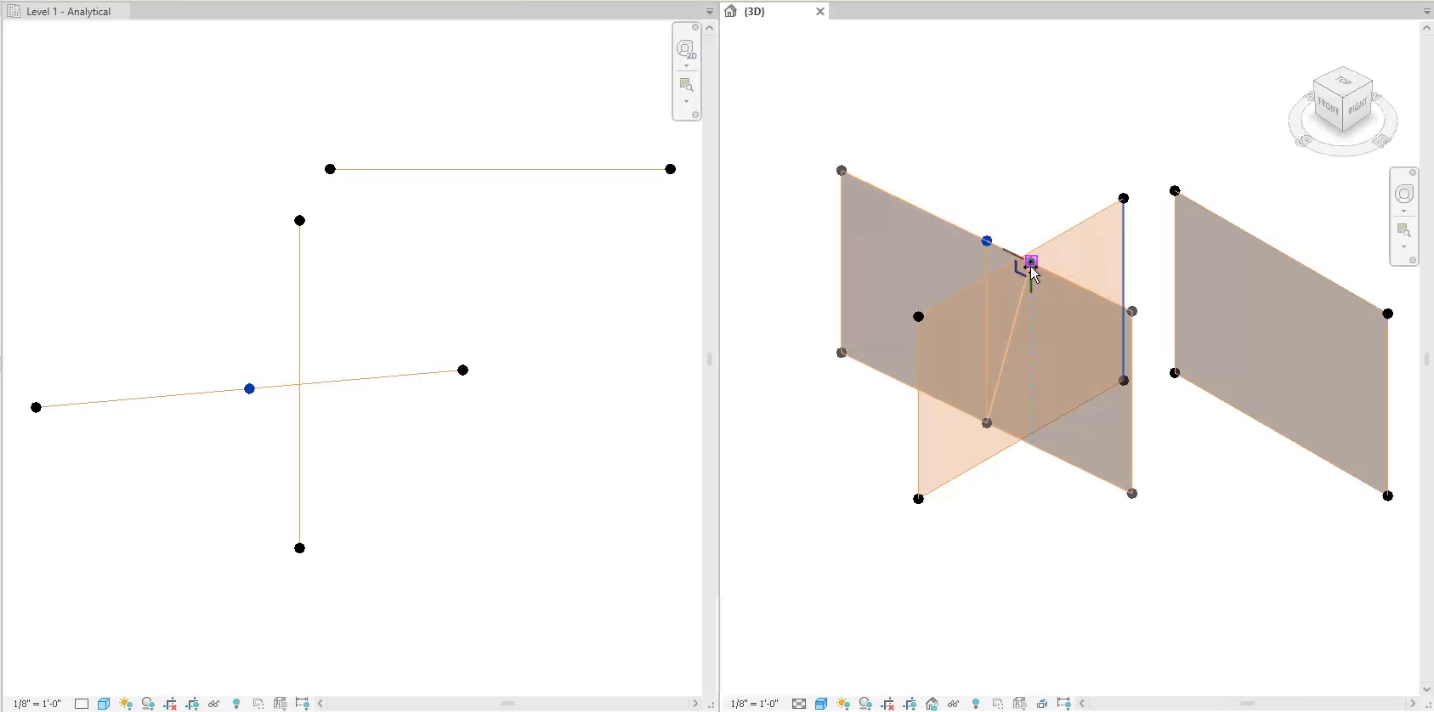
The geometry can also be adjusted using the middle panel controls.
To modify only the panel without changing connected elements, edit the sketch of the panel:
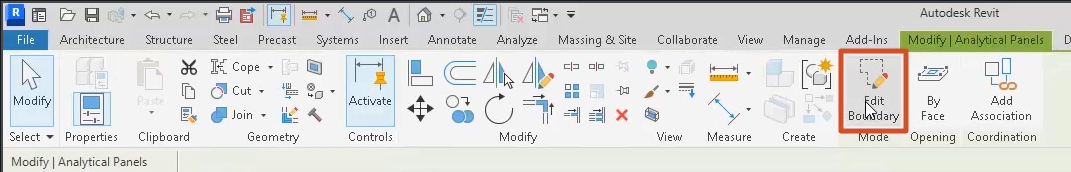

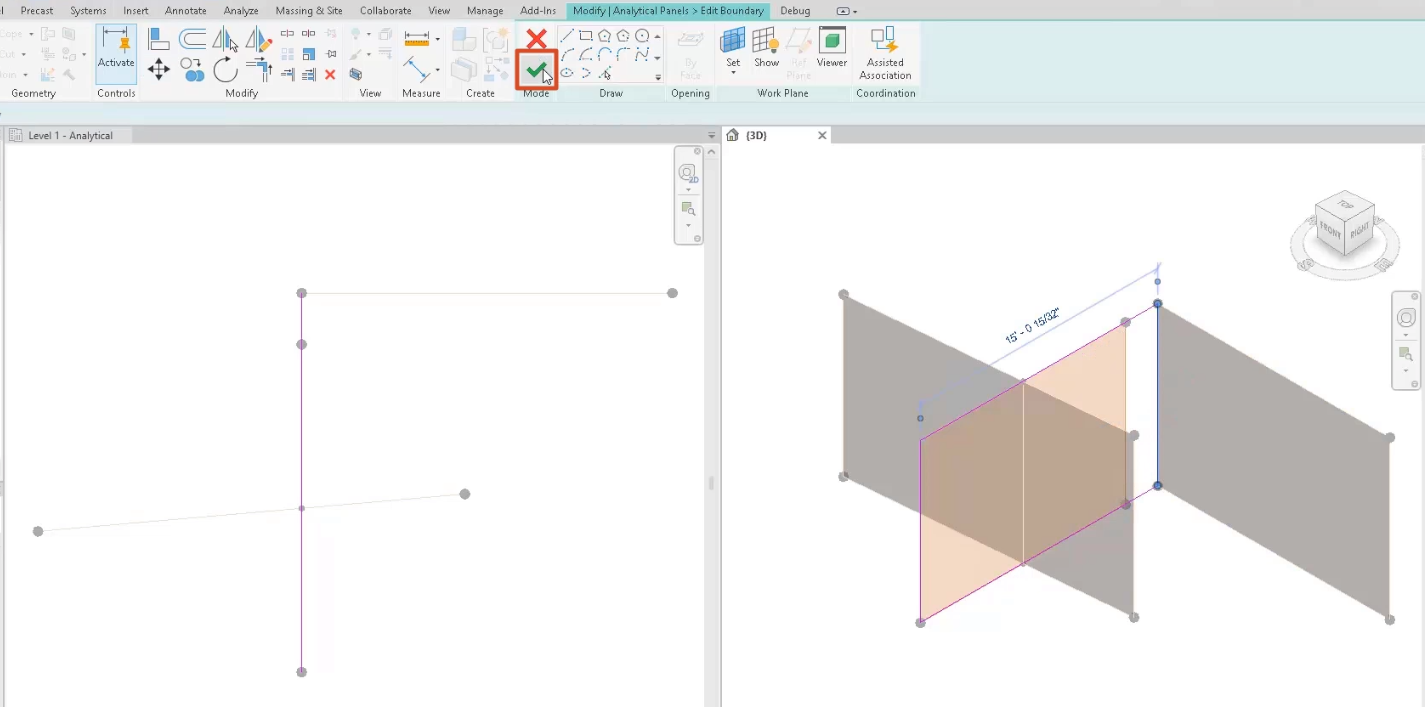
With Revit, analytical panels can be modified directly in the canvas to speed up the adjustment of the geometry of an analytical model.