& Construction

Integrated BIM tools, including Revit, AutoCAD, and Civil 3D
& Manufacturing

Professional CAD/CAM tools built on Inventor and AutoCAD
2 min read
FusionNews highlights the key things that happened over the past week in the Fusion 360 Community. New posts every Friday.
From the Fusion 360 Team

QUICK TIP: Edit Imported Geometry with Direct Editing
Learn how to use the move face command to translate and rotate groups of faces to make design changes.
Save time creating your designs using the T-Spline functionality in Fusion 360 versus a traditional parametric modeler.
Fusion 360 Model of the Month – March
Congratulations to Neeraj, Robert and Siyao and their Roboleg 5000 design!
Events

Live: Fusion 360 for SolidWorks Roadshow
Are you a SolidWorks user interested in learning more about Fusion 360? Join us for one of these live sessions at a location near you. Register here.
Live: Fusion 360 Meetup – Chicago
Join us on April 13th at 7 pm to dive into the sculpting functionality within Fusion 360. Register here.
Webinar: Deep Dive – CAM in Fusion 360
Join us on April 14th at 2 pm EDT to learn more about creating setups, 2D & 3D operations, templates, tool library and more! Register here.
Live: Fusion 360 Meetup – San Francisco
Join us on April 14th at 6 pm PDT to learn everything you need to know about simulation in Fusion 360. Register here.
Live: Fusion 360 Workshop – San Diego
Join us on April 14th at 6 pm PDT to learn the basics of Fusion 360 while designing a custom lampshade. Register here.
Are you new to Fusion 360? Join us on April 14th at 4 pm EDT to get an overview of the user interface and learn more about navigation, changing workspaces, sketching, primitive modeling and drawings. Register here.
Webinar: Deep Dive – Assemblies in Fusion 360
Join us on April 15th at 12 pm EDT to learn more about joints vs. constraints, joint origin and types, as-built joints and more. Register here.
Gallery Spotlights

Hybrid CycloGyro Copter by Mario Zeppetzauer
Two-stage Jack-screw by Mateusz Zientara
Your Ideas from the Fusion 360 IdeaStation
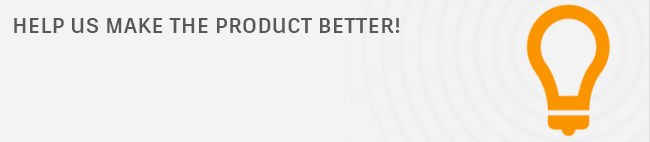
We take your suggestions very seriously as they help to shape Fusion 360, so please share your ideas and vote for new features/enhancements you would like to see. Here are a few from this week.
Add ‘Show in Parameters’ to Right Click Menu
I propose that when you right click a feature in the timeline (or in in the browser depending on the feature), you get an option for ‘Find in Parameters’ in addition to ‘Find in Timeline’ and ‘Find in Browser’.
Dimension a Diameter From a Centerline
It would be nice if you could dimension a diameter off a centerline in a sketch.
How about creating more real estate devoted to the task at hand and when we switch tasks, the appropriate toolbars become active and front and center.
Thanks to everyone for their suggestions!
Have a story to share? We would love to hear more about you and how you’re using Fusion 360! Shoot me an email at Shannon.McGarry@autodesk.com
By clicking subscribe, I agree to receive the Fusion newsletter and acknowledge the Autodesk Privacy Statement.
Success!
May we collect and use your data?
Learn more about the Third Party Services we use and our Privacy Statement.May we collect and use your data to tailor your experience?
Explore the benefits of a customized experience by managing your privacy settings for this site or visit our Privacy Statement to learn more about your options.