In this update of Fusion Team you will notice some changes to the interface. The new View / Overview tabs bring a more modern and streamlined look and feel to Fusion Team. Let’s dive a little deeper.
Overview Tab:
With the new overview tab you have easy access to all the same information in the previous item details page. This view provides you with easier access to design references such as Uses, Used In, and Drawings. With this update you now have easier more streamlined access to menu’s, and more real estate availble.
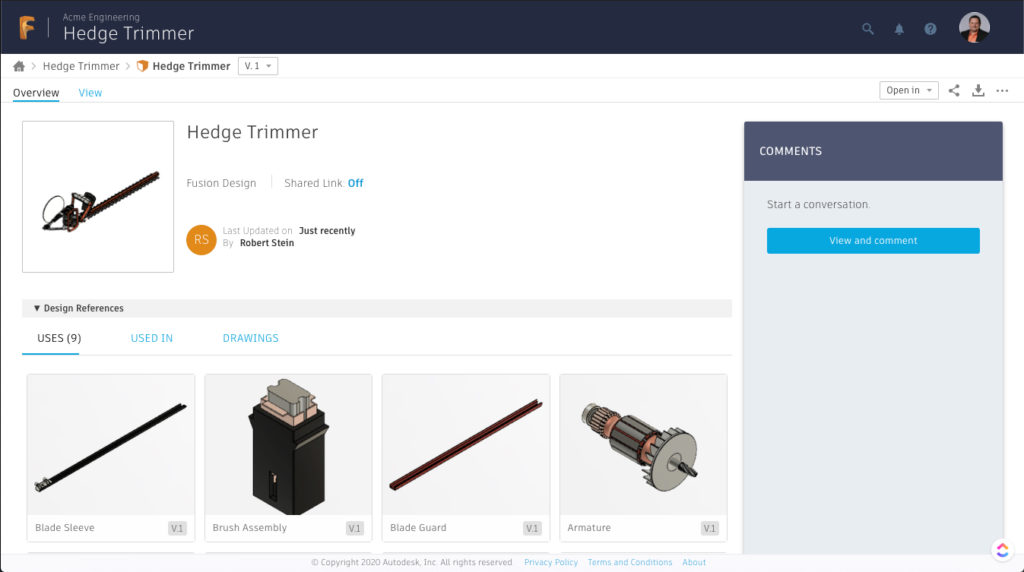
View Tab:
The new view tab provides you with a streamlined viewing workflow providing all the same great tools in a new modern look and feel. We have moved some of the menus like Open in, to a more consistent location when looking between the overview / view tab. You can still toggle comments panel on and off, resize the view and go to full screen mode.
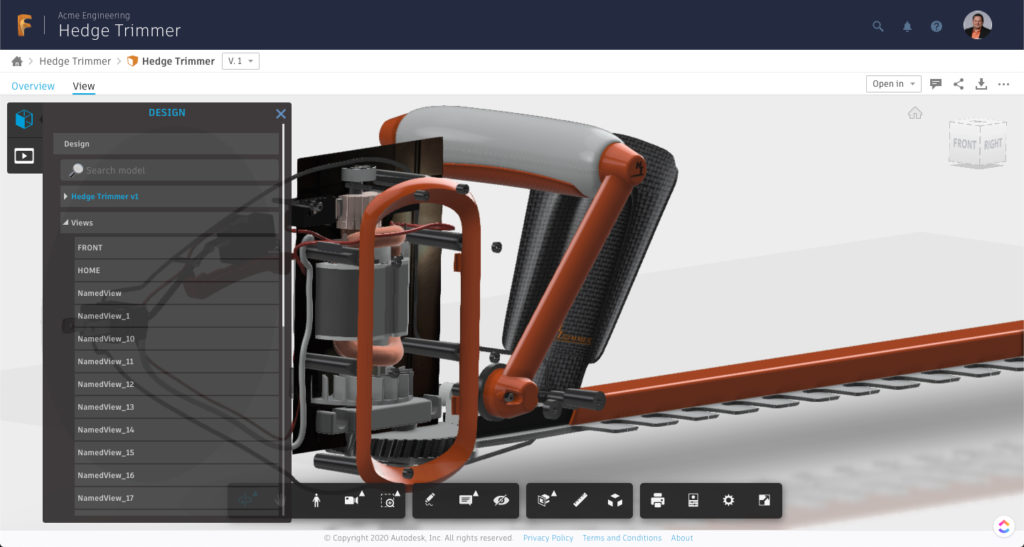
We hope you like these changes. Learn more about Fusion Team in our product documentation.