& Construction

Integrated BIM tools, including Revit, AutoCAD, and Civil 3D
& Manufacturing

Professional CAD/CAM tools built on Inventor and AutoCAD
7 min read
Firstly, on behalf of the entire Fusion 360 Drawing team, I want to thank you for all of the patience, persistence, and boldness you have shown to us over the last 2 years. Whether you’ve engaged with us face-to-face, on the IdeaStation, or through the Forum, you have shaped our product direction and kept us accountable in striving to build out a 2D Drawing package every Fusion 360 user can be proud to use.
We have had a productive year, and we still have so much more to roll out, so we thought it would be a good time to touch base and give you guys some insight into where our heads are at and what our roadmap looks like.
There are 6 ‘types’ of engineering drawings that we have recognized as the most valuable to you. At this point in the 2D Drawings lifecycle, we feel fairly comfortable with our ability to deliver the basic workflows necessary for users to create concept or pictorial drawings, patent drawings, general and exploded assembly drawings.
Based on our conversations with you, we are pivoting to be laser-focused on meeting the basic needs for Part & Detail Assembly drawings, and we believe that by doing so we will inherently increase the capabilities of other drawing types as well. For instance, by delivering a table feature in order to create a detail assembly, exploded assembly and general assembly drawings also benefit from the functionality.
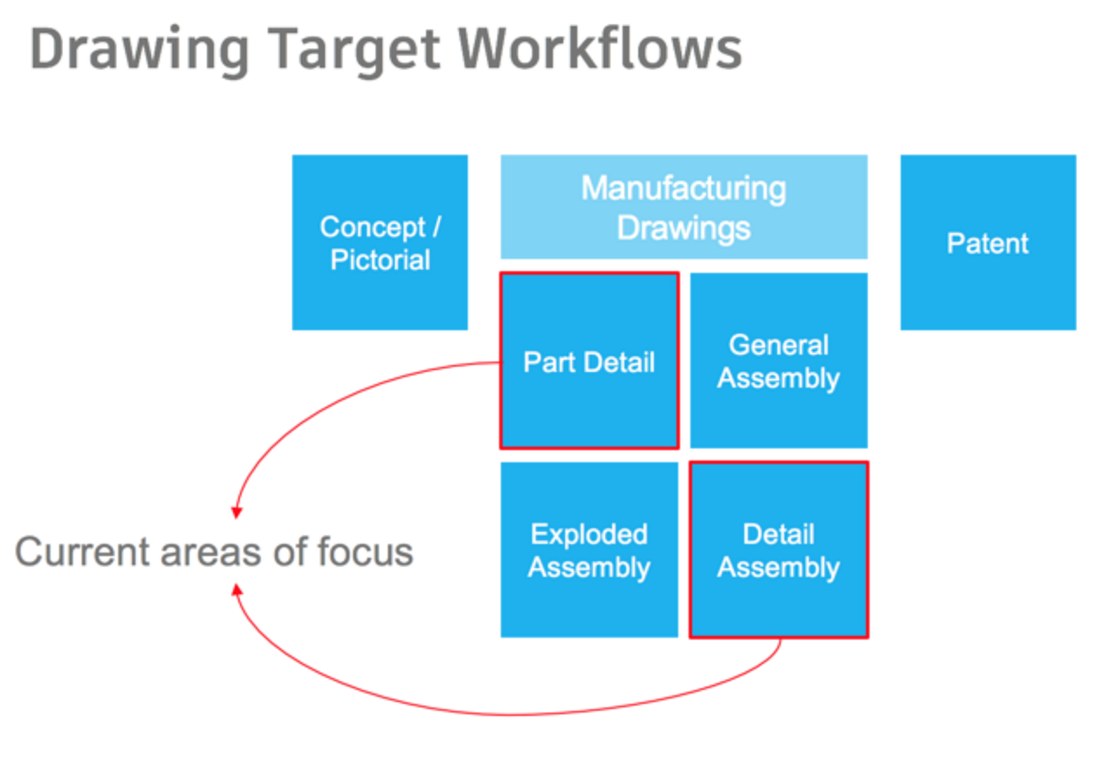
Part Detail: This is a drawing which contains all the information that is required to manufacture the item drawn. A detail drawing is a fully dimensioned, multiview drawing of a single part, describing the part’s shape, size, material, and finish, with sufficient detail for the part to be manufactured based on the drawing alone.
Assembly Detail: All parts are drawn in their working positions with completed detailed dimensions necessary for production. These drawings show how the work is assembled, together with the details you need to manufacture it. It satisfies both the function of an assembly drawing, sub-assembly drawing and a detailed part drawing.
Before we get into the nitty-gritty of what you can look forward to, I want to review some of the not-so-obvious features and workflows that we’ve released recently that many of you may not be aware of.
Templates! This one is slightly hidden in the Output dropdown menu, but it’s oh-so-powerful. No more having to set up your drawings each and every time with sheet size, dimension precisions, fonts, standard notes, etc. 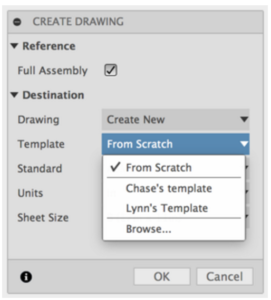 Now you can set up your drawing once, use Output Template and save the template anywhere, in any project (I like to create a Templates project to keep things organized).
Now you can set up your drawing once, use Output Template and save the template anywhere, in any project (I like to create a Templates project to keep things organized).
When you create a new drawing, you have choices of how you want to start. “From Scratch” lets you use the default ISO or ASME template we use today, or you can choose a custom template by browsing for it. All of your recently used templates will auto-populate in the dropdown which is super handy too.
Multi-asset drawings may not sound very sexy, but trust me, they are. Did you know that you can mixview types (assets) of a design in your drawings today? This means that I can show a base view of an entire assembly, as well as a single part that I want to detail on the same sheet. Or… I can place an exploded view on the same sheet as an assembled view. Boom! To try this out, open the drawing that you want to add a view to, then from either the Model or Animation workspaces select “Create New Drawing”, and choose the existing sheet instead of “Create New” in the dialog box. Fusion will pop that new view right over to the existing sheet so you can create sweet multi-asset drawings like these:
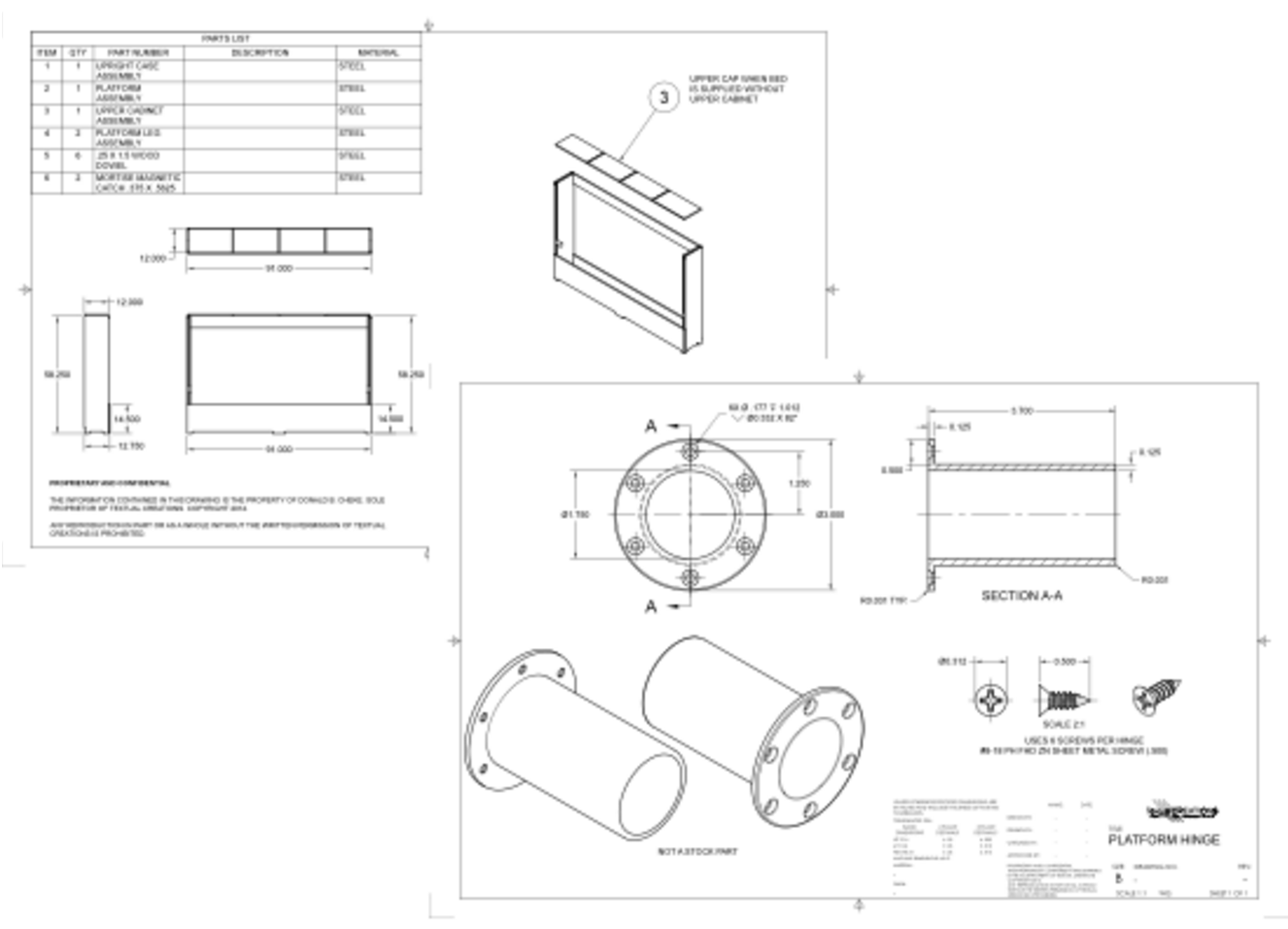 (design credited to Textual Creations)
(design credited to Textual Creations)
Give it a shot and see what a world of difference it makes.
And last but never least, Patent Drawings. I find myself talking to customers all the time who simply don’t realize that the 2D Drawings workspace has the ability to spit out some pretty sweet patent drawings to help you get your designs locked down.
Use the Animation workspace to create an exploded view of your design and move the components into the desired position with the ‘Transform Components’ tool.

Then, create a drawing based off of the animation storyboard and you’ll be well on your way. Use the Sheet and Annotation Settings to toggle off the title block & border for a clean-sheet, as well as to set the font so it’s appropriate for your patent application. For instance, the USPTO standard indicates that Times New Roman should be used for all text.
Add some spline balloons, a view label and maybe a parts list if you need and you’re good to go.
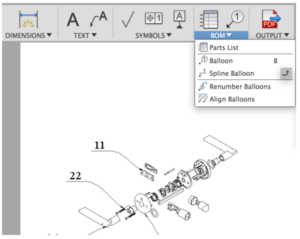
This is even easier if you have a template saved, I’ll give you a jump start by sharing mine with you – this one is set up to some basic USPTO standards, feel free to download, use & modify as you like.
Okay, okay, I know you’re itching to hear what we’re working on and what you can look forward to so we’ll get right into it. I think it’s important that we are transparent and show you all that’s on our roadmap, but we also want to be agile and flexible with the timing of when we deliver certain features based on your feedback over time. So instead of putting together a long prioritized list of individual features a mile long, we’ve prioritized themes, or buckets of features that we know you need. The bubbles below reflect those themes, and their color and size reflect the value to customers and the amount of times we’ve heard it from you, respectively. We plan on tackling some of the big, heavy items head on – like Print and Custom Title Blocks, while consistently pulling work off of the other buckets to help us chip away at them.
*Note: this view assumes that two large features currently under development, Browser & Multi-sheet, are already released to you… since they’re so close to being done*
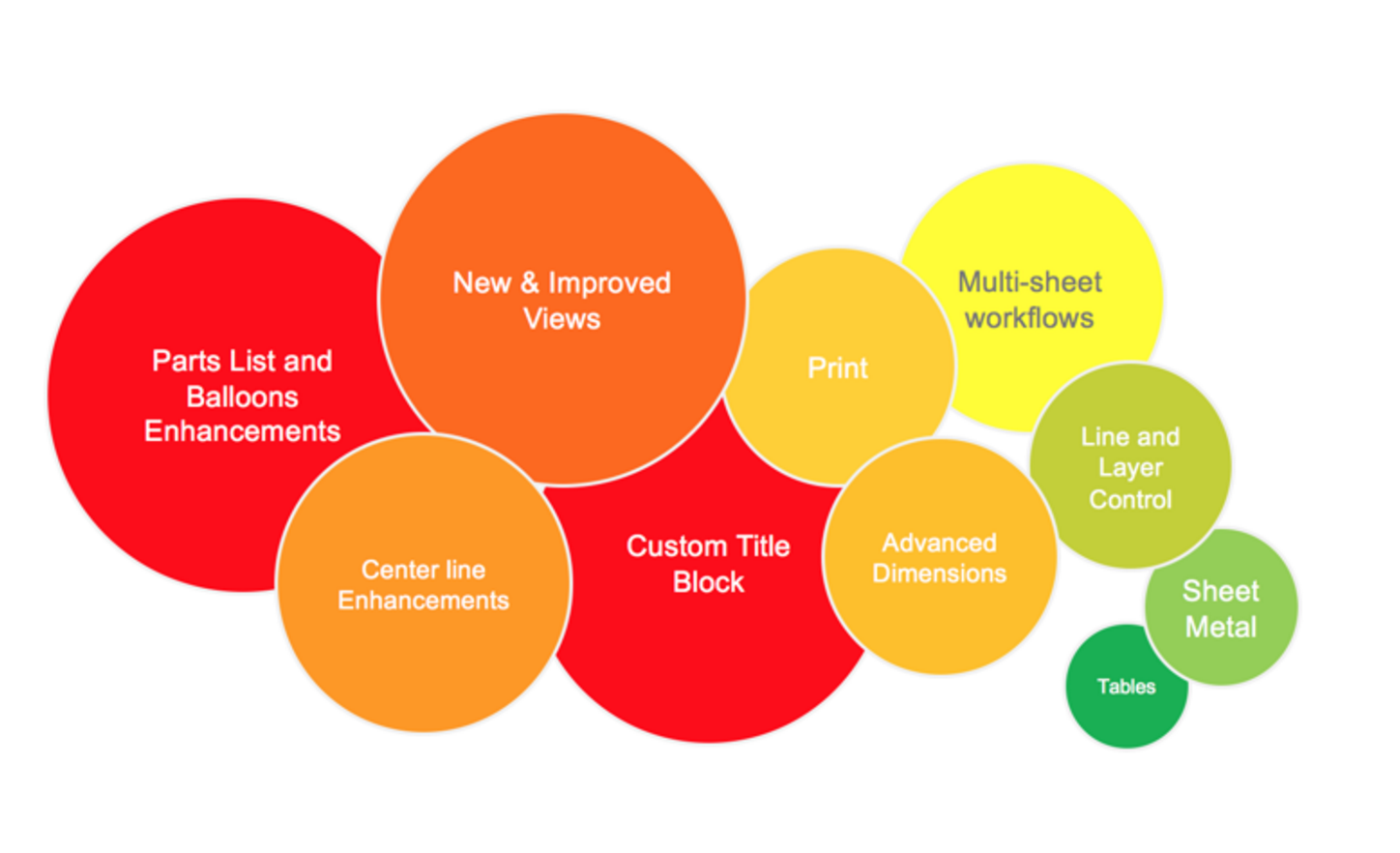
For a deep-dive into what kinds of features sit inside these themes, explore the Mural below. All of these items we consider ‘must have’ features for the 2D Drawings workspace to be considered a competent package for all Fusion users. We are working hard at finishing off this list as quickly as possible so that you guys can have the drawing tools you need to get the job done.
You will enter this mural in View Only mode.
(click the link below if the mural doesn’t work)
https://app.mural.ly/t/timerahart2/m/timerahart2/1475171276107/view/3400203235
Two of the biggest items that are soon-to-be-released include multi-sheet and the browser. We are super excited to get these out the door to you, because they are foundational for everyone using 2D Drawings and will open the door for a more complete, complex package moving forward.
Multi-sheet is in the last stages of development, and will allow you to create, edit and publish sheet sets… FINALLY! Adding the Browser to the drawings workspace might not seem like a big deal, but trust me, it is. By adding the browser into drawings, which you’ll get in November, you’ll have the ability to toggle on and off components and bodies from views placed in the drawing which adds a whole new level of control. On top of that, it will allow you to expose or suppress components and bodies from parts lists which are generated off a view and publish the parts list as a csv. It’s about time, right?
Do you know how big Fusion 360 Drawings team is? We have ears (and smiles) all over the world. Literally. We want to continue to hear from you, give your eyes access to pre-release goodness, and use our inter-continental ears to listen to your feedback along the way.
So… we are going to begin offering Office Hours. Office Hours are a dedicated time where you can hop on as you’re free to chat with a few representatives from the Drawings team to ask questions, give feedback, see pre-release features, or just say hi so we can get to know you!
https://global.gotomeeting.com/join/125083757
You can also dial in using your phone.
United States +1 (408) 650-3123
Access Code: 125-083-757
Thank you all again for your continued passion and support of Fusion 360, and in particular the Drawings workspace. We are looking forward to delivering a ton of goodness to you and getting to know many more of you over the coming months.
Best,
Timera & The Fusion 360 Drawings Team
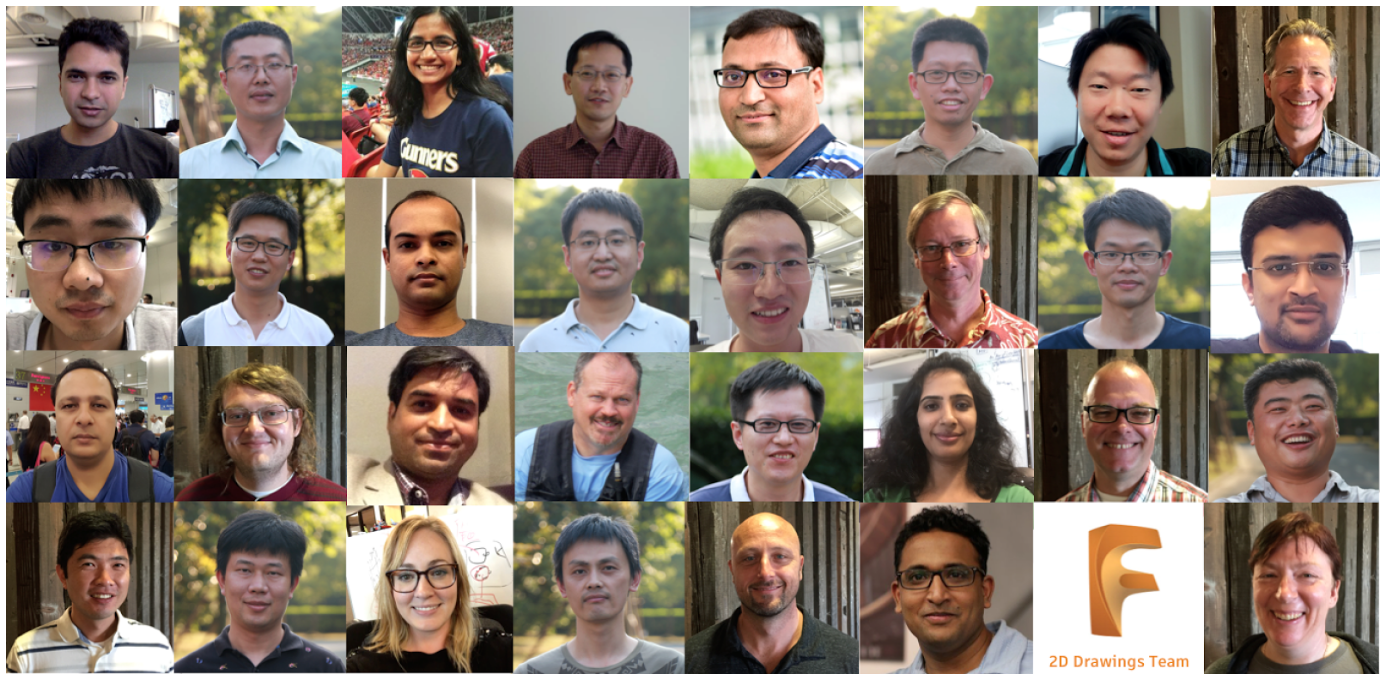
By clicking subscribe, I agree to receive the Fusion newsletter and acknowledge the Autodesk Privacy Statement.
Success!
May we collect and use your data?
Learn more about the Third Party Services we use and our Privacy Statement.May we collect and use your data to tailor your experience?
Explore the benefits of a customized experience by managing your privacy settings for this site or visit our Privacy Statement to learn more about your options.