When it comes to 3D modeling in Fusion 360, employing some basic housekeeping tips can greatly enhance your experience and productivity. In this article, we’ll explore three ways to enhance your workflow, inspired by our recent Fusion 360 – 15 Tips & Tricks ebook. From optimizing your tools to utilizing support services and managing your files effectively, these tips will help you get the most out of Fusion 360.
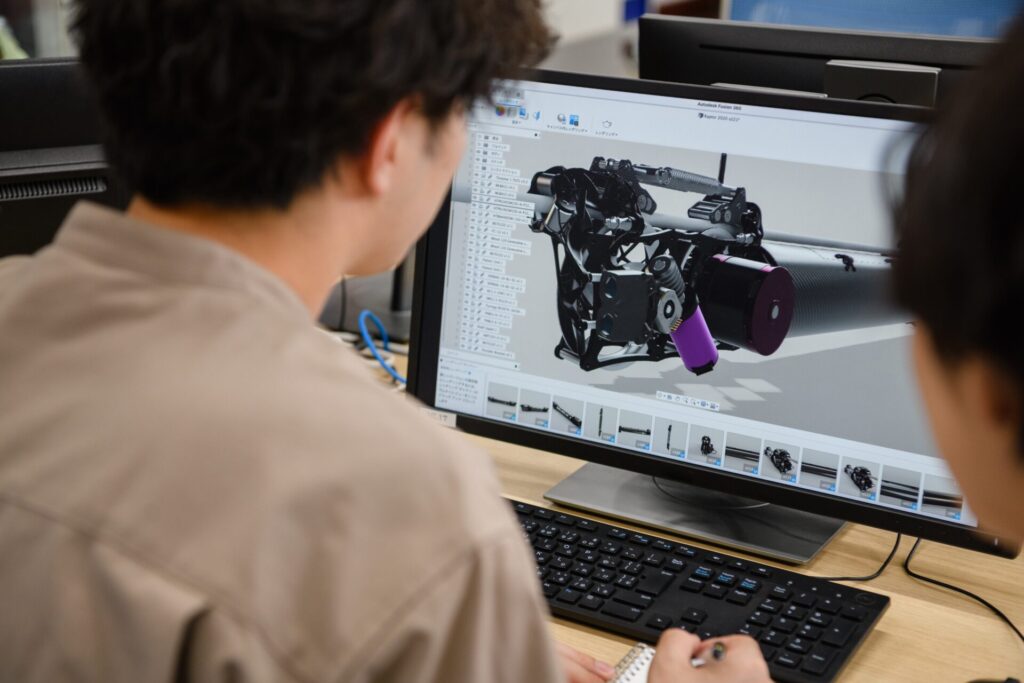
1. Get the right tools
First and foremost, it’s crucial to equip yourself with the right tools for effective modeling in Fusion 360. Arguably one of the most important tools will be your mouse. You’d be surprised how much a good mouse affects modeling speed and precision. Here are two options to explore:
- Mouse with a scrolling wheel: This sounds basic, but remember: not every mouse has a scrolling wheel (Apple, we’re looking at you). A wheel lets you pan and rotate your 3D model effortlessly. With the ability to manipulate the view easily, you can focus on designing without any hindrance.
- SpaceMouse: If your budget permits, consider investing in a SpaceMouse for more precise control. Its ergonomic design and intuitive functionalities make it a valuable addition to your Fusion 360 toolkit. Additionally, the Fusion 360 engineering team worked with SpaceMouse on an integration that makes your navigaton experience even more intuitive.

2. Manage your files better with Fusion Team
Fusion Teams is an online file manager designed specifically for Fusion 360 users. It offers a range of benefits, including improved control and organization of your files, enhanced collaboration features, and simplified access to critical information related to your designs. Fusion 360 allows you to access your files directly, but utilizing Fusion Teams can significantly enhance your file management capabilities.
Manage team members and access levels
One of the biggest advantages of Fusion Team is the ability to manage your team members effectively and keep track of project progress. You can assign different access levels to individuals, ensuring that the right people have the necessary collaboration permissions.
Improved file control and organization
Fusion Team also gives you better control over your files. Its user-friendly interface makes file navigation a breeze, allowing you to quickly find and retrieve the designs you need. Additionally, Fusion Team provides advanced file management options, including archiving, transferring, and downloading multiple files or folders simultaneously.
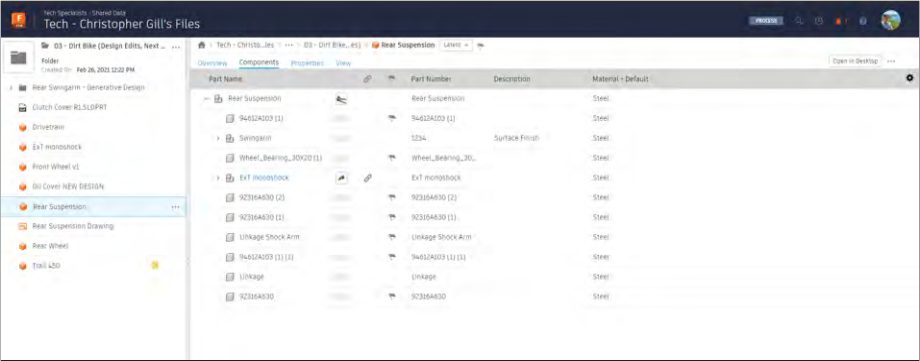
3. Utilize support services and learning resources
As a Fusion 360 user, you have access to software support to help you with any issues you may encounter, whether it’s installation support or help troubleshooting something that comes up in your workflow. To contact support, visit the Fusion 360 support page and choose the method that suits you best.
For those times when you just need a little extra help, the Fusion 360 support team has your back. Whether it’s installation support or help troubleshooting something that comes up in your workflow, feel free to reach out to our team any time. To contact support, visit the Fusion 360 support page and choose the method that suits you best. Or, if you’re already working in Fusion 360, simply click on the in-product support chat feature to speak with somebody live.
Get started with Fusion 360
By following these general housekeeping tips, you can optimize your CAD modeling experience with Fusion 360 and unlock its full potential. Remember to equip yourself with the right tools, manage your files efficiently with Fusion Team, and utilize support services whenever needed. Implementing these practices will streamline your workflow, enhance collaboration, and enable you to focus on what truly matters: designing and creating remarkable 3D models.
Before you get started on your next project, download the Fusion 360 – 15 Tips & Tricks Ebook to discover more ways to improve your workflow: