Elevate your design and manufacturing processes with Autodesk Fusion

Image courtesy of Pixabay
There are a variety of reasons a person might need to quickly provide a mockup – last-minute presentations, demonstrating a variety of ideas, a short time-to-market. For many designers, being able to provide a fast mockup is crucial to their process. Modern tools have greatly increased our ability to meet these goals, but there are some ways to make your process even faster.
Get Comfortable With Your Audience

Image courtesy of Pixabay
Determining who your audience is can help you better tailor your prototype to meet their expectations, saving you time in the long run. A design mockup for a highly technical audience of developers will probably look different than a design mockup for the marketing division at your company, which will look different from the prototype in your crowdfunding video.
You may choose high or low fidelity prototypes based on your audience and the state of the product you’re trying to show. Too much or too little time can make or break your design, so it’s important to know what you’re up against.
Remember that, despite your familiarity with your design, you’re probably completing a mockup to show to people who aren’t as close to it, or who may have never seen it at all. If you’re presenting a prototype that isn’t a solid replica for the eventual design, you’ll need to prove workability. While you can save time by presenting a low fidelity mockup, you’ll add time if you can’t successfully sell it.
Think it Through

Image courtesy of Pixabay
You may have an idea you feel is worth mocking up, but first, you need to make sure that you’ve got the idea figured out. Spend some time in the early stages sketching out ideas before you involve digital tools and design. Think through your design, workability, timeline, possible production, etc.
If you’ve done the planning ahead of time, you’ll be able to jump into your design at any level. Planning your work will save you time throughout the entire process.
Use Compatible Tools

Image courtesy of Pixabay
If you know what the work ahead of you looks like, you need to have the proper equipment to compliment your plans. As much as possible, find a one-stop-shop that will satisfy your design and prototyping needs. Programs, such as AutoDesk’s Fusion 360, allow you to accomplish a variety of tasks in one space that updates in real-time and is accessible from any machine. From sculpting to sketching, good tools can improve your timeline and push you to market sooner!
Surround Yourself with Experts and Enable Collaboration

Image courtesy of Pixabay
Setting yourself up for easy collaboration is a must throughout the mockup process. In your search for compatible tools, it’s crucial to find something that allows you to work with experts. Even in the mockup phase, consulting with people who are good at what they do can help you get things right the first time.
Collaborative tools are essential to speed this process up – platforms that allow anyone to access files at any time, updating in real-time, so that everyone stays on the same page.
Have a Plan for Feedback
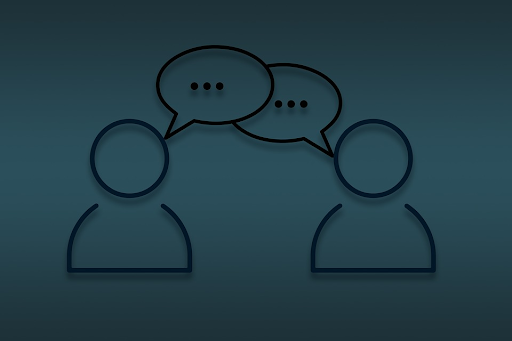
Image courtesy of Pixabay
It’s important to remember that your audience might have feedback. Oftentimes, you may not be prepared for that feedback, which can really slow things down. Be ready to accept or reject feedback, make changes, or even reevaluate when you present your design concept. During the mockup process, it’s essential that you stay flexible, while still staying true to your plan. Don’t get bogged down in pleasing every person who might hold stake in your mockup, but be ready to make changes if they make sense. You’re only as good as the tools that support you, so do your research, make wise choices, and get designing today!
Fusion 360 allows you to focus on innovation. You can quickly explore your ideas to uncover the best concepts earlier in the design process. Try it today!