& Construction

Integrated BIM tools, including Revit, AutoCAD, and Civil 3D
& Manufacturing

Professional CAD/CAM tools built on Inventor and AutoCAD
2 min read
I am excited to announce a new integration for Fusion 360 with our partner SIMSOLID. Today we have a guest blog post from Ken Welch, CEO and cofounder at SIMSOLID. I’ll let Ken tell you all about the unique approach that SIMSOLID uses to perform structural simulation on large and complex part and assemblies.
Thanks, Patrick. SIMSOLID is a next generation structural FEA tool that uses new computational methods to solve large assemblies directly on your standard desktop computer. SIMSOLID is the perfect complement to Fusion 360 Nastran Simulation, which extends your analysis range and can provide feedback in seconds to minutes.
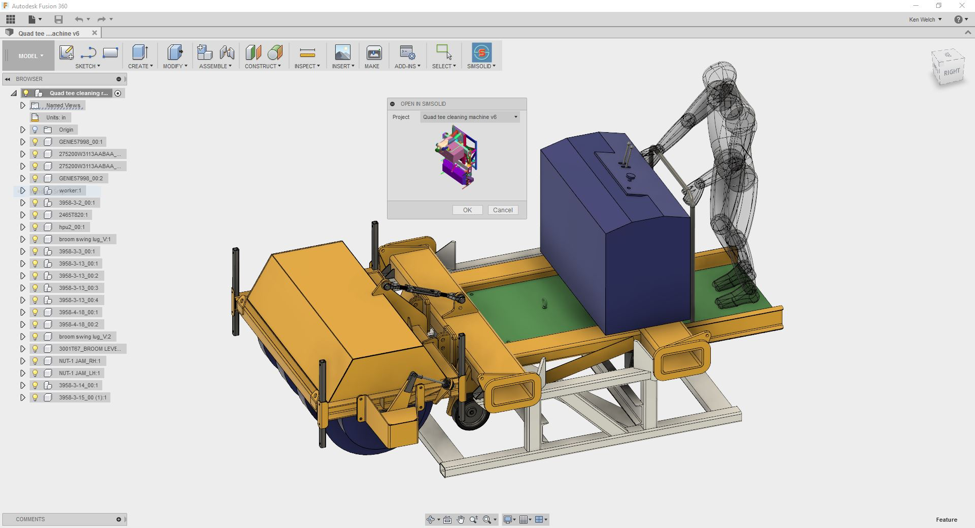
Industrial form sweeper assembly and support stand – 226 parts
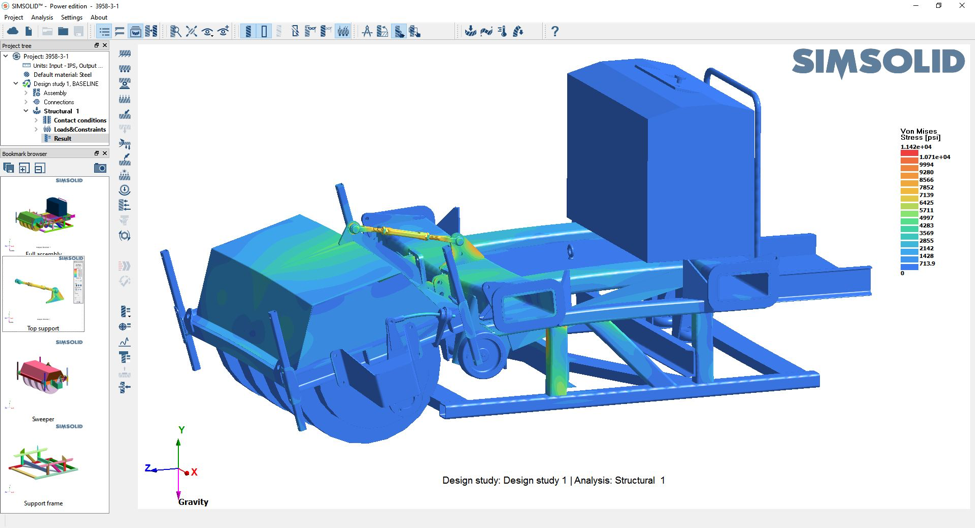
Industrial form sweeper assembly and support stand – Static analysis with translational inertia loads.
Checkout this model in the Fusion 360 Gallery.
SIMSOLID is structural FEA with a twist. While most users will find a familiar environment to apply loads and evaluate results, there are two tedious operations missing: geometry simplification, and meshing.
SIMSOLID analyzes the fully detailed CAD representation directly, so you no longer have to simplify your designs and remove small features or parts like bolts with threads, washers and nuts, or small imprints, fillets or rounds. SIMSOLID is capable of solving large assembly models with parts of different scale. Assemblies containing parts that are thick and thin or big and small do not cause SIMSOLID issues.
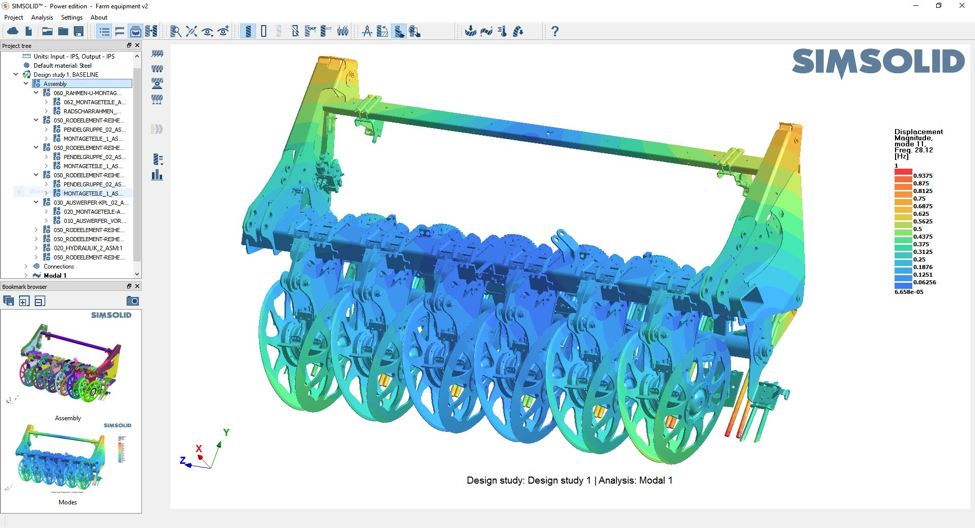
Farm equipment assembly, 2450 parts – modal vibration analysis
Checkout this model in the Fusion 360 Gallery.
Second you’ll find meshing is simple in SIMSOLID, because its unique technology completely eliminates the meshing process. Instead, new numerical techniques use classes of high order functions that are applied on a part and part feature basis, then an adaptive solution process locally enriches the equations to minimize the solution error.
SIMSOLID has been performance tuned to analyze complex parts and large assemblies not practical with traditional FEA and do it efficiently on a desktop computer. Assemblies of hundreds or even thousands of parts of varying complexity can be solved using this new efficient approach.
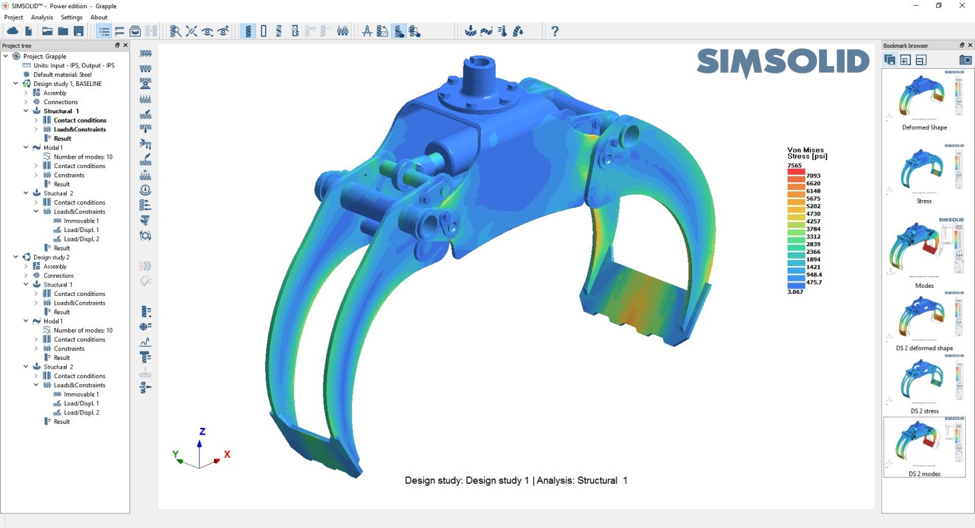
Grapple assembly – multiple design studies, each with multiple analyses
Checkout this model in the Fusion 360 Gallery.
Working with Fusion 360, SIMSOLID dramatically simplifies the analysis workflow. A new Add-in is used to integrate the data between the two applications. There is complete integration between both the assembly tree and the related material properties, and SIMSOLID Design Studies allow you to quickly evaluate and compare the structural performance from different geometric configurations. All analysis definitions update automatically making design iterations fast and painless.
Here is a video that demonstrates how the integration works:
SIMSOLID comes with a 30-day free trial and is offered as both a low cost monthly or annual subscription. The SIMSOLID Add-In is available now in the Autodesk App Store. More information on SIMSOLID as well as a 30 day trial can be found here.
For anyone who is interested in learning more about SIMSOLID and how it works with Fusion 360, we will be hosting an online webinar. Attend to learn how you can extend your design analysis capabilities to large assemblies with fully detailed parts:
The webinar will take place on January 23 at 11 AM PT. Register for the webinar.
For those that won’t be able to join live – register and we’ll make sure to send you a recording!
By clicking subscribe, I agree to receive the Fusion newsletter and acknowledge the Autodesk Privacy Statement.
Success!
May we collect and use your data?
Learn more about the Third Party Services we use and our Privacy Statement.May we collect and use your data to tailor your experience?
Explore the benefits of a customized experience by managing your privacy settings for this site or visit our Privacy Statement to learn more about your options.