Elevate your design and manufacturing processes with Autodesk Fusion
6 Ways to Make Software Implementation Seamless

If there’s one thing most people have in common, it’s an unwillingness to accept change or uncertainty. Nowhere is this more prevalent than in the workplace, where many are quick to reject anything that feels unfamiliar, even if it may benefit us in the long run. If you’re running a company and hope to get an entire staff on board with a significant change, you’ll need to be prepared. Here are some things you can do to turn the uncertainty of new software implementation into a positive experience for everyone.
1. Establish a plan of attack
Knowing you need new or different software and then arbitrarily picking one isn’t going to work–you have to go into it with a plan of attack. Doing some work ahead of time (e.g., documenting your needs and listing the things you wish your software could do) will make you well-prepared for conversations with representatives from various software companies.
For example, if you need something like cloud collaboration software to enable your team to work globally, you have to do your homework ahead of time to know what programs are out there that could actually help you. Some version control programs excel, showing you what version is available, while other cloud storage solutions are great for sharing, but lack accountability.
Once you know what your needs are, and have identified potential solutions, think about the kind of people who you work with. Are they typically early adopters of technology, or are they Luddites? Anticipating possible reactions, and having reassurances and answers ready ahead of time, goes a long way.
1. Identify clear goals
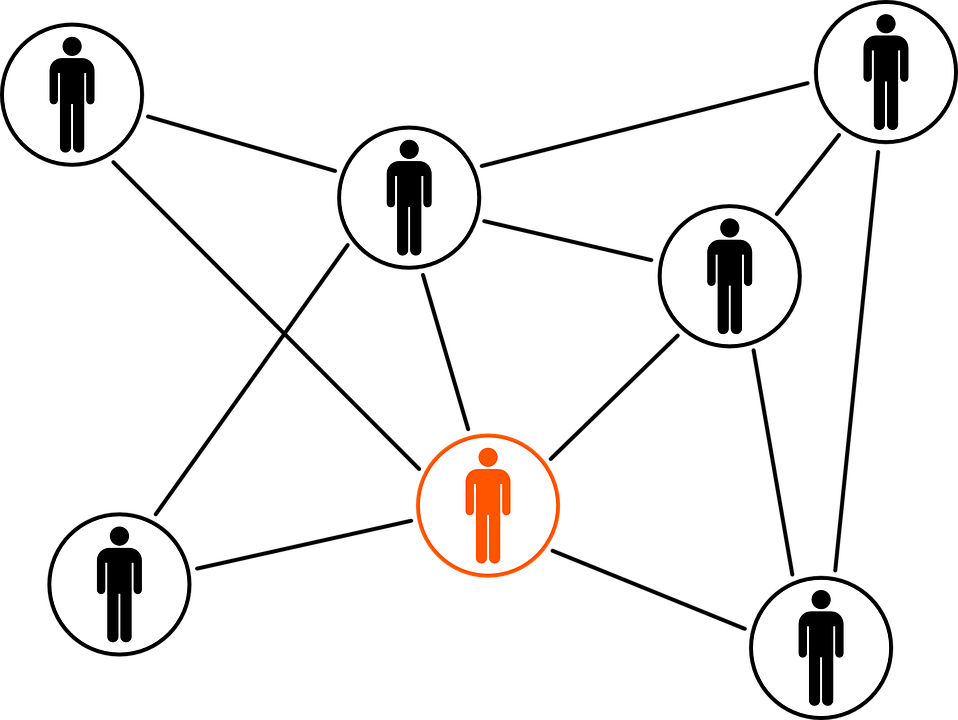
Stay connected with clear goals.
You’re implementing new software because you want it to achieve something, but you’ll get more buy-in if you can clearly articulate the goal of this change. Your company will want to know why this change is coming, so be ready with a list of issues persisting today and an explanation of how your changes will help solve those issues or achieve new or exceptional.
It’s always great to make your contributions measurable in some way, if you can–can you articulate how much money the change will save the company over the next quarter, for example? Think in terms of what you can actually prove to your employees and stakeholders.
3. Get key participants on-board
Nobody is willing to do something the boss is skeptical about, so make sure that your leadership team is entirely on board with the new tool you’re going to be using. They can lead by example and will help everyone else feel better about what’s happening. The leadership team or other visible office members can also help make things fun–gamifying or offering rewards for victories within the software.
4. Provide support

Don’t’ leave your team hanging with new software!
People are scared of change because they don’t want to be left hanging. Make sure you’re providing multiple kinds of training and support for your employees. They should know where to go with questions as they begin to use your new tools, and they should be able to access support at any point.
5. Go cold turkey
If you make a new tool optional or only use it for small projects, people will not jump in. Try switching a major project that involves lots of people to the new tool, and everyone will be forced to give it a shot. Be confident; if you’ve chosen wisely, they might just like it.
6. Make the right choice
Your success or failure with rolling out new software is often determined in the very beginning. To ease your workforce into change with the least possible resistance, it is crucial to select the tools and software you will use carefully. We respond best to change when we can identify a clear benefit, intuitively operate the new program, and grow our own knowledge or business by using something new. For engineers, makers, and engineering students, this means finding a tool like Autodesk Fusion 360, with a track record of success and support. With Ease of Use, Ease of Setup, and Quality of Support being the highest in the industry!
Fusion 360 is the perfect choice for every engineer, designer, and machinist. Pair that with our robust support network and exceptional functionality, and your company will be thanking you in no time!
Ready to evaluate your next unified design, engineering, electronics, and manufacturing software solution. Try Fusion 360 today: