& Construction

Integrated BIM tools, including Revit, AutoCAD, and Civil 3D
& Manufacturing

Professional CAD/CAM tools built on Inventor and AutoCAD
6 min read
V.2.0.4571
We made a fix in the CAM workspace where apparently none of the information from the “General” tab when creating a tool holder was saved with the newly created tool holder. No name was shown for newly created tool holders in the tool library manager. Now the tool will be given a name and the information in the “General” tab will be properly be saved with the tool on creation.
witawat57 reported some wonkiness around how PCB traces did not appear as canvas images when they pushed from Eagle into Fusion 360. It should have come through, and now it does.
September 17, 2018 Product Update – What’s New
V.2.0.4567
We’ve dropped a new update that added right-click for orbit, improved stability of modeling workflows, as well as fixed issues in the Sketching, CAM, and API.
[toc]

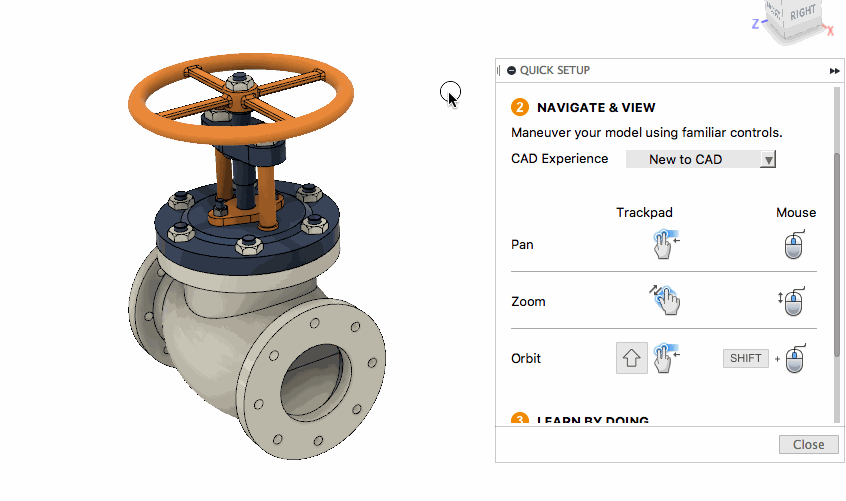
If you’re coming from Tinkercad or other design software that let you rotate or orbit with the mouse right button (right-click hold), then you’ll now find yourself right at home with our new right mouse button orbit option within Fusion 360. Change it by going to Help > Quick Setup or in the navigation section of your preferences.

We’ve gotten reports that the Unisolate command had gone missing from the right-click menu in the browser when you are in the Tabbed Toolbar UI Preview. Whoops, our bad. We’ve got a bunch of things we need to clean up there, and this happened to be one of them. Thanks for the catch, it’s now back.

Thanks to Ex_Machina_Engineering and his forum post, somehow the Fixed and Curvature constraints in Tabbed Toolbar UI Preview also went missing. They must have somehow slipped through our fingers. Now they are also back.

There was a bug where the ESC no longer closed the New Rule dialog in Sheet Metal. Somehow Fusion 360 ignored it’s own rule when running the new rule command. How ironic. Now pressing ESC closes the dialog like it should.

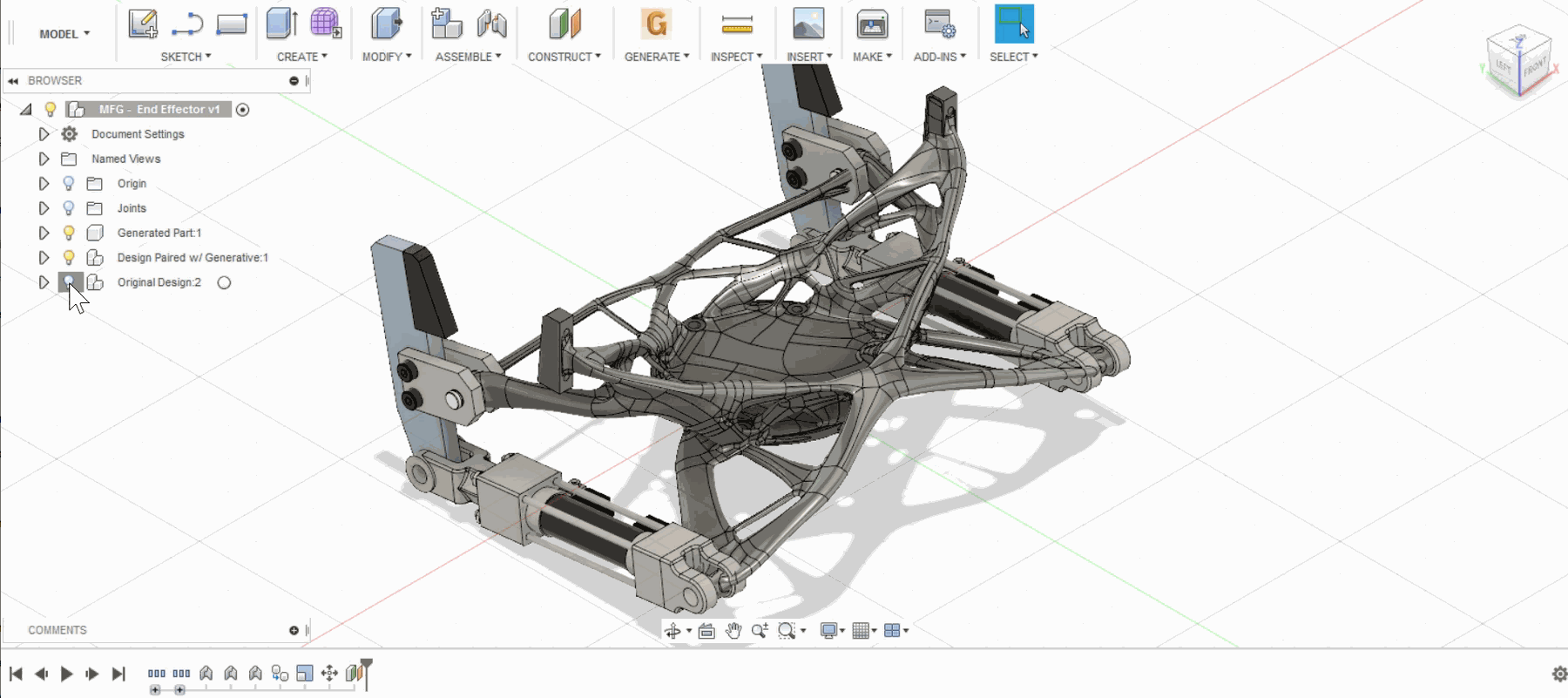
We noticed that it took Fusion 360 a couple seconds to react to whether you were trying to show or hide a complex part via the visibility toggle in the browser. We smoothed out some kinks and now visibility toggling now happens a lot faster.

Now when you initiate Edit Form tool to manipulate your T-Spline body, you should notice that we’ve improved the speed at which the body updates as you drag those manipulators. Should feel more snappier now.

We’ve been seeing a large number of crash issues related to stitching surfaces with the Stitch command. Good news! We’ve finally been able to track down the culprit that has been causing all these issues and locked it away for good. Fusion 360 should no longer crash during stitching operations.

There was a weird issue where if you tried to apply a construction plane on an edge of the part, rotate the plane to a certain angle, then selected another edge, cancelled the command immediately, and proceeded to perform the same actions as before over and over, Fusion 360 would eventually lose patience and give up on you. Not cool. Now it knows to be more patient.

If you had a sheet metal flat pattern inserted into an assembly as a reference part, broke the link of that sheet metal part and switched over to direct modeling mode, Fusion 360 got overwhelmed and froze up. We taught it to be more forgiving and now it can handle these changes like a champ.

Why? Because we felt the “two” was too redundant, which consequently made the whole name more wordy. Center Point Arc Slot is just as clear.

We found out that the Sketch Rectangular Pattern was behaving erratically, so we put it through the paces and how it should behave as expected.

Along with the erratic behavior mentioned above, we also fixed a crash issue caused by deleting parts of a rectangular pattern based on sketch projections. This is now much more stable.

There has been reports of weird instances where you weren’t able to drag under-constrained edges of arc slots. We looked at the code found a bug that was hoarding your drag requests and devouring them in big gulps. This bug has been squashed, and you should be able to drag under-constrained arc slots again.

We saw reports title block-related issues where non-English names were not displayed correctly in the sheet settings of the Title Block menu, as well as imported DWG title blocks. Sorry about that – both of these issues are now fixed.

Turns out Fusion 360 was really excited that you were using Machine Configurations, so much so that it decided to add exclamation marks “!” in front of all the Post Processing input field headers and titles. How cute, but no, it wasn’t supposed to happen, so we removed them.

We caught a bug in one of our development builds where it caused Fusion 360 to hang when you tried to drag a Turning groove tool with an internal holder type to a Chamfer operation. Good thing we got this one before it got out to the rest of you. Phew.

Mjoconr mentioned that he was running into an issue where he wasn’t able to edit older files with tools setup in them; he was only able to edit new tools that have been attached to the document from the cloud. Upon further inspection, we found that it was specific to Turning tools. We’re happy to report that we got this one sorted – you should be able to edit older documents in the Tool library just fine.

Michaelthompson83 told us that he found an issue in cylindrical engraving where the NC code made the machine miss parts of the intended cutting path, even through the simulation looked like it was following the correct path. Apparently there was some wonkiness in our post processor, which now has been updated and has fixed this issue.

We fixed an issue where a Turning:Part operation was not generating the correct toolpath when edge break was turned on and a round grooving tool was used.

Well this was embarrassing. We fixed an issue where latestVersionNumber was returning the wrong version number for the latest document.

Matt_bucknall reported an issue where he was running into a error message whenever he tried to set the fontName on a SketchText object to any of the single line fonts names (.shx). This is now fixed – single line font name should now work with fontName.

The fine folks at Bommer told us about a regression bug that was causing Fusion 360 to crash on documents.open. Apologies for this disruption guys, this is now working again!
By clicking subscribe, I agree to receive the Fusion newsletter and acknowledge the Autodesk Privacy Statement.
Success!
May we collect and use your data?
Learn more about the Third Party Services we use and our Privacy Statement.May we collect and use your data to tailor your experience?
Explore the benefits of a customized experience by managing your privacy settings for this site or visit our Privacy Statement to learn more about your options.