& Construction

Integrated BIM tools, including Revit, AutoCAD, and Civil 3D
& Manufacturing

Professional CAD/CAM tools built on Inventor and AutoCAD
4 min read
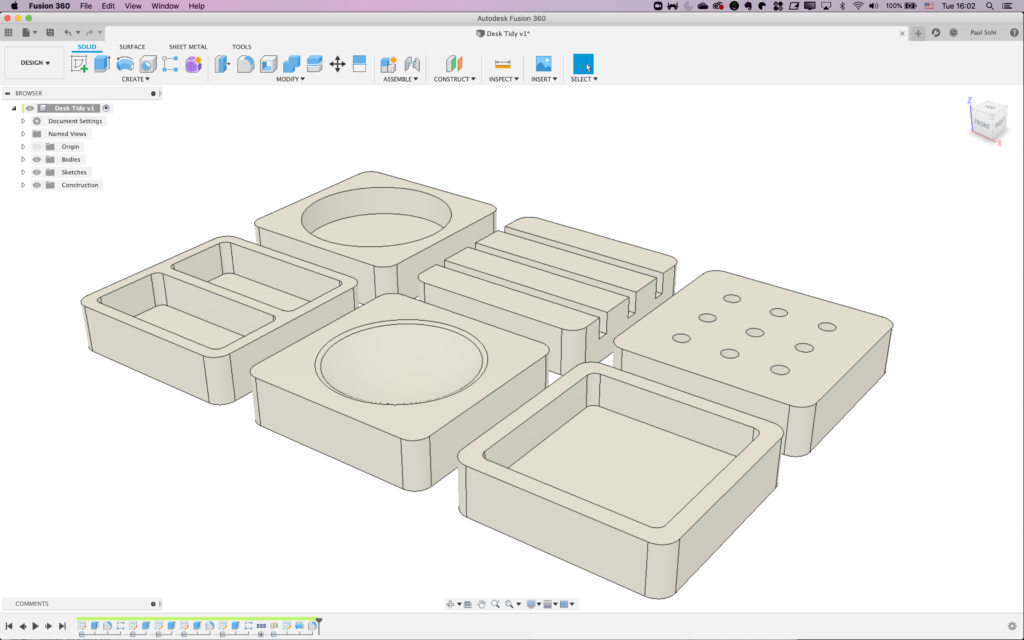
Ideation of projects, developing ideas, exploring concepts. Whichever of these applies to you, the process is essential to your workflow, we all know that determining the feasibility an idea in the early stages isn’t just crucial, it’s invaluable, something that rarely is discussed as part of those feasibility queries is how long something takes not only to design but to model. (note: Paul, it’s not invaluable, you can literally calculate the cost of loss per day, your hyperbole is out of control). All too often, we see engineers and designers pulling late nights to get a project done, not because the ideas need fleshing out, but that the process to achieve the geometry is so long and drawn out. Fortunately, we got your back on the Fusion 360 side, with solid, surface, and T-Spline modeling, with a dash of mesh modeling too.

First, let’s draw some equivalencies to help us get into the right frame of mind. If we consider that geometry lives on a spectrum from orthogonal to organic, we can also treat how we see the application of geometric strategy. In addition, if we understand that from orthogonal to organic tacitly suggests from simple to complex, things start to fall into shape (pun intended). It’s pretty easy to determine when to use solids, not only because that’s the default way to model, but the vast majority of the build environment, and the products people work on, fall into some form of a cuboid. At the other end of the spectrum, entirely organic objects would be car bodies, compound-complex forms, and ergonomic elements.
So if we understand the extreme ends of the spectrum, what happens to all that fuzziness in the middle? Surfacing, surfacing happens. Surfacing is this insanely powerful tool that enables you to get granular control over surfaces, but operating on them in the same calculated and parametric method you produce with solids. This gives you the ability to create complex surfaces with parametric control, with the specificity you can’t get from T-Splines.
Looking at our spectrum, surfacing modeling actually takes up most of the range; this to represent its versatility and application in your workflow, as well as just how much it can cross over into both T-Spline and Surfacing applications! So let’s have a look at when to use all three below now that we’re up to speed on how to think about them.
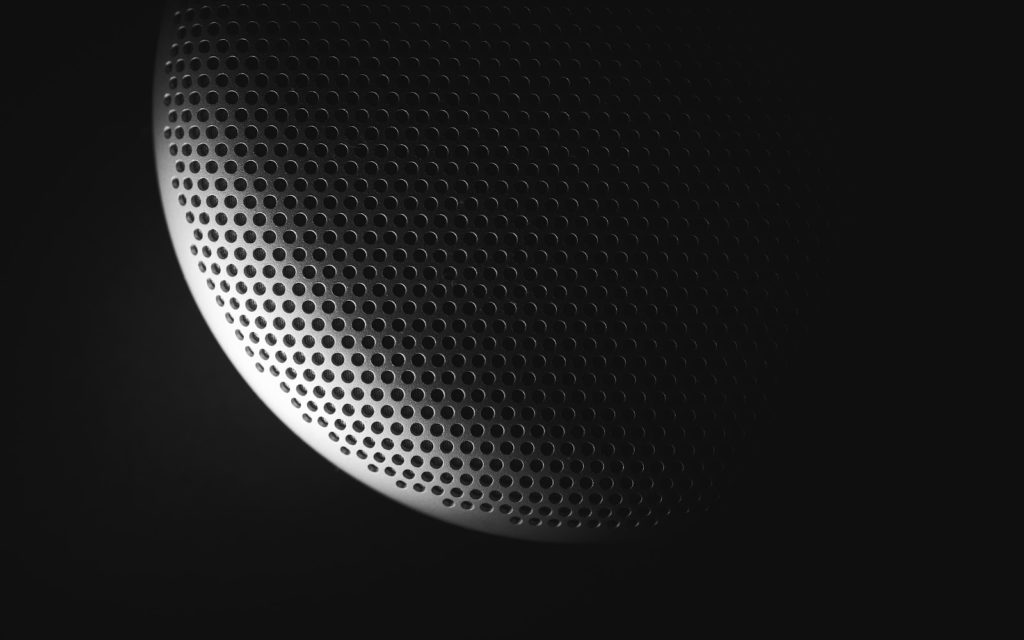
If the phrase “A-Class geometry” is part of your regular vernacular, you’re 100% using Surfacing already, and you know how to make the most of it. If it’s not part of that vocabulary already, surfacing will fall into so many places that you can use it.
In the example above, you can see the grill cutout on the surface, no big deal, right? Wrong. Every single one of those holes is normalized to the domed surface top (don’t worry engineers, we know it would never get manufactured like that), but that generally to the surface also includes wrapping around the edge somewhat. Surfacing tools enable you, first, to have a lot of control in the transition from the vertical edges into the smooth blend to the dome up top. No doubt you’ve seen in Fusion 360 that you have G1 and G2 filleting (with more on the way), but sometimes a simple fillet won’t cut the mustard. The smooth transitions that we perceive by eye are not calculable in fillets most of the time, as soon as you have multiple edges and faces meeting, this method falls apart, and we need to use surfacing.
When complex geometry needs changing, surfacing can be used to make the changes, and it is an excellent fit for complicated shapes that require alteration one face at a time.
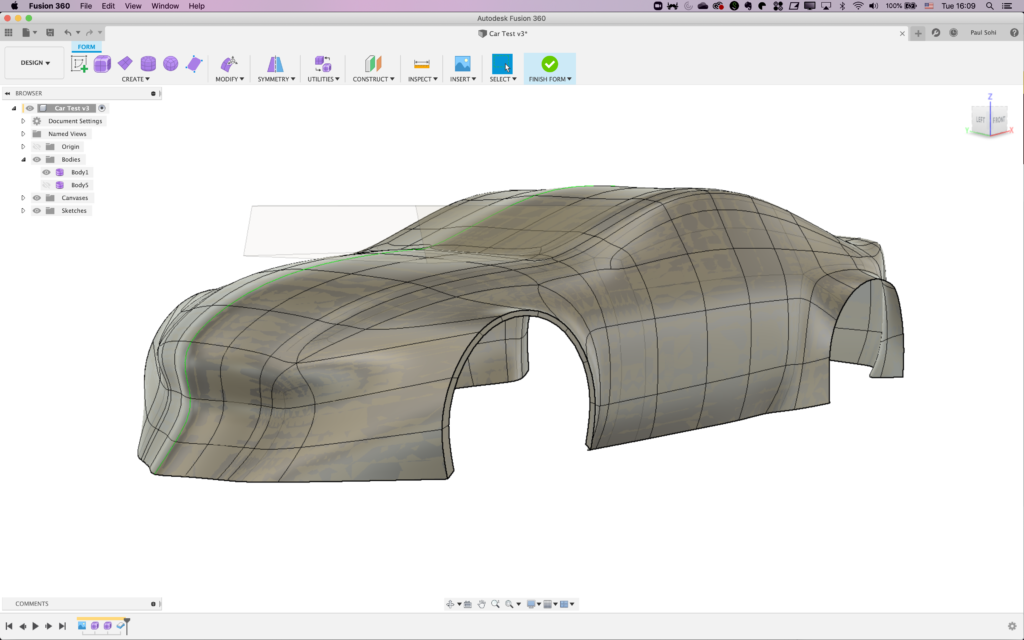
T-Spline modeling is best thought of as a tool to bring complex geometries to life quickly. It uses a process of creating complexity through the division of the surface area into grids of faces that can be manipulated, hence its ability to create such complex forms so fast. If you’re producing any kind of geometry such as a car body in Fusion 360, T-Splines is the first place to go to get things done! T-Splines are commonly mistaken for needing to be the “only” tool you use if you enter that workflow, but just like solids and surfaces, you can blend from T-Spline into solid or surface parts also!
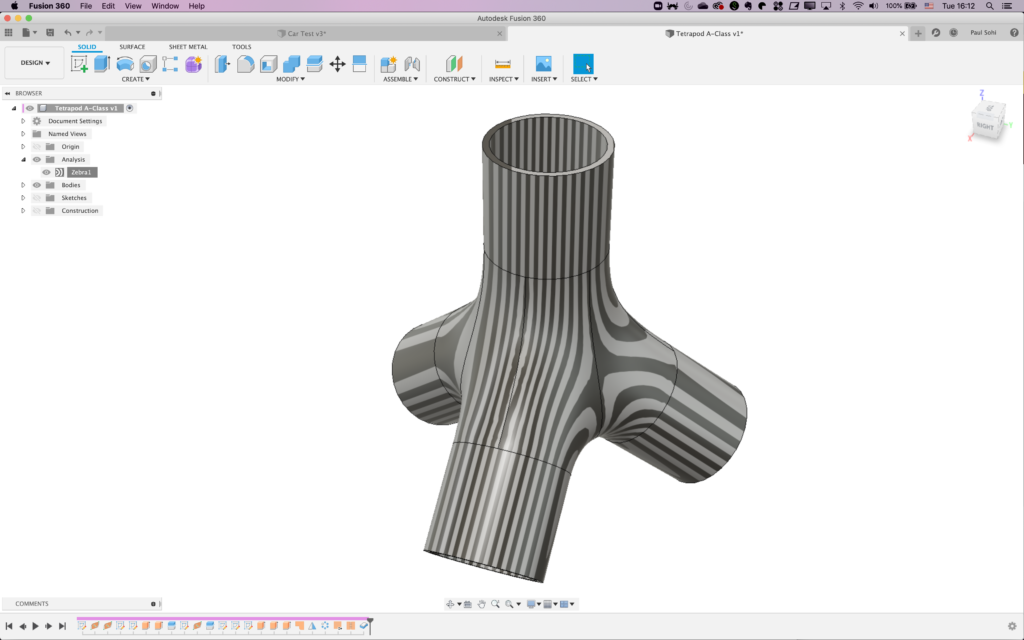
Invariably, trying to tell someone when to use the right approach prescriptively is not just impossible; it would be foolish. Every project brings its own challenges, its own geometries, teams, and with all of this, its own strategies and applications. Perhaps you will never use T-Splines; maybe you never produce orthogonal objects, or perhaps you sit somewhere in the middle. Ultimately, it doesn’t matter, so long as you know you have access to every tool imaginable to help you get across the finish line!
Fusion 360 is the only software platform that does not restrict you one modeling or another. Try Fusion 360 today and start modeling your way.
By clicking subscribe, I agree to receive the Fusion newsletter and acknowledge the Autodesk Privacy Statement.
Success!
May we collect and use your data?
Learn more about the Third Party Services we use and our Privacy Statement.May we collect and use your data to tailor your experience?
Explore the benefits of a customized experience by managing your privacy settings for this site or visit our Privacy Statement to learn more about your options.