Out in the Wild – The PCB Connectors You Need to Know About as a Hobbyist
Welcome, hobbyists, to the wild savanna of PCB connectors! We’ve got USBs, RCAs, barrel connectors, and more all roaming about in the wild, offering ways to transmit power, bring in data as input, and send out new output. While you might have seen many of these connectors roaming out in the wild in your own electronics, do you know them by name, and what they do? By the end of this blog post you will, but wait, Crikey look, there she is! We finally spotted the mysterious USB-C connector, what a beaut. Let’s see what else we can find out in the wild today!
The Lingo Down Under
If you’re planning to track and hunt connectors out in the wild, then you’ll need to know how to talk and act like one, so you can blend in! First off, every connector comes in one of two genders, male or female. These male and female connectors have what are called definite mating cycles, Which means that they can only be connected and disconnected a certain amount of times until they break! For example, USB connectors are designed to be mated thousands of times, whereas something like a Molex power connector can only mate a few times before going belly up.

How do these male and female connectors go about mating? Through a process called contact. On each connector, there’s a set of metal parts that press together and form a connection. Of course, connectors can’t just make contact with any kind of connector. Each one has its own unique polarity, which means that it can only be connected in one orientation with a particular type of connector. You might also hear this referred to as a connector being keyed.
An excellent example of polarity is shown in the image below, with this XLR connector, you’ll notice that it has a notch that only allows it to be oriented in one direction. You’ll find this notch or other similar markings on nearly every connector out in the wild.

You can’t just walk up to any connector out in the wild and catch it though. Each connector has its own way of protecting itself, called strain relief. This helps to keep all of the sensitive metal contact pieces inside from breaking when jostled around by human hands and other mechanical vibrations.
Now let’s say you do manage to capture and kill one of those dangerous connectors out in the wild. What now? You’ll want to return home with your prize and mount it to your trophy wall! In electronics, mounting refers to how a connector is attached to a panel or PCB, which can be attached via surface mount (SMT) or through-hole. Mounting will also determine how the connector is angled from its attachment, which can be either straight or right-angled.
Connectors Roaming the Wild
You’ll find connectors all over the place out in the wild, being used to join sections of circuits together on PCBs and other devices. Every connector has its own set of unique set of characteristics, including different physical sizes, shapes, vibration resistances, and more. But that’s not all; you can also group connectors into some distinct families which make them easy to keep track of in your head. These include:
- Terminal Blocks. This family of connectors came around when engineers needed an easy way to connect electrical wires together without having to join mechanical parts physically. You’ll find terminal blocks being used on some PCBs, where a portion of the terminal block is attached to the board, and the other part containing the wires can be removed at will for an easy swapping process.
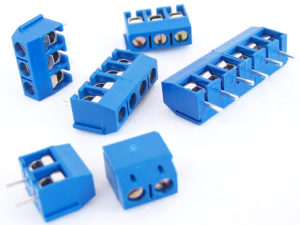
- Posts. This family of connectors is similar to terminal blocks in that it allows you to attach wires to a circuit without needing to join mechanical parts together. You’ll find these being used in electronic test equipment and audio devices, and they keep wires attached with the help of screws and clamps that get attached to a metal post.

- Plug and Sockets. Last up, this family of connectors is the most popular type and is what we’ll mostly be focusing on today. These connectors are made up of both a male and female connector and include multiple sets of pins that can be inserted into a socket to transmit data, power, displays, etc.
Understanding what family a connector comes from will help you to easily understand common characteristics that are shared as a common foundation of that family. For example, USB is part of the plug and sockets family, which all have a male and female counterpart. And while there are many varieties of USB, they still share their family foundation, and just look and act a little different!
USB Connectors
USB connectors are roaming all over the wild plains in a ton of different applications, including connecting your mouse and keyboard to your computer, charging your smartphone, and even acting as a display port in their latest evolution.
Like many other connector types, USB has a particular polarization, except for the new and mysterious USB-C (more on this later!). They also come with a minimum of 4 contacts, one for power, one for ground, and the remaining two which can transmit and receive data.
You’ll also notice that USB connectors have metal shielding which helps to protect the data, which comes in handy when there’s a lot of noisy electronics buzzing around. Some of the USB types you’ll encounter out in the wild include:
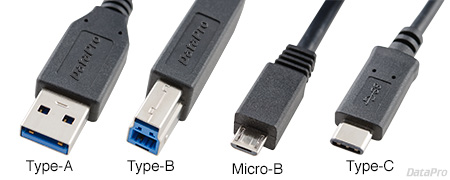
- USB-A. You’ll find the female version on nearly every computer these days, which requires a USB-A male to plug into it. As for the males, you can find these used in memory sticks, keyboards, mice and more.
- USB-B. This variation in the USB family is a bit tougher and bulkier than its USB-A counterpart and is used in applications where size isn’t an issue. But with their big size also comes greater reliability and durability.
- USB-Micro. This USB type is one of the newer offspring in the USB family and has replaced USB-Mini for use in e-books, smartphones, external hard drives, digital cameras, and more. Like other USB variations, you’ll find the USB-Micro male plugging into the USB-Micro female.
- USB-C. The latest evolution in the USB family, USB-C has some super upgraded strengths, including the ability to transmit data, video, and power at the same time. It’s like a chameleon! Plus, UCB-C is the only USB type that doesn’t have a polarity and can be connected in any orientation.
RCA Connectors
The RCA connector type is slowly entering the endangered species list, being replaced more and more often by HDMI. But since RCA connectors have been around since the 1940s, their widespread and long-term use has made them the connector of choice for home theater systems, and there’s no saying when, or even if they will ever become extinct. RCA connectors will be able to handle one of four signal types – component video, composite video, stereo audio, and S/PDIF audio.

Audio Connectors
Unless you’re an iPhone 7 user, then you’ll likely already know what an audio connector looks like at a glance! Like USB, audio connectors vary in their size, which also determines what applications they’re used in, these types include:
- ¼” (6.35mm) which is super popular in the music and audio production community for use in electric guitars and amplifiers.

- ⅛” (3.5mm) which is better suited for use in headphones that plug into smartphones, MP3 players, and laptops.

- The 2.5mm audio connector makes it possible to have both headphones and a microphone in a single jack, which is made possible with a tip-ring-ring-sleeve (TRRS).

Power Connectors
Power connectors are the lumbering giants of the wild world of electrical connectors, holding the mighty responsibility of providing power to all of our devices! You’ll find several power connector types roaming out in the wild, including barrel connectors, Molex connectors, IEC connectors, pin header connectors, and JST connectors.
Barrel Connectors
You’ll find barrel connectors being used in more inexpensive electronics, and you can easily spot these by looking for one of those bulky AC/DC converter adapter boxes. The great thing about these connectors is their ability to adapt to a variety of power ratings and voltages, making them the power connector of choice all around the world! When shopping for a barrel connector as an electronics hobbyist, you’ll want to be on the lookout for three things:
- The Sleeve. The is the outside plastic or rubber covering, and will come in either 5.5mm or 3.55mm sizes.
- The Pin. This is the actual metal contact of the connector, and the sizing is dependent on the size of the sleeve. For example, a 5.55mm sleeve will have a 2.5mm or 2.1mm pin.
- The Polarity. Lastly, these barrel connectors will also have a polarity that is determined by the pin and sleeve. The sleeve provides your 0V, and the tip provides a positive voltage relative to the sleeve. Be sure to check the datasheet for the device to determine what kind of voltage and polarity your device needs.

Molex Connectors
Unlike their slender neighbors, Molex connectors are a bit bulkier in form, and you’ll find them commonly being used to power hard drives, optical drives and other internal devices in a computer. The great thing about Molex connectors is their ability to carry a ton of current, up to 11 amps per pin!
However, unlike other male and female connectors, the Molex family is a bit confused on its male/female orientation. You’ll find the female connector on the end of a Molex cable, which would typically be the male side, which you’ll then fit into a shell, which contains a set of male pins.
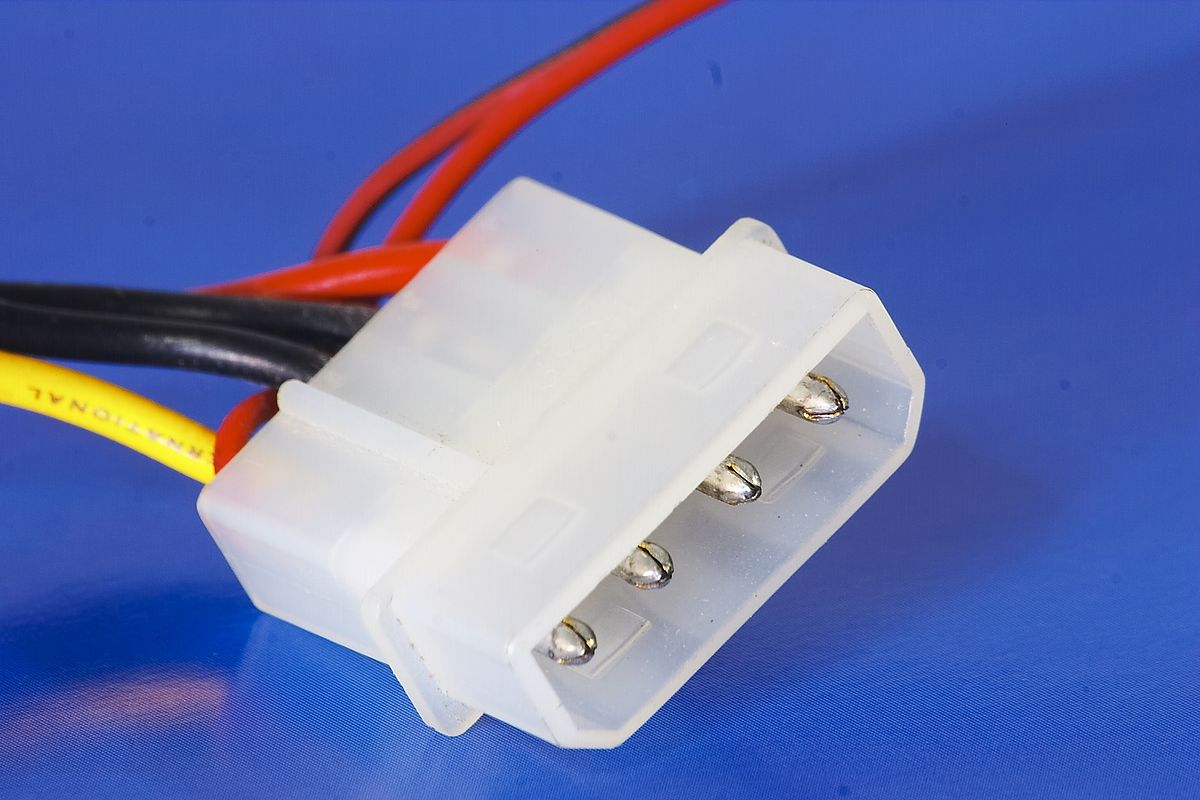
IEC Connectors
You’ll find IEC connectors all over the place being used for direct AC power. You know that large black power cable jutting out from your desktop computer, or even your TV? Yep, that’s an IEC connector. These guys don’t require an AC/DC converter since the internal power supply in your computer can handle all of the conversion.

Pin Header Connectors
If you’ve ever built your own desktop PC, then you’ll feel right at home with pin header connectors. These are the small groups of pins pointing straight up all around your motherboard. The pins themselves can come in a variety of configurations, with the most common being a single or double row of connectors with a .1” pitch spacing.
Male pin header connectors can come in two forms, being either individual wires that you have to connect separately or a lump of ribbon cables that can be plugged in all at once. On a desktop PC, these header connectors can control a bunch of things, like power lights, CPU fans, hard drive power, and more.
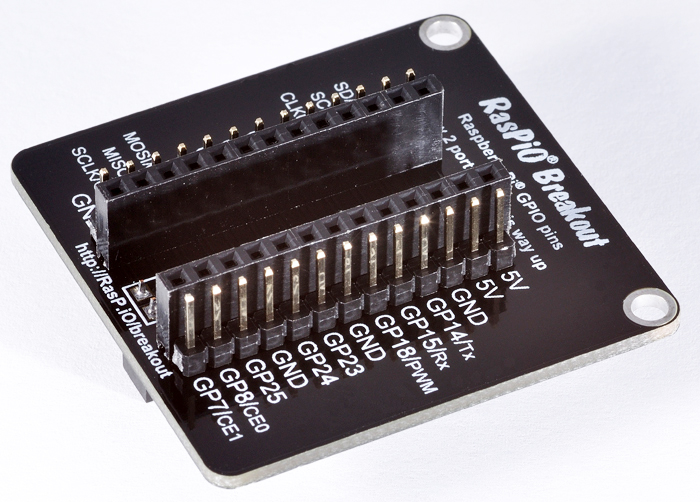
JST Connectors
The last and final power connector to mention is the JST connector, made by a Japanese company also called JST. This power connector is very reliable and compact, but because of its small footprint, it can also be difficult to disconnect. It’s perfect if you need a reliable connection, but when you need to swap out a connected device or battery then you’ll need some patience and the right tools!
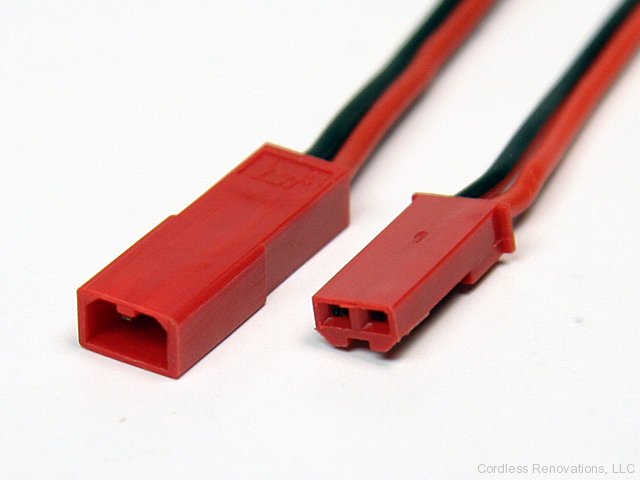
Prototyping & Testing Connectors
You’ll likely find yourself prototyping or testing circuits and won’t want to deal with the hassle of soldering on those fancy permanent connectors we talked about above. In these instances, prototyping and testing connectors make a great substitute, allowing you to make changes on the fly without having to resolder things to a PCB. These connector types include:
- Banana Connectors. You’ll find these being used on electronic test equipment like multimeters and will include one or multiple banana jack connectors. The male banana jack connector plugs into a female banana plug, creating a single power connection.

- Alligator Clips. This connector type is perfect when you’re working on test circuits and need to experiment with various connections. The only problem is, these guys are made for temporary use, and you might find yourself wrestling with their slippery grips and creating unintended short circuits when you touch other nearby metals.

- IC Clips. If you need a connector with a bit more finesse, then the IC clip is your tool of choice. These clips can be attached directly to the pins of an integrated circuit without touching neighboring pins, which makes them perfect for troubleshooting.

Other Connector Beasts Roaming the Wild
You might have noticed that we left out quite a few connector types, for instance, the RJ and D-Sub connectors. D-Sub connectors (D-subminiature) are a classic connector in the world of computers and come in several varieties all based on the amount of pins they contain and the size of the shell that holds the pins together. You’ll still find a DE-9 serial port and DB-25 parallel port D-sub connectors still in use on today’s desktops, which are great for providing power and communication abilities between two devices.

RJ connectors, or Registered Jack, are the connectors of choice for the telecommunications industry and were originally invented by Bell System in 1976. These RJ connectors bring together multiple conductors in a flexible and low-cost packaging that can deliver both data and 100-200 milliamps of current from one device to another. This Is why you’ll commonly see office phones being powered through Power over Ethernet, or PoE, which allows the phone to both receive data and power from one simple ethernet cable.
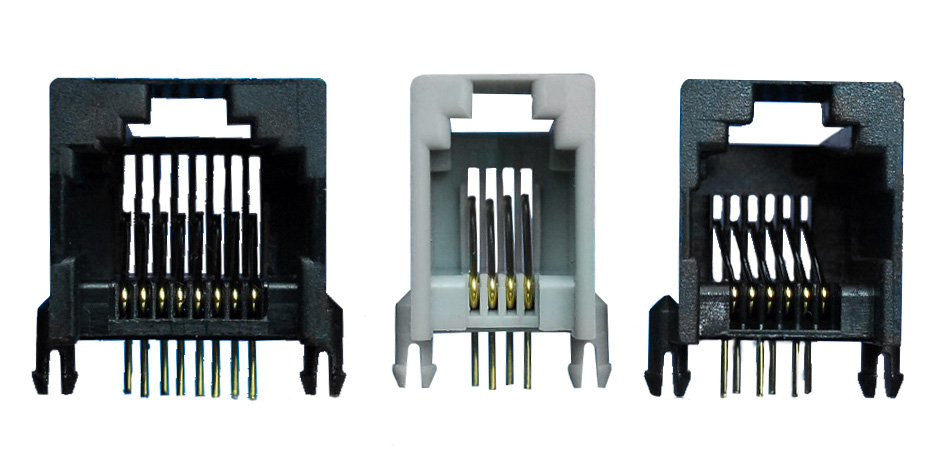
Our Journey Concludes
Whew! We hope you enjoyed this grand tour of the electrical connectors out in the wild. We saw some amazing stuff, including the many variations of the USB family roaming about, like USB-A, USB-B, USB-Micro and the new USB-C! We also saw a ton of temporary connectors scurrying about, like the slippery alligator clip or banana connector which is great for prototyping and testing. And last but not least but saw the lumbering giants of the connector family, the power connectors, making their way through the landscape in search of new devices to power. Can you name all of your connectors now by memory? Go for it!
Did you know that Autodesk EAGLE includes a ton of free connector libraries, so you’ll never have to make them from scratch? Subscribe to Autodesk EAGLE and start designing with those connectors today!
