Elevate your design and manufacturing processes with Autodesk Fusion
From the Fusion 360 Team

March 30, 2016 Update – What’s New
Another Fusion 360 update has went live. Get a detailed look at what’s new here.
Take a look at this tip if you need to export BOM’s to another software program.
Veterans are great problem solvers. So let’s do just that.
Veterans at Autodesk want to help Veterans learn how to use our technology to solve design challenges, and gain meaningful and lasting employment.
Getting Started with Lathe Functionality inside of CAM: Design to Fabrication
Check out this webinar recording to get started with Lathe functionality inside of Fusion 360
Just getting started with Fusion 360? Here’s a quick screencast on some helpful orbiting tips.
Events

Fusion 360 for SolidWorks Roadshow
Are you a SolidWorks user interested in learning more about Fusion 360? Join us for one of these live sessions at a location near you. Register here.
Join us on April 5th at 1 pm EDT to learn all about moving, aligning, joints, as built joints and more. Register here.
Have Fusion 360 questions that you’ve always wanted to ask? Join us anytime on April 6th from 6 am – 6 pm PDT to get assistance from our team of Fusion 360 experts!
Fusion 360 Quick Start Virtual Lab
If you’re new to Fusion 360 and ready to hit the ground running, join us on April 7th at 1 pm EDT for an interactive, hands-on session to help you get started. Register here.
Join us to take an in-depth look at sculpt environment, TSpline tools and workflows on April 8th at 1 pm EDT. Register here.
Gallery Spotlights

Sharpener by Monika Wulnikowska
Locking Pin Machine Head by Nikos Natsios
Your Ideas from the Fusion 360 IdeaStation
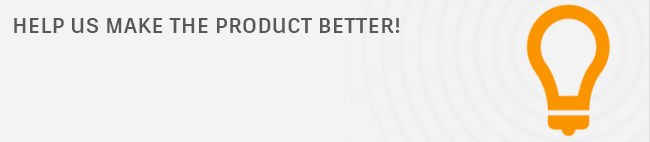
We take your suggestions very seriously as they help to shape Fusion 360, so please share your ideas and vote for new features / enhancements you would like to see. Here are a few from this week.
Give geometry in sketches a color for2D laser cutting CNC cutting
It would be great to have to the ability to give different geometry within a sketch a different color.
Drag-n-drop and copy-paste between designs
I have broken up my design into multiple files and need to share the “User Parameters, under Model/Modify menu” between the files.
Have sketch constraints work properly with Ellipse entities
Tangent and coincident constraints do not always properly work with ellipse entities.
Thanks to everyone for their suggestions!
Have a story to share? We would love to hear more about you and how you’re using Fusion 360! Shoot me an email at Shannon.McGarry@autodesk.com