& Construction

Integrated BIM tools, including Revit, AutoCAD, and Civil 3D
& Manufacturing

Professional CAD/CAM tools built on Inventor and AutoCAD
1 min read
One of Fusion 360‘s most powerful elements is its inherent, built-in, cloud-based data management of designs and projects. This foundational technology that underlies Fusion 360 is currently evolving at a rapid pace. As we move farther from a file centric world, we can introduce new elements of change that may not be explicitly tied to “file versions,” like systems of the past. Additional data such as Milestones, Lifecycle Revisions, external property changes are here or on the horizon.
The new History experience is the first of many changes you will see coming to Fusion 360 that bridge the gap between desktop software and this cloud-based data environment. It is a building block that represents a shift in what data is presented and how that data is presented. Leveraging modern UI technology, we will begin to harmonize desktop, web, and even mobile experiences around how you view and access your data. This is the first step, but there are many exciting things to come!
The new History panel could be accessed from the context menu of components. It currently supports both the root component and inserted components.
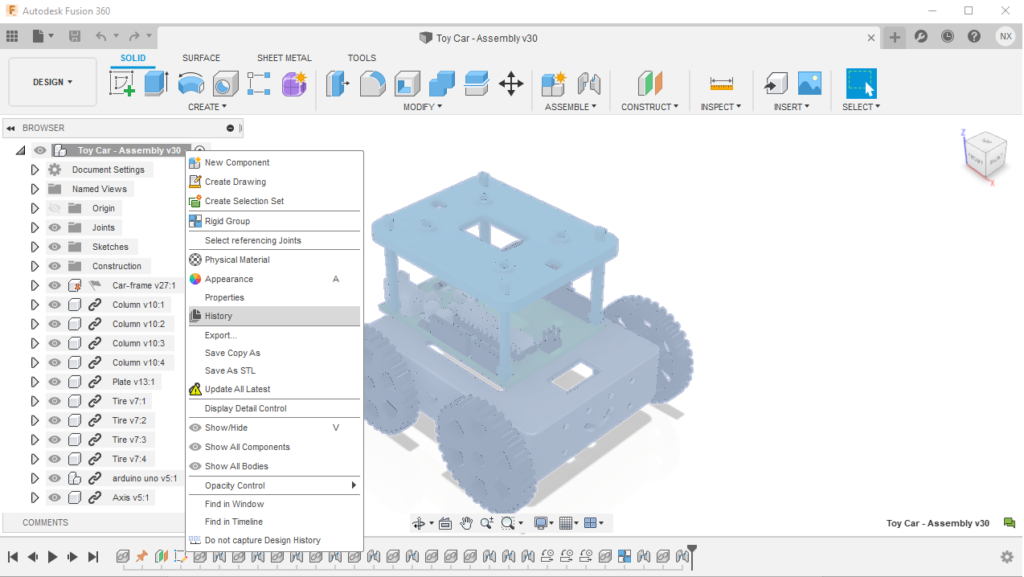
The change history will be displayed in the panel. You can select components in the browser tree or on screen, and the panel will update to reflect the selection. We have added some of the commands like Open, in the action menu at the top right corner of the panel. The items in the action menu are varied from the selected row in the panel. You can open a historical change of the selected component in a separate document tab, select and use a different change of the inserted component, etc. in the history panel. This will enable easier access and quicker operating with change histories in Fusion 360.
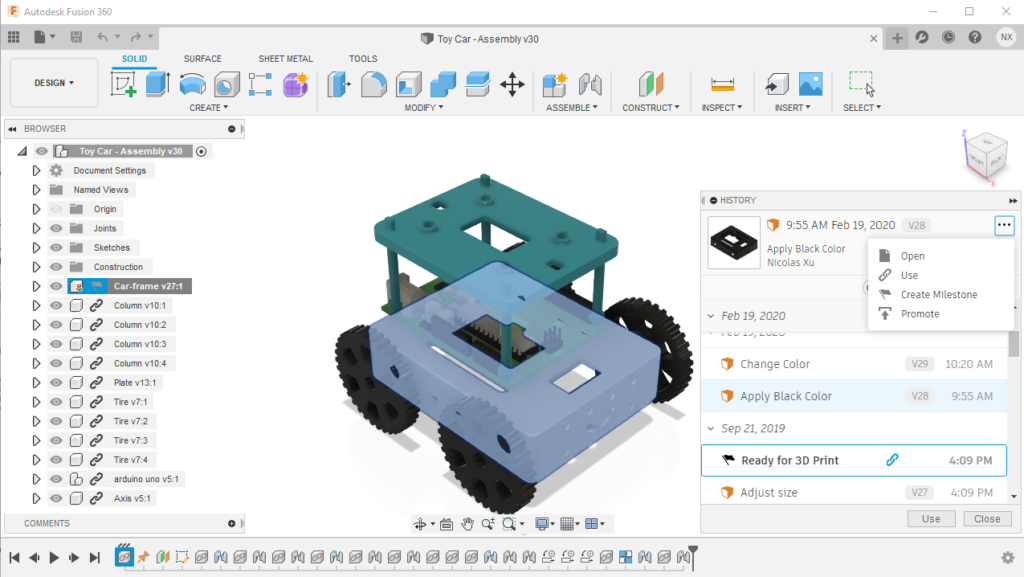
The new History panel provides a modern and similar look and feel to Fusion Team. It’s available in both Overview and View tabs. You can select a different change and click Go to, and the Overview / View tab will update to reflect the selection. You can also find the Compare versions command under the thumbnail.
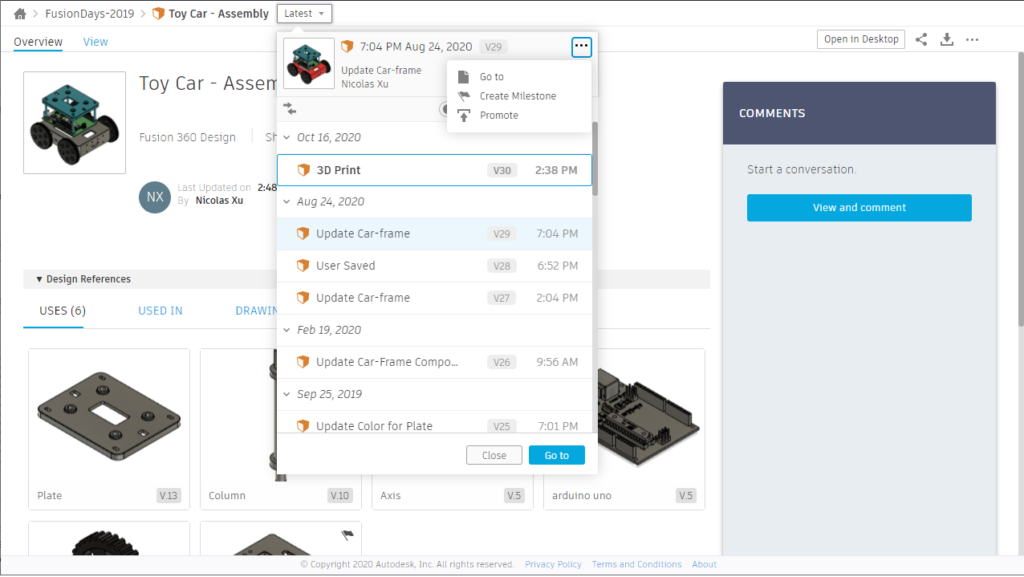
We hope you like the new History experience. Stay tuned for more exciting updates, and be sure to download Fusion 360 if you haven’t already.
By clicking subscribe, I agree to receive the Fusion newsletter and acknowledge the Autodesk Privacy Statement.
Success!
May we collect and use your data?
Learn more about the Third Party Services we use and our Privacy Statement.May we collect and use your data to tailor your experience?
Explore the benefits of a customized experience by managing your privacy settings for this site or visit our Privacy Statement to learn more about your options.