While we’ve been known to show glimmers of upcoming technology in the Fusion 360 Roadmap, we’re more-often-than-not hesitant to speak in any detail about functionality still in development. The hesitation stems from fear of disappointing you, our users and community, by missing deadlines or over-promising capabilities. Then in May, something changed….one of our biggest fans (and a user), our chief, Carl Bass, gave us the green light to be even more transparent than we already are. What followed were two “Fusion Forecast” articles by Bryce in May and June; first about WIP2.0, and then the related Branch & Merge abilities. Now it’s July, and I’m here to lift the lid on the future of simulation in Fusion 360.
If you read the roadmap check-in back in May, there’s a good chance the work being done on the Simulation front was overshadowed…after all, it only had 3 boxes vs the multitude in the CAM and drawing categories:
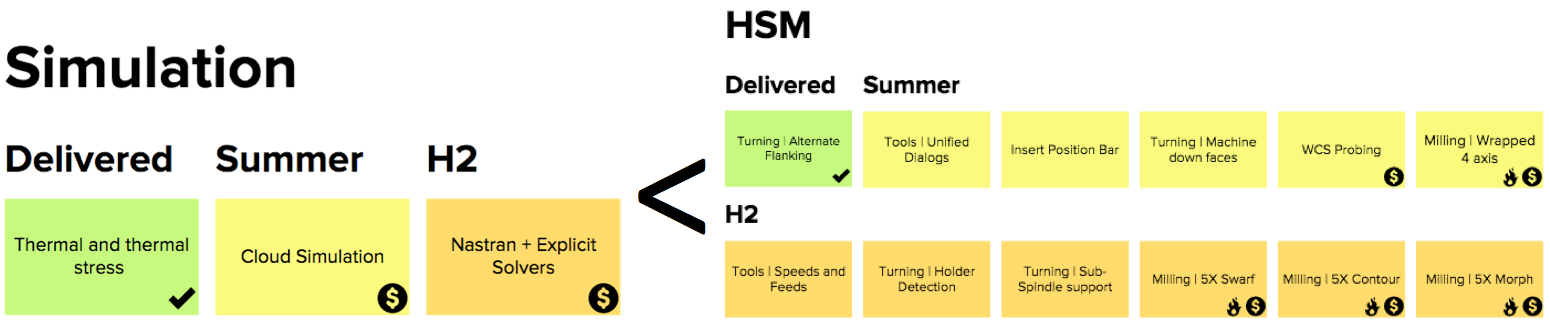
However, hidden within those three modest boxes were some very high level simulation capabilities, and something I consider to be a game changer. Let’s start by discussing what’s coming in H2, “Nastran + Explicit Solvers”…which means…ummm…what, exactly? Okay, so the name might not clarify things, but what it means is that come November, Fusion 360 subscribers will have the option to use:
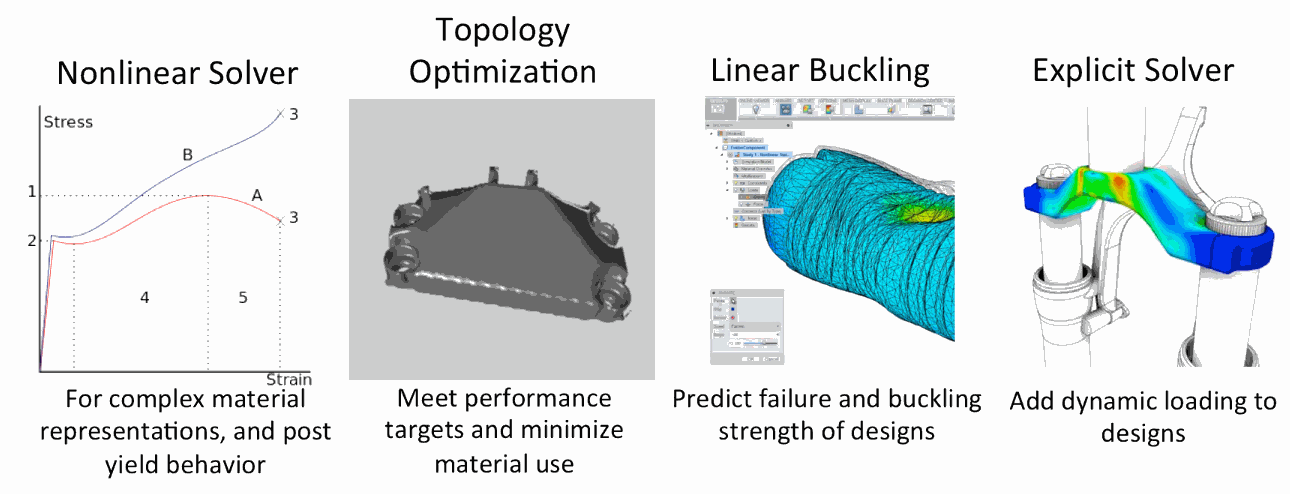
This enables Fusion 360 users the chance to solve for far more failure criterion, use new and refined controls in the setup, and generally, learn more about their designs performance. But to be honest, do I have the time to run these types of simulations? The complexities behind solving explicit & nonlinear problems can take an enormous amount of time and computer resources, both things I don’t have a surplus of –and I doubt you do either! Enter the game changer: cloud solve.
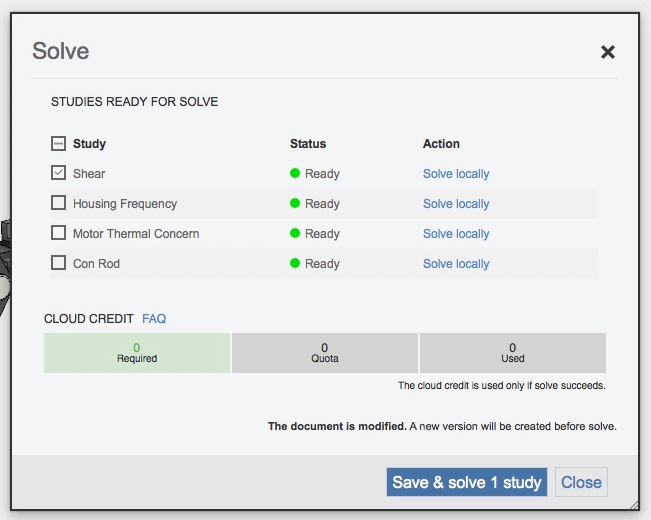
New solve dialogue.
Cloud solve, which is nearing release, will substantially change your simulation experience, but how? Will it free you from staring at a computer rendered useless from the mind-boggling number crunching going on when solving problems? Yes. Will it enable you to skip the hours spent refining and balancing the mesh to achieve results just good enough? Yes. Will it enable you to learn more about the performance of your designs, by setting up multiple load cases and scenarios? Yes, yes, and yes. So make that mesh as fine as you can get it, create multiple scenarios at once, and stop staring at a computer that can’t do anything but mathematics we’ve long since forgotten. Now marvel (with me) at the game changing technology that is cloud solve:
You may have seen that you still have an option to solve locally -as you should for simple problems!- but as Fusion 360’s capabilities continue to grow, we’ll try our best to leverage the cloud to enhance your experience whenever, and wherever possible. The abilities I’ve discussed here will be released once we’re confident the quality levels exceed expectations. On that note, I’ll commit to making another Fusion Forecast on simulation very soon…I literally found out today that a new development build will be in our hands at the end of this week.
With that said, I want to thank the development team for the speed and frequency in which these updates are coming. It’s no small feat what they’ve been able to accomplish in the last year, and I can’t wait to see when they add fatigue studies, transient thermal studies, random vibration, and while we’re at it, what about that CFD I’ve been asking for?! I can’t wait to know my cars new drag coefficient (after the e-brake incident), and have a new PC build I need to keep cool. And just like there’s no shortage of simulations to be run, we know there’s always more we can be doing to improve your experience, so let us know how we can help by submitting ideas to IdeaStation.
Anyway, you can all go back to playing Pokemon Go now. ![]()
~Aaron
