& Construction

Integrated BIM tools, including Revit, AutoCAD, and Civil 3D
& Manufacturing

Professional CAD/CAM tools built on Inventor and AutoCAD
5 min read
Product roadmaps are typically a tightly guarded secret. So secret, in fact, that most software companies hold a big party to unveil the list of features that made it into the most recent release. On the other hand, the Fusion 360 development team keeps a running list of items that are coming into the software and most importantly, the product is continually updating, rather than once a year.
You mean I get updates to the software as soon as they’re available? YES!
If you’ve been following the constant updates in Fusion 360, you may have noticed in a recent release we updated the cloud data management infrastructure (WIP DM 2.0). Although many of the improvements may not be seen just yet, this update is a HUGE milestone for Fusion 360. This upgrade gives us the ability to add some ground breaking functionality not seen in any other CAD tool. Don’t believe me yet? Check out our roadmap! In this post, I’ll explain how this upgrade to Fusion 360’s infrastructure enables new functionality in the future.
Before we get to WIP DM 2.0, let’s start this conversation by explaining Work in Progress Data Management (WIP DM).
While designing in Fusion 360, I’ll get to a point where I would like to keep all my hard work. So I hit save and my data is saved in the CLOUD…somewhere. But what happens to my data, external references, and related data? Desktop CAD tools have trained me to pay close attention to my external references, folder structure, and naming convention for better or for worse. Who remembers saving your assembly on Friday, feeling all hunky-dory and then logging in on Monday to an “Assembly Tree of Death”?
Enter WIP DM. In a single Fusion 360 design there could be model geometry, external references, versions, comments, toolpaths, renderings, simulations, animations, and so much more. That is a lot of data to track. WIP DM is designed to model and manage complex relationships that are associated with a design over time. Our cloud service is built from the ground up to allow for these complex relationships, whereas desktop CAD tools were built for parts and as users had a need for assemblies, they had to build these around their existing architecture.
Now we come to WIP DM 2.0. This is Fusion 360’s second iteration of its Work in Progress Data Management infrastructure. Mainly, this upgrade makes sure all data is stored in WIP DM. Previously, only native Fusion 360 data was stored in WIP DM and all other data (STL, DWGs, Gcodes, Inventor Files, SOLIDWORKS Data, etc.) was stored in A360 storage. No matter what type of data WIP DM will understand the relationships, versions, etc. between different file types. In the example (shown below), a SOLIDWORKS assembly is uploaded into A360. Previously in WIP DM 1.0, the data relationships had limitations between non Fusion 360 native data. Now in WIP DM 2.0, Fusion 360 understands the relationships created from SOLIDWORKS native data (notice A360 displays the child components).
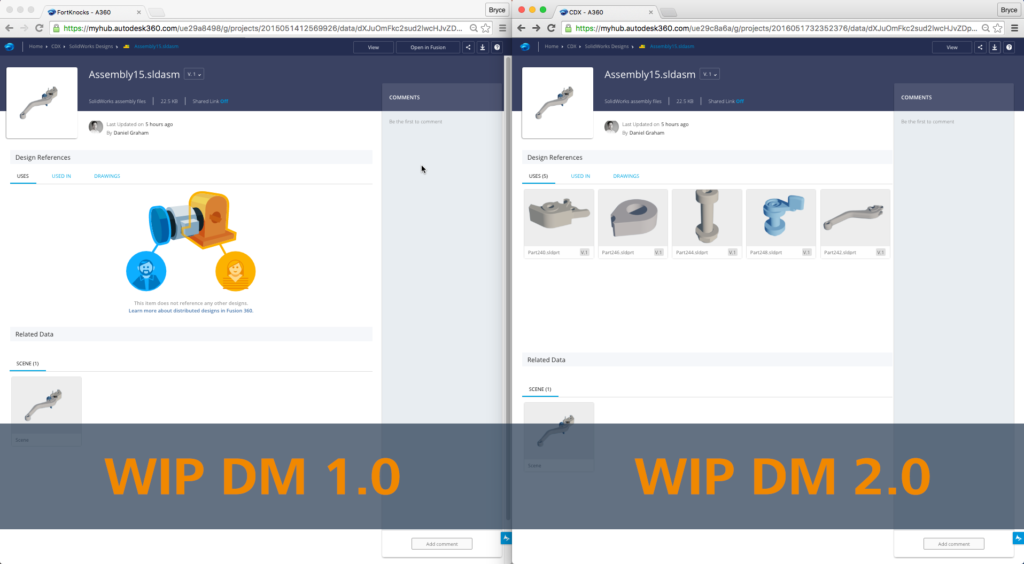
More importantly, this upgrade enables new functionality for Fusion 360 users in the future, but I’ll get to that portion later.
Other than understanding the relationships between non-Fusion 360 data, there are several advantages of the upgrade to WIP DM 2.0. Our development team has benchmarked opening, saving, and uploading data before and after the upgrade. Improvements are seen across all categories, but major improvements are seen when uploading, saving and opening larger files.
The main catalyst for this major upgrade to the Fusion 360 infrastructure is to enable game changing enhancements to Fusion 360. In future posts, I will dive deeper into these topics (& MORE) to explain the benefits of using these new enhancements. The following are teasers to show what is possible with the new WIP DM 2.0 infrastructure:
While working in a design team on a project, it is often required to iterate on different design concepts at the same time as a team member. In traditional CAD tools, I would make a Pack&Go of the assembly to my local hard drive to make sure I don’t blow up my team’s production assembly. From a file management perspective this is a nightmare. This workflow creates duplicate files which will hopefully not break the assembly structure when I try to replace components with my new concept into the production assembly.
Branching & Merging introduces Git like functionality that has become a standard in software development. The Fusion 360 development team uses this to write Fusion 360, so they better be well-practiced to implement this in a product development tool. There are many scenarios where this functionality can benefit a product development process, but my favorite is for simultaneously working on a design as a team member. At any point, I can create a branch and start working on a concept in parallel to another team member. Then the branches can be merged, which will enable the selection of the best designs from both branches.
This enhancement does exactly what it sounds like…connects your desktop to the cloud. Desktop Connect will enable a variety of workflows from desktop CAD tools to Fusion 360. This will install a folder on your desktop in Windows Explorer or Finder. Saving into this folder will sync that file to A360 and vice versa.
The Cloud takeover is here. Now when desktop CAD files are saved into the Desktop Connect folder they can be accessed from anywhere in a web browser. Let’s take a moment and think about all the times we had to login to a Windows machine to send someone a CAD file. Now you can open up a web browser from any device and view, comment, and share your data.
By now I hope you are excited as I am that the Fusion 360 team has been focusing on WIP DM 2.0. This upgrade is a major milestone that will help implement enhancements such as Branching & Merging, Desktop Connect, and so much more.
This ongoing series will continue to take sneak peeks at new functionality that will be making its way into Fusion 360. Fusion 360 is changing the way the community interacts with the team who is developing the product. In this series, we will be as transparent as possible to illustrate enhancements that will hit Fusion 360 next.
Next time we will take a deeper look at some other workflows for branching and merging.
By clicking subscribe, I agree to receive the Fusion newsletter and acknowledge the Autodesk Privacy Statement.
Success!
May we collect and use your data?
Learn more about the Third Party Services we use and our Privacy Statement.May we collect and use your data to tailor your experience?
Explore the benefits of a customized experience by managing your privacy settings for this site or visit our Privacy Statement to learn more about your options.