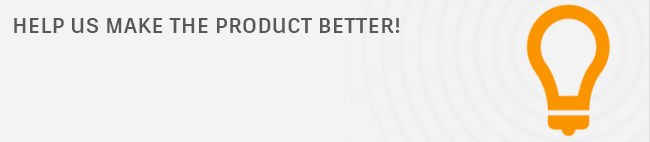Elevate your design and manufacturing processes with Autodesk Fusion
FusionNews highlights the key things that happened over the past week in the Fusion 360 Community. New posts every Friday.
From the Fusion 360 Team
June 8, 2016 Update – What’s New
4 and 5 axis tool orientation option is now available as preview functionality in the CAM workspace, iOS Fusion mobile app has new features, and a few enhancements in other areas of Fusion 360 made it into this update.
The Fusion Forecast: Branching & Merging
In this week’s Fusion Forecast, we will nerd out on the Branching & Merging functionality that will make its way into Fusion 360. Branching & Merging will allow teams to design in parallel like never before in the development process.
Quick Tip: Voronoi Sketch Generator
See how to use the Voronoi Sketch Generator add-in for Fusion 360.
Surface Modeling with Fusion 360
Learn the fundamentals of surface modeling with Fusion 360’s patch workspace in this step-by-step tutorial.
This recorded session will help you learn the basics of Fusion 360. Get an introduction to the user interface and learn more about navigation, modeling, sketching assemblies and joints.
Events
Online: Fusion 360 Quick Start Virtual Lab
Get up to speed with Fusion 360 in no time during this online interactive session on June 16nd at 1 PM EDT. Register here.
Live: Fusion 360 Meetup – Seattle
Hey Seattle! Join us on June 16th at 7 PM to get an introduction to using Fusion 360 for laser cutting and 3D printing. Register here.
Live: Fusion 360 Meetup – Portland
Portland Fusion 360 fans! Join us on June 21st at 7 PM to learn everything you need to know about the sculpt and patch environments in Fusion 360. Register here.
Live: Fusion 360 Meetup – Toronto
Join us in our Toronto office to kick off our first Fusion 360 meetup on June 22nd at 6 PM.
Gallery Spotlights

Manipulator 3D by Tomasz Stopka
Power Drill by Israel Del Toro
Your Ideas from the Fusion 360 IdeaStation
We take your suggestions very seriously as they help to shape Fusion 360, so please share your ideas and vote for new features / enhancements you would like to see. Here are a few from this week.
Adding a timecode readout to the jog/shuttle/play controls would be helpful.
The 2D Chamfer option is great (specifically the chamfer clearance option). What I find is missing is the entry position option (which 2D Contour gives you).
Enable Mates Along with Joints
Joints are a good idea, but don’t totally disregard mates or constraints to define rigid positions that don’t line up with other edges. Something more precise than rigid group and move. Having both would be a great benefit instead of forcing people to just use joints.
Thanks to everyone for their suggestions!
Have a story to share? We would love to hear more about you and how you’re using Fusion 360! Shoot me an email at Shannon.McGarry@autodesk.com’