& Construction

Integrated BIM tools, including Revit, AutoCAD, and Civil 3D
& Manufacturing

Professional CAD/CAM tools built on Inventor and AutoCAD
2 min read
This post is also available in: Deutsch (German)
Swiss company Gaudio analyzed hundreds of ear scans and tested different geometries in Fusion 360 before landing on a final in-ear headphone design.

Nicola Gianotti is passionate about music. But he simply couldn’t find a product on the market that combined listening fidelity with durable designs and materials for a premium look and feel. So, he decided to design it himself.
Combining his knowledge of electronics and design, Gianotti wanted to create high-quality, in-ear headphones for audiophiles and recording professionals. There was a catch—he needed to learn manufacturing from the ground up.
Gianotti began with only hand sketches and a vision of what he wanted to achieve. Once two colleagues with a background in CAD and additive manufacturing joined him, his journey began. With Autodesk Fusion 360, they began to explore design options using plastic injection molding, additive manufacturing, metal additive manufacturing, and 5-axis CNC machining. They finally settled on 5-axis CNC machining to make their products, which they manufacture from solid aluminum blocks.
Gaudio is a pioneer in the in-ear headphone market with a shape they call “comFIT,” which means the headphones fit most people as if they were measured and custom-designed. This is thanks to an intense study and research where the Gaudio team analyzed hundreds of ear scans of different people and tested different geometries before landing on the final design.

Gaudio makes two different models of in-ear headphones: the Nair and the Clariden. The former delivers a true representation of sound, making it especially suitable for mixing professionals, while the latter offers more bass, tuned midrange, and crisp treble to bring the listener closer to the performer. Both offer superior workmanship, durability, and aesthetics.
This week, Gaudio is debuting new versions and enhancements to their current designs. Here, Gianotti shares his experiences with Fusion 360 and how it has made a difference in their design process and outcomes.
When you started Gaudio Labs, you needed to learn production from scratch. Why did you choose Fusion 360 as your tool?
The choice of Fusion 360 came after a long search. We wanted to find software with ease of development and a user-friendly 3D environment that combines CAD management (2D and 3D), free modeling, and rendering. With Fusion 360, we have found it all.
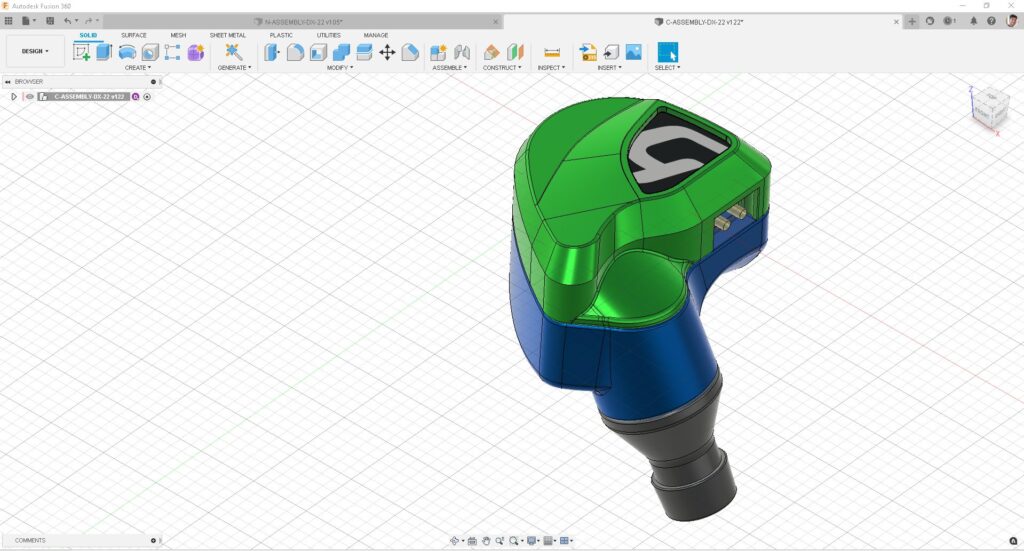
How was the learning curve of Fusion 360 for you?
Thanks to the various tutorials and the Fusion 360 forum, I was able to define a good workflow within a few months, optimizing the steps to be performed and increasing my knowledge of the product and productivity in general.
What is your favorite Fusion 360 feature?
For me, the management of free forms combined with CAD is one of the greatest uses of Fusion 360. Freeform modeling allows us to obtain free forms suitable for our product. The integrated rendering also allows us to work in the same environment without having to export files and use third-party software.

What advice would you give to others who want to design a product and use Fusion 360?
Try it! The learning curve is very fast. Above all, it allows you to truly perform any type of processing.
Ready to take your manufacturing process to the next level? Try Autodesk Fusion 360 for free today:

By clicking subscribe, I agree to receive the Fusion newsletter and acknowledge the Autodesk Privacy Statement.
Success!
May we collect and use your data?
Learn more about the Third Party Services we use and our Privacy Statement.May we collect and use your data to tailor your experience?
Explore the benefits of a customized experience by managing your privacy settings for this site or visit our Privacy Statement to learn more about your options.