& Construction

Integrated BIM tools, including Revit, AutoCAD, and Civil 3D
& Manufacturing

Professional CAD/CAM tools built on Inventor and AutoCAD
5 min read
Aug 31, 2016 UPDATE –
V.2.0.2321
We fixed some performance degradation issues in the CAM environment, you should notice this right away.
There are still a couple issues we’re chasing down, like when if you undo multiple CAM and modeling actions, in simple as well as large assembly designs, you can get into a state where the wrong cached geometry is being used for the tool-path. This specific variant only happens if the tool-paths are invalid when opening the design.
We are also double checking if tool-paths are regenerating correctly after a redoing/undoing edits made in Model, Sketch, Sculpt, and Patch environments, as well as after “get all latest” for referenced designs.
Aug 24, 2016 UPDATE –
V.2.0.2320
John Saunders found a bug in one of his videos where after changing the geometry of his model, the tool path didn’t update. We looked into this and found that it was most likely related to an issue with how geometry was cached. Sorry about that John, it’s fixed now!
AUG 17, 2016 UPDATE –
V.2.0.2317
We fixed a nasty crash issue where if you edited a tool-path in the CAM workspace, then created a new design and continued to create some sketches in that design, Fusion got all awkward and crashed. We discovered that it had something to do with the graphics code, and got it all sorted out.
AUG 12, 2016
V.2.0.2271
This update includes some new keyboard shortcuts, some updates to the new mesh workspace, and fixes to a few annoying issues. Let’s jump into the details.
Here’s one that a lot of you will be excited to hear and that reads like a movie title, “Keyboard Shortcuts Phase 2: Shortcuts for additional workspaces”. We have added keyboard shortcuts to the Render, Animation, and Simulation workspaces. Stay tuned, as we will have more coming in the future.
For our new German users, you’ll be happy to know we’ve added a link to the Deutsche forum.
Occasionally, a decal would be missing on both ends. We found an issue with the algorithm calculating UV maps at both ends. Don’t worry, that’s been fixed.
Here is a tricky one. When an autosave has saved your valuable data, this was the last command used in Fusion 360. Unfortunately, when you right click>drag up, it would repeat that AutoSave. Most users, if they mean to save file, will not use autosave command, instead, they will save it as a new version directly. So, now that will not happen anymore!
When you used to close a document during a live review Fusion 360 would cr——y
Yeah, it would crash unexpectedly.
Happy to see I wasn’t losing my mind the other day. I could have sworn there was a body missing from the browser, turns out there could have been. One of the reported bugs that I’m happy to report as fixed in this release would make your bodies go missing…doh!
Little bit of a weird one here. Did anyone else notice that lines with “fixed” constraints would change color when zooming in or out? I hadn’t, but disco color-changing lines was NOT intended, and will no longer be the case..
A few Fusioners were reporting a crash when they were Importing Components from McMaster-Carr. We understand components are super important so we fixed it. Now it should import correctly. Remember to select STEP format.
As expected, when we released the preview for the mesh workspace we knew that we’d be hearing from you with errors, bugs, and even IdeaStation requests. We’re listening, we’re changing, updating, and hope that when we take it out of preview, it’ll be heads and shoulders better.
Unfortunately, when a few mesh triangles were selected and the “magic” delete key was hit, the entire body was deleted. Now, just like the rest of fusion, this behaviour will delete just what is selected.
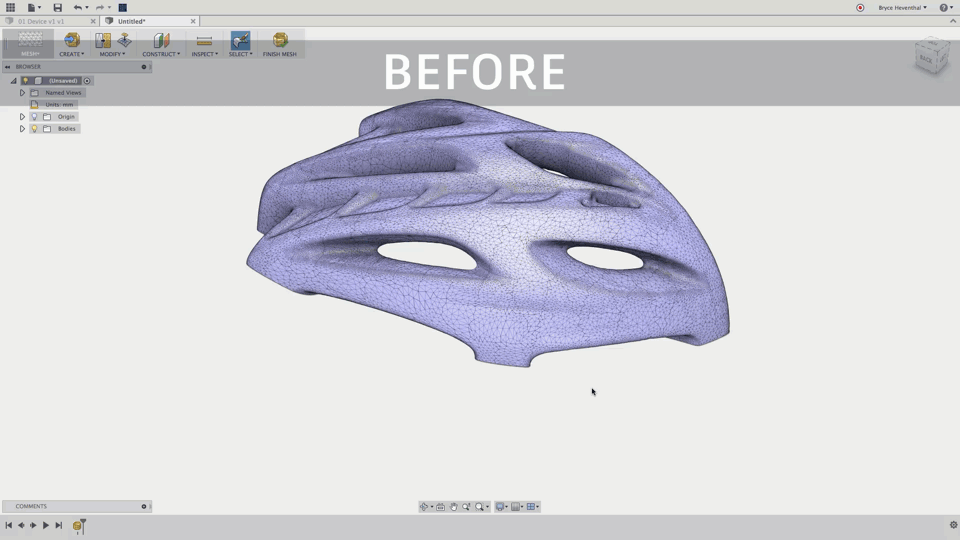
Based off of user feedback, we renamed the “Rebuild as Solid” command to “Make Closed Mesh”. This command would take open holes from areas that could not be scanned and make them closed. Super Sweet!!! Thanks for the idea to rename guys!!!
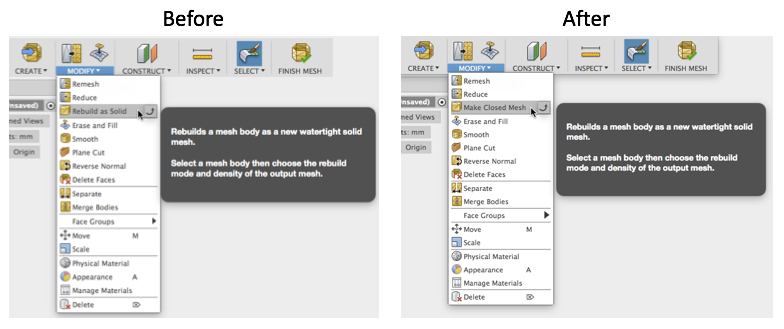
Start with a quad mesh, select the entire body, try to “Reverse Normal”, well it would crash. Not anymore.
After the update, we introduced deep update. Unfortunately, this produced a bug where red boxes were found in drawings instead of the view. We found the cause and now the correct view should appear.
When an Adaptive Clearing toolpath was rapiding, the tool would sometimes plunge into the stock. This was not acceptable so we quickly put the kibosh on that bug.
On Windows, the 2D Contour toolpath would not generate and remain on 0% for “a long period of time.” We fixed that and the toolpath will generate on the first time.
It was incorrect for us to call all the different setups in the CAM workspace “Operations.” That just didn’t make sense. So we renamed it “Setups” because it’s a list of the different setups for your machining job.
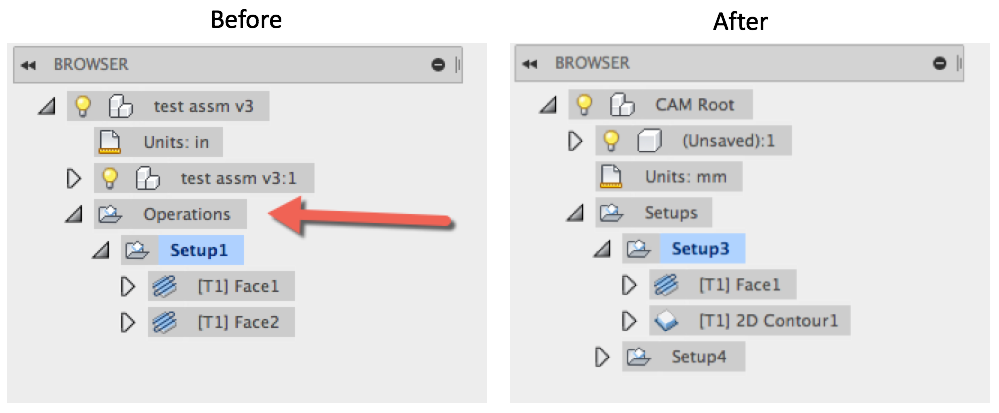
Scott.Moyse found an issue when a turning toolpath simulation was reporting a crash when truly it was crash list. Thanks! We fixed that issue so the simulation no longer flags as a crash.
Lastly, we will be updating A360. In the next couple of days, we will be beginning to evolve A360 into Fusion. In addition, A360 Team subscriptions will now be called Fusion Team. In the short term, all you will notice is a change to the Logo. Longer term, this will allow Fusion to add more functionality that will be aimed at the entire product development process. Stay tuned for another blog post that will explain more benefits of this change.
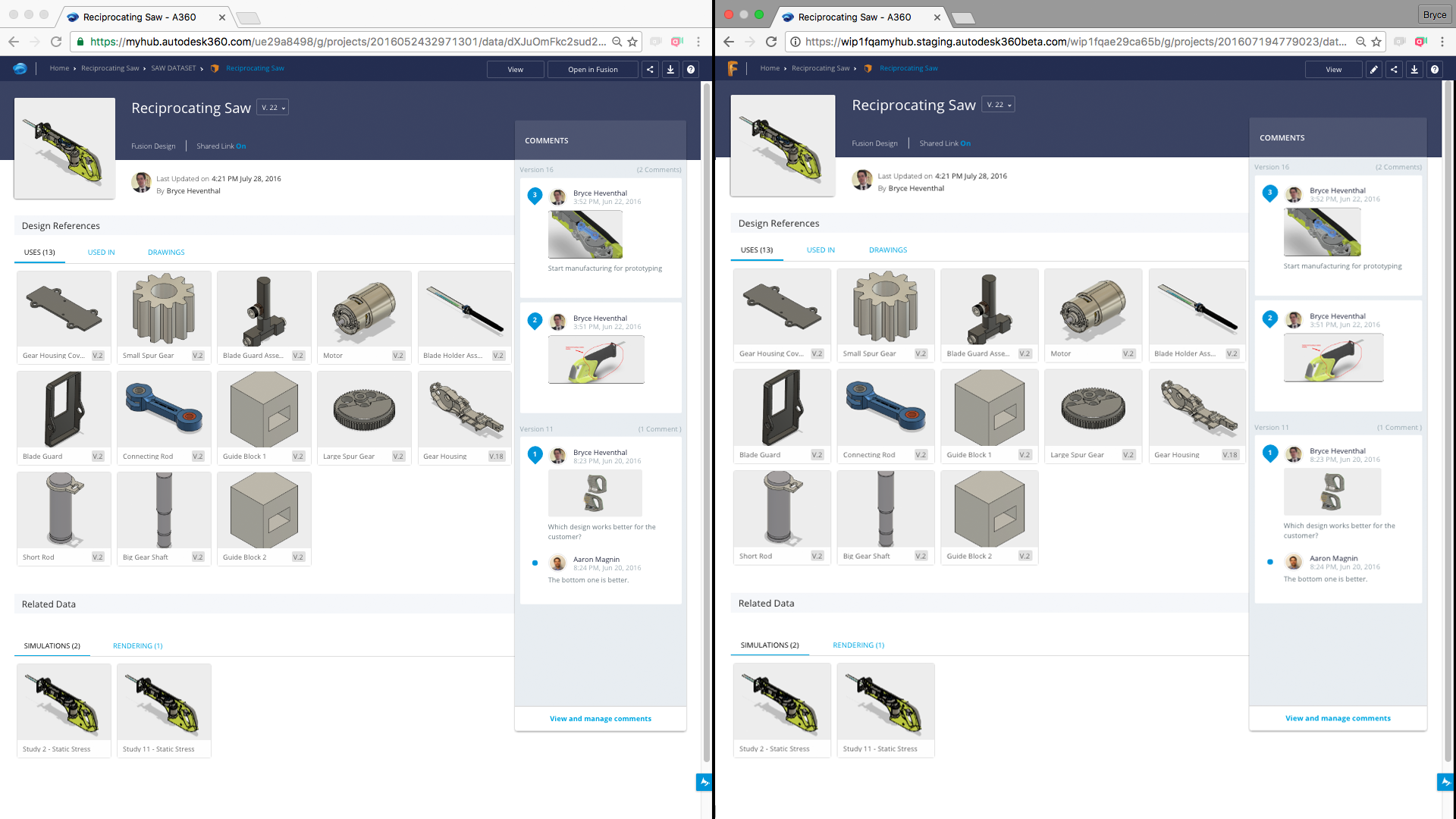
By clicking subscribe, I agree to receive the Fusion newsletter and acknowledge the Autodesk Privacy Statement.
Success!
May we collect and use your data?
Learn more about the Third Party Services we use and our Privacy Statement.May we collect and use your data to tailor your experience?
Explore the benefits of a customized experience by managing your privacy settings for this site or visit our Privacy Statement to learn more about your options.