Ok, turn your big brain on, because it’s time to talk about simulation. I know, I know, you almost have to do some mental stretching even before you can think about Finite Element Analysis. Ohhh, sounds all fancy when you don’t call it FEA, right? Kidding, of course. Well, kind of kidding, it’s a bad attempt to lighten the mood a bit about a subject where if we’re all honest with each other, can be a bit intimidating. Well, it doesn’t have to be, when you think about it without trying to sound like the smartest guy in the room .
Here’s a great example, in one of my favorite SolidSmack posts ever, Josh breaks down four simulation types, then perfectly summarized each as follows:
- Static Stress – …apply a force, analyze the results
- Modal Frequencies – …vibrate, analyze the results
- Thermal – …heat it up, analyze the results
- Thermal Stress – …heat it up and apply a load, analyze the results
See what he did there? Clever. Analyze the results so see if:
- Static Stress – will it break?
- Modal Frequencies – will it break?
- Thermal – will it get too hot, will it stay cool?
- Thermal Stress – when it gets hot under stress, will it break?
Now it’s starting to sound like conversations real people have, not the lab coats. (no lab coats were harmed during the writing of this blog). So why aren’t more people using simulation tools? In my not-so-humble opinion, most simulation technologies focus on the technology behind the software, which leaves the user interface as an afterthought. Learning these tools requires fiddling with a multitude of commands, located all across the screen, random input tables, and advanced settings that only a PhD could understand. After talking to the developers, I was delighted to hear that our focus will be on the usability of our simulation tools. Traditionally, simulation tools have been targeted at Analyst level engineers, but since when has Fusion 360 done anything traditional? Just like you guys make your products intuitive, the Fusion 360 team wants to make our simulation tools a simple step everyone takes in the design process. Now simulation tools will help solve engineering problems while in the design and engineering phase, rather than just being an extra step in the product development process.
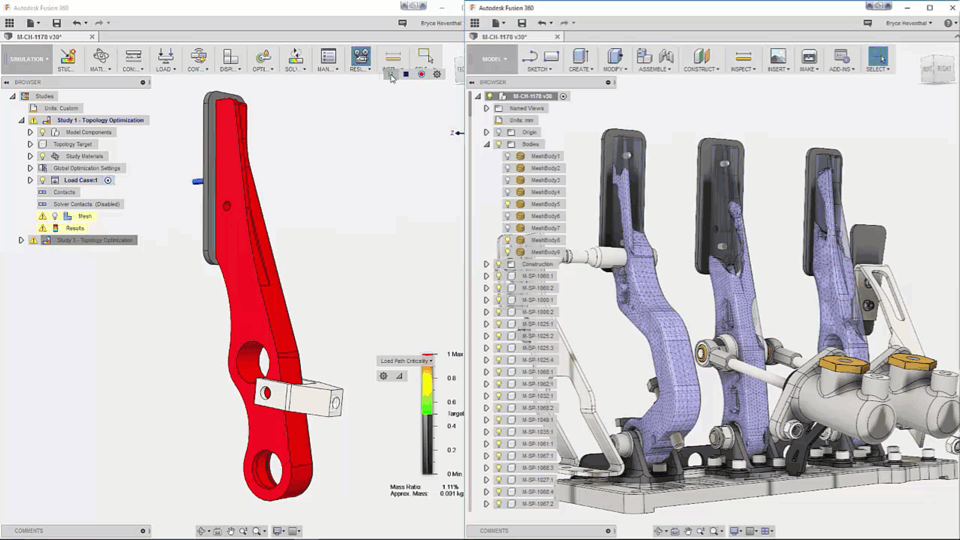
If you had a chance to see our recent update to our Fusion 360 Roadmap, you may have noticed we will be adding some new simulation capabilities. When I heard that there were a number of new simulation capabilities coming to Fusion 360, I was happier than a dog with two tails. The first thing I had to test drive was this thing called Shape Generator. First, “Shape Generator” is two big fluffy words smashed together, so I first had to figure out what in the world I was getting myself into with this toolset. After doing a bit of research, I realized I could let Fusion 360 automatically optimize my designs to reduce nonessential material while maintaining optimal stiffness. Now this really got me excited because rather than me testing which material to remove by trial and error, I could be lazy AND efficient by letting Fusion 360 do the brunt of the work. After setting a specific goal to reduce my design’s mass by 45%, I was able to export out an STL of the optimized design to send to my 3D printer for a physical prototype.
As you may have heard in a previous Fusion Forecast we aren’t just bringing shape generator to Fusion 360 soon. The Fusion 360 team will also be bringing other simulation capabilities:
Buckling – will it collapse when compressed?
Non-linear Static – will it permanently deform?
Event Simulation – can it withstand an impact?
Shape Generator – can we reduce the weight of the design?
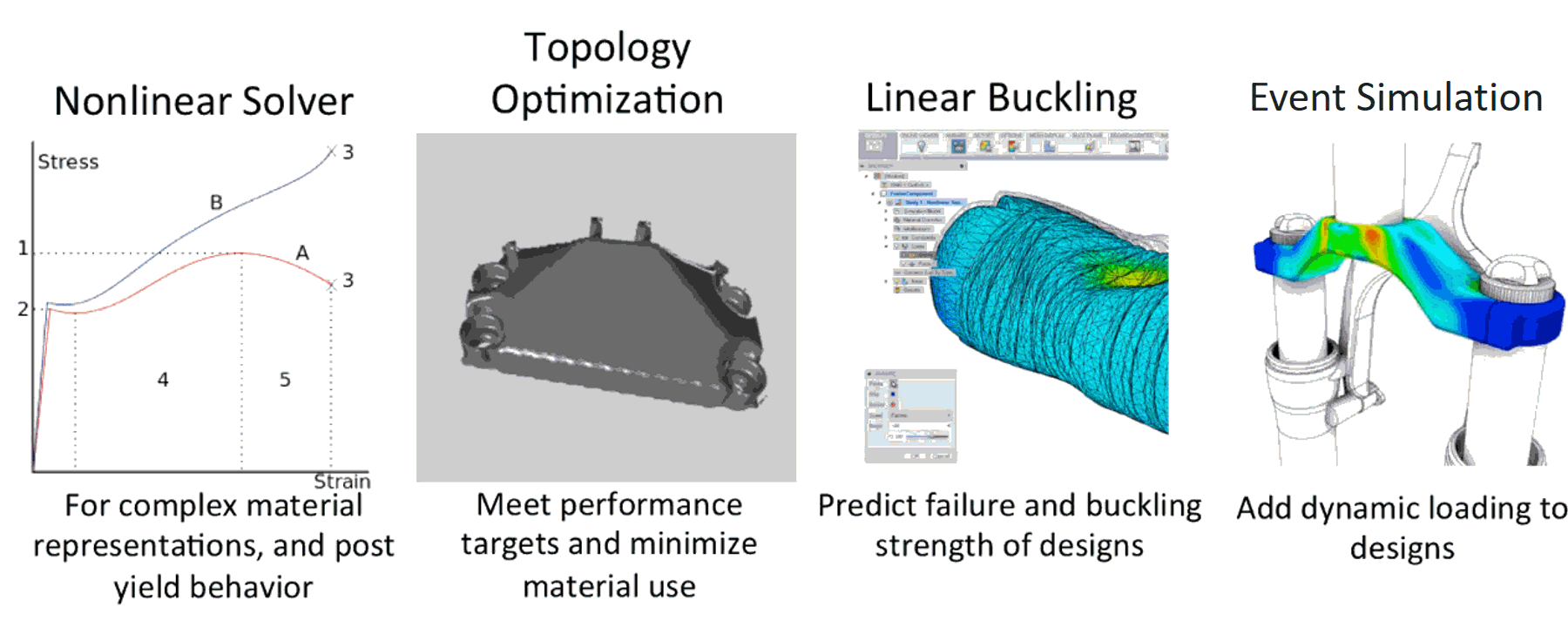
Out of the new capabilities, I will start using the buckling analysis immediately. If you have a design that is being compressed, it is always good to make sure to check for buckling in addition to running a static stress study. Unfortunately, a design could pass the static stress study goals, but fail the buckling goals. Nothing would tick my boss off more than cutting steel to make my design only if it now is going to fail. What a waste of time and money.
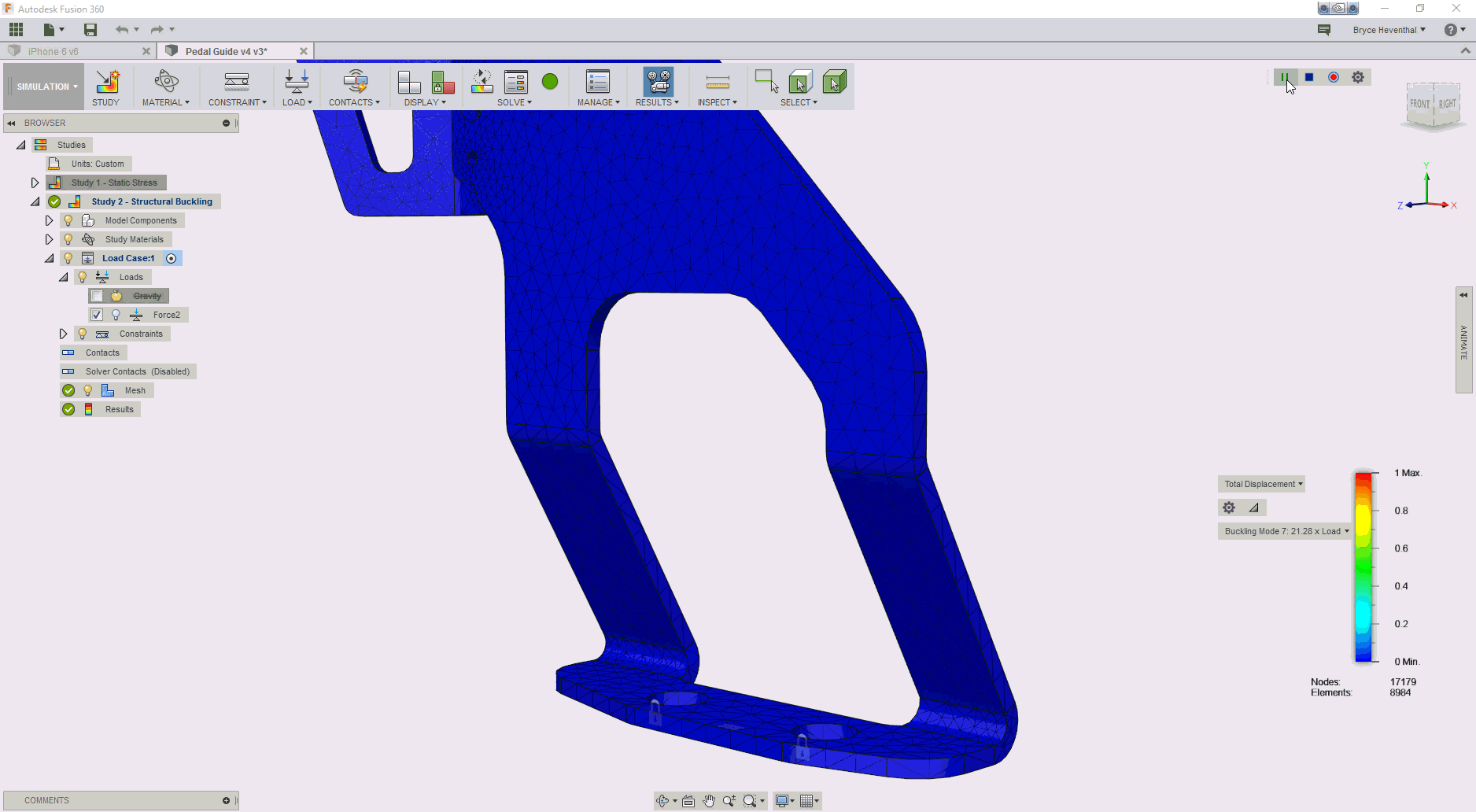
Just like the rest of Fusion 360, we want to hear from the community on how to improve your product development process. Help us improve the simulation tools by filling out this short survey. I’ll tell you what I see as the future to the simulation toolset. What if we had tools to help in the design of composites? Now think about the improvements made to additive manufacturing, which give me the power to design products that could not be manufactured previously with traditional manufacturing process. What if we introduce technology to enable the design of composites as an alternative early in the design process? Luckily, Autodesk owns some technology to simulate composites =]. With the ability to simulate composites in Fusion 360, I would have to rethink how I design products to be optimized with a composite structure. Who knows maybe we will see some of that technology trickle into Fusion 360 in the future?