FusionNews highlights the key things that happened over the past week in the Fusion 360 Community. New posts every Friday.

From the Fusion 360 Team
Check out this QUICK TIP to learn a couple of different ways to add domes and points to your Fusion 360 designs.
Fusion 360 Extrude Tutorial – 3 Steps You Must Know
Follow these steps for creating any model in Fusion 360 whether it’s simple or complex.
Fusion 360 hits the ground running in 2017 with sheet metal, branching-and-merging*
Take a peek at what’s making its way into Fusion 360 in the coming months.
Fusion 360 on the Move —Command Now Does More
To kick off the New Year, we’ve dramatically improved the Move command.

Events
Get introduced to Fusion 360 in this 1 hour overview session on 2/8 at 4 PM EST. Register here.
Take a look at the 3D CAM functionality in Fusion 360 on 2/9 at 1 PM EST. Register here.
Join us on 2/13 at 12 PM EST to explore the 2D CAM workspace in Fusion 360. Register here.
Live: What can Fusion 360 do for you? Desktop CNC Machining + Fusion 360.
Denver folks! Join us on 2/23 for a Fusion 360 meetup. Register here.
Gallery Spotlights
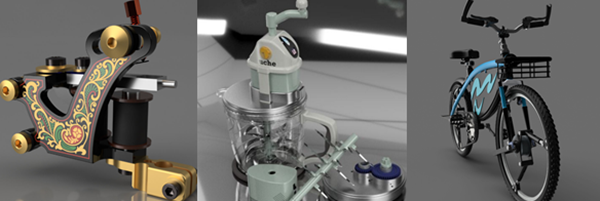
Tattoo Machine by Leonel Calleros
Bicycle by Mandeep Singh Kapoor
Your Ideas from the Fusion 360 IdeaStation
We take your suggestions very seriously as they help to shape Fusion 360, so please share your ideas and vote for new features / enhancements you would like to see.
Good news! Last week we switched 10 Simulation ideas over to Implemented! Those ideas were:
- Load FEA / Simulation Results
- Shape Generator in Fusion 360
- Topology optimization 2016
- Cloud credits with advanced SIM
- Add local and global buckling prediction to stress simulations
- Multiple Processor Support
- Simulation Contact Filter
- Hydrostatic Loads
- Hydrostatic pressure inputs
Workflow similar to Inspire
Have a story to share? We would love to hear more about you and how you’re using Fusion 360! Shoot me an email at Shannon.McGarry@autodesk.com

