Elevate your design and manufacturing processes with Autodesk Fusion
These partner add-ins for Fusion 360 can help streamline workflows, increase throughput, improve sustainability, and maximize profits.
Digital transformation is more successful when your technology platforms are open and integrated. At Autodesk, we strive to break down barriers between the tools in your tech stack and deliver seamless interoperability across workflows.
We partner with industry leaders to develop deeper add-ins that streamline workflows. As a result, you’re able to get you running faster, increase manufacturing throughput, improve your sustainability, and maximize profit potential.
Partner add-ins for Fusion 360
Check out these 10 partner add-ins for Fusion 360 to some of your favorite tools:
Dormer Pramet
With the Dormer-Pramet add-in, users can select their desired cutting tool through filtering and choose applicable parameters. You can then import chosen tools into Fusion 360 to apply to their CAM toolpaths.
With this add-in, you can decrease programming time, increase the availability of cutting tool data and work with more confidence in your tooling data accuracy.
Haas

The Autodesk Haas Driver® for Autodesk Fusion 360 enables instant-on productivity for Fusion 360 users who have Haas Milling Machines fitted with the Haas NGC controller.
The Haas Driver provides users the ability to automatically search for Haas machines that are connected to your shop network. Instantly add them to your Fusion 360 machine library, ensuring any NC programs produced from Fusion 360 run correctly on the machine chosen in the Manufacturing setup. With the Haas Driver add-in, you remove the need to source, manage and maintain Haas Post Processors. You can also send NC files directly to any Haas machines on your network.
HP
HP produces a wide range of multi-jet printers for prototyping and production manufacturing. With the HP 3D Printer App for Fusion 360, you can print your designs on the HP printers in your shop with ease. The app allows you to streamline additive workflows and reduce opportunities where expensive errors could occur. Thus, giving you confidence that you can meet your goals and customer needs.
Kennametal
Kennametal continuously strives to deliver proven machining and manufacturing solutions within Autodesk Fusion 360. Their tools enable customers to run longer, cut faster, and machine with greater precision. With the Kennametal add-in, you can manage your tool library directly from within Fusion 360 using the Kennametal app. You can easily find and select cutting tools for your workpiece. You can also access cutting tools and data recommendations and instantly use them in Fusion 360 for CAM programming.
Makersite
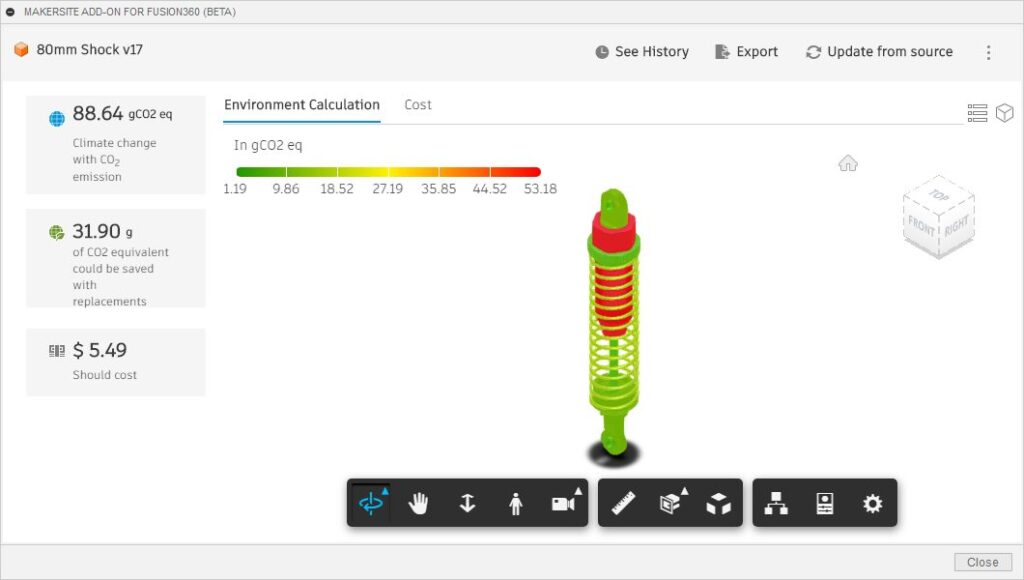
Makersite powers sustainable product and supply chain decisions at scale. The Makersite Fusion 360 add-in works by converting your CAD model into a Bill of Materials (BOM). Makersite’s AI platform calculates climate change impacts and cost estimates.
It also provides suggestions on material alternatives to reduce these impacts. Results can be visualized in a grid or as heatmaps making sustainable decision-making easy.
Mazak

The Mazak iConnect add-in allows users to easily export their CAM program, along with tool/fixturing/stock geometry information, from Autodesk Fusion 360 to their Mazak machines or Mazak Smooth CAM Ai through the Mazak Smooth Project Manager. The add-in also allows users to remotely connect to their Mazak machines through MT Connect. Allowing you to view current machine status, check whether the controller is in automatic or manual mode, and monitor the program running on the machine from within Fusion 360.
Sandvik Coromant
With the Sandvik Coromant CoroPlus® add-in, users can drastically reduce the time and effort needed to select the right cutting tool. By choosing parameters such as operation type, materials cut, machining center, and more, to have tooling assemblies suggested to the user for best use per operation and import the data directly into Fusion 360 for CAM programming to continue.
Make informed cutting decisions, reduce errors made and programming time, and improve machine and cutting tool utilization with the Sandvik CoroPlus add-in.
SnapEDA
With the SnapEDA add-in, you have access to a search engine specifically for electronics design directly within Fusion 360. Simply search for a part you need, either by its part number or a keyword like ‘USB connector’, and from there, click one button to import the CAD model into Fusion 360.
The add-in integrates SnapEDA’s database directly within Fusion 360, enabling electronics engineers and designers to search and place millions of electronic component models – including symbols, footprints, and 3D models.
UltiMaker
UltiMaker develops integrated hardware and software for 3d printing. With the UltiMaker add-in for Fusion 360, you can upload your Fusion 360 Additive Setup to UltiMaker Digital Factory. If you create your Gcode with Fusion 360, you can also upload the Gcode file to your project on UltiMaker Digital Factory and start your print directly to your connected UltiMaker printer.
Xometry
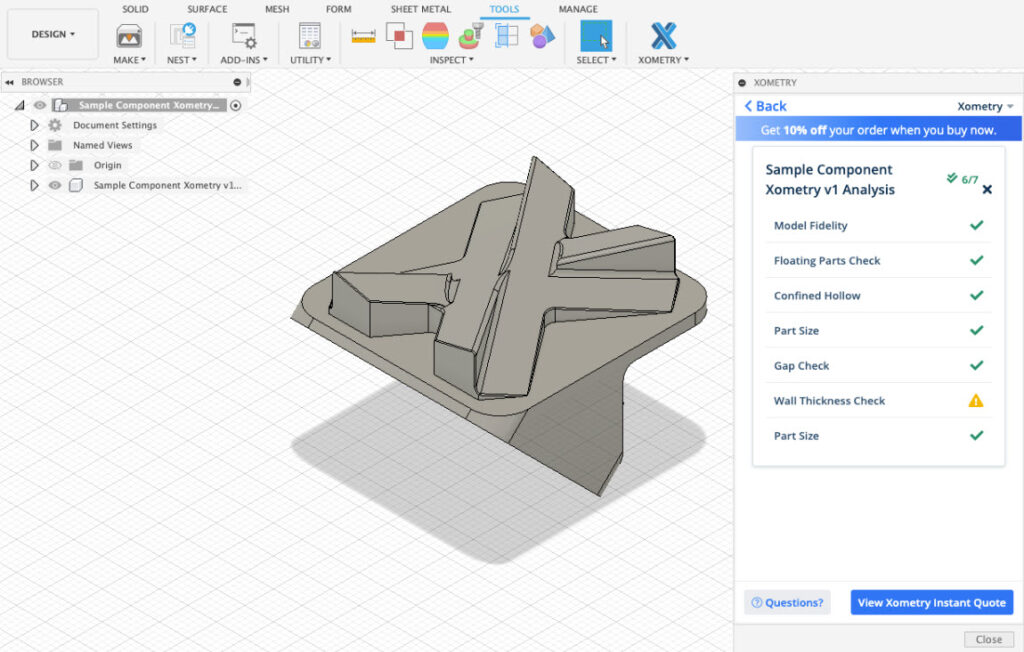
Get instant pricing, lead times, and design-for-manufacturing feedback directly in Fusion 360 with the Xometry add-in. The Xometry add-in imports and analyzes the geometry of your CAD design. It then allows you to choose the material, process, and quantity.
This ultimately enables you to manufacture prototypes and parts through Xometry’s supplier network. The network offers a wide range of manufacturing processes, including seven types of 3D printing, CNC machining, sheet metal fabrication, urethane casting, and injection molding.
Ready to get started with one of these partner add-ins for Fusion 360?