Are EAGLE and Fusion 360 the same? Read on to learn the differences between Autodesk EAGLE vs. Fusion 360 electronics and why moving to a comprehensive product development solution may be the next step for you.

What is Autodesk Fusion 360?
Fusion 360 is a groundbreaking innovation in the future of product design. Its digital platform combines electronics and mechanical design, simulation, collaboration, and machining – connecting the entire product development process in one software solution.
While Fusion 360 electronics and Autodesk EAGLE software programs are well-regarded in their respective domains, there has been an ongoing debate about if Fusion 360 electronics and EAGLE are the same. The foundation of Fusion 360 electronics is based on transferring the heartbeat of EAGLE into Fusion 360. While Autodesk EAGLE continues to be included with a commercial subscription to Fusion 360, here are a few reasons to consider migrating to Fusion 360 electronics.
Autodesk EAGLE vs. Fusion 360 Electronics
User experience
One of the most significant areas Fusion 360 developers addressed is the user design experience. They’ve worked tirelessly to make Fusion 360 easy to use by refining the interface and optimizing performance. The result – a sleeker and more responsive user interface allowing you to easily navigate the software and access the tools you need.
Autodesk Fusion 360 offers fast load times, smoother transitions between workspaces, and efficient handling of large and complex designs. This has made Fusion 360 a reliable and efficient solution for designers and engineers.
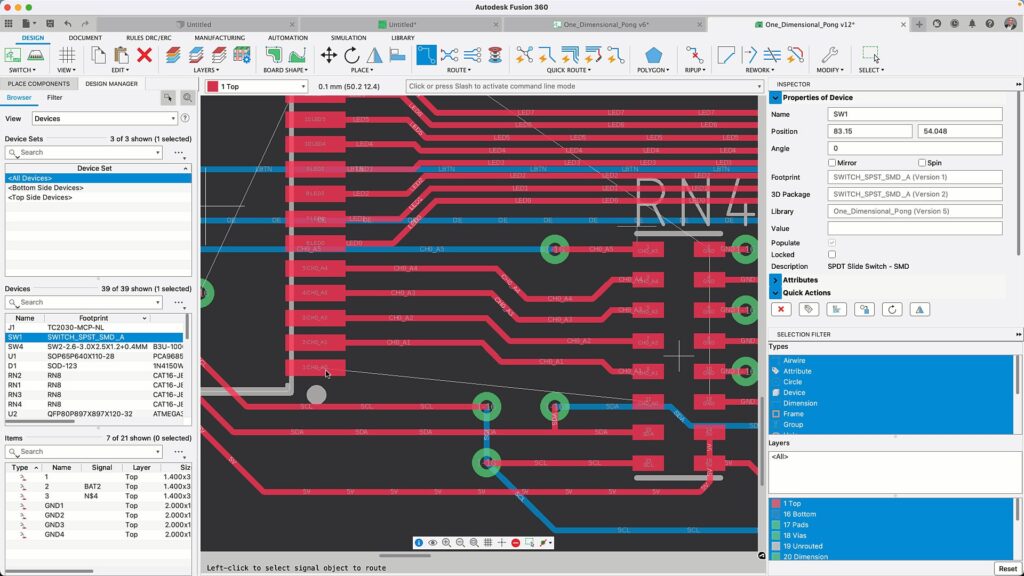
Enhanced routing capabilities
Fusion 360 offers advanced routing tools that make it easier and faster to create complex PCB designs.
Some of these tools include:
- Interactive routing: Easily route and edit traces while the software adjusts the layout to accommodate new routing paths.
- Push and shove routing violator mode: Move existing traces, vias, and components while maintaining connectivity, making adjusting the layout easier.
These capabilities make Fusion 360 a more efficient tool for PCB design. Ultimately, debunking the myth that the software lacks advanced routing features.
Electromechanical workflows in Fusion 360
One of the most significant advantages of Fusion 360 is its integration with the larger Autodesk ecosystem. This allows users to leverage other Autodesk tools and applications’ power seamlessly.
For example, you can build mechanical designs or easily import them from other Autodesk software like Inventor and AutoCAD. You can then create PCB designs that fit perfectly within the constraints of mechanical assemblies. This level of integration is unmatched and dramatically simplifies the design process for engineers working on complex, multi-disciplinary projects.
Sharing and collaboration features in Fusion 360
One of the standout features of Fusion 360 is its built-in sharing and collaboration tools. These features make it easy to collaborate with team members, clients, and suppliers in real-time. Thus, streamlining the design process and fostering a more efficient workflow.
You also gain the ability to:
- Share designs with others using a simple link. This makes it easy for team members and clients to review and provide feedback.
- Control access to your designs by setting permissions for different users, ensuring that sensitive information remains secure.
- Collaborate on designs in real-time using the built-in chat feature, allowing for quick and efficient communication between team members.
- Your designs are automatically saved, ensuring you never lose your work due to a crash or hardware failure.
- Flexible access to your Fusion 360 designs from any computer with an internet connection, making it easy to work on your projects from anywhere.
- You will always be working with your latest product design update.
These sharing and collaboration features are unavailable in Autodesk EAGLE. Thus, Fusion 360 offers a clear advantage in fostering a more collaborative and efficient design process.
The Fusion 360 Advantage
Fusion 360 goes above and beyond to protect your valuable information with the most secure infrastructure. Autodesk’s platform utilizes advanced encryption technologies, regular security audits, and stringent access controls to safeguard your sensitive data against potential threats. By implementing state-of-the-art security measures, Autodesk Fusion 360 gives businesses and professionals the confidence and peace of mind to focus on innovation and collaboration while knowing your data is safe and secure. Please visit the Autodesk Trust Center to learn more about our privacy and data protection commitment.
Get to market sooner with Fusion 360
Fusion 360 is more accessible for many reasons, some of which include the following:
- A consistent UI is designed to be sleek and easy to navigate. Users can easily access the tools they need and streamline their workflows.
- A wealth of learning resources directly in the product to get up and running quickly and learn new skills.
- Seamless electromechanical workflows that allow product updates across all workspaces in moments.
“My favorite part about Fusion 360 is that it is an all-in-one software. You have your electronics, design, and CAM all in one place, and it’s so easy to use.” – Limbitless Solutions co-founder John Sparkman
Making the switch – Autodesk EAGLE vs. Fusion 360 electronics
If you’re considering switching from Autodesk EAGLE to Fusion 360, several resources are available to help you transition. Autodesk offers comprehensive tutorials and learning resources to help users get up to speed quickly and make the most of the powerful features in Fusion 360.
Additionally, the Fusion 360 community is an excellent resource for users looking to connect with other designers and engineers, ask questions, and share tips and tricks.
If you’re looking for powerful and easy-to-use PCB design software that offers seamless electromechanical capabilities, native file versioning, sharing, collaboration, and the convenience of cloud-based architecture, Fusion 360 is the right choice.
Ready to get started? Download a free 30-day trial here.
