Elevate your design and manufacturing processes with Autodesk Fusion
Can trending tools like ChatGPT help teams during the product development process? The short answer: Not really. Explore this topic along with a guide to design automation tools currently available to designers and engineers.

In today’s rapidly evolving technological landscape, products like ChatGPT are gaining considerable attention across various industries. In this article, we’ll briefly explore ChatGPT’s current applications and limitations, then delve into the importance of design automation tools specifically created for designers and engineers.
What is ChatGPT?
ChatGPT is an advanced language model released in 2020 by OpenAI, an artificial intelligence research laboratory founded by Elon Musk, Sam Altman, Greg Brockman, Ilya Sutskever, and Wojciech Zaremba. It utilizes natural language processing techniques and deep learning algorithms to facilitate human-like conversations. Powered by the GPT (Generative Pre-trained Transformer) architecture, ChatGPT can generate coherent and contextually relevant responses based on input provided by users.
Once you type a message in ChatGPT’s prompt box, the tool generates a relevant response in real-time. If the first response isn’t satisfying, you can ask for a different response based on the same prompt until you receive the information you need. If you still feel that you didn’t find what you were looking for, you can edit your original prompt to give more details about what you want.
ChatGPT applications
ChatGPT has various applications, including:
- Automated customer support
- Content generation
- Language learning and localization tool
- Personal assistant work, including email creation
- Research and information knowledge base/retrieval
Limitations of ChatGPT
While ChatGPT demonstrates impressive capabilities, it’s important to acknowledge its limitations, which include:
- Context sensitivity: ChatGPT relies heavily on context to deliver coherent responses. But throw it off with an out-of-context query, and you might receive answers that leave you scratching your head.
- Bias and inaccuracies: As with any AI model, ChatGPT is prone to biases and occasional inaccuracies. ChatGPT representatives have stated that they’re constantly working on improving the fairness and accuracy of the system.
- Data integrity: Many companies have already banned the use of ChatGPT in the workplace due to data privacy concerns and fear of the tool leaking confidential information.
- Lack of common sense: Now, here’s where things get amusing. ChatGPT may struggle with understanding or applying common sense reasoning, leading to responses that seem plausible but lack real-world understanding. So, if you ask it for relationship advice or for the meaning of life, be prepared for some unconventional wisdom. It’s not human, after all!
Can ChatGPT help designers and engineers?
When it comes to the 3D modeling process, the short answer? No. ChatGPT, as it stands today, isn’t much help during the product design process. It can certainly help answer questions for designers and engineers (kind of like an advanced, more targeted Google). However, as stated above, many companies have already banned the tool, making it difficult for professionals to use it. If you decide to use the tool even for basic questions related to professional projects, proceed with caution especially if an IP, copyright, or trademark is involved.
It’s also important to note that, at present, there is no direct integration between ChatGPT and CAD (Computer-Aided Design) tools. However, powerful cloud-based CAD, CAM, CAE, and PCB design tools already leverage design automation tools to make the product design process as seamless as possible.
5 design automation tools in Autodesk Fusion 360
One example of a tool that leverages automation for the design and manufacturing processes is Autodesk Fusion 360. Fusion 360 is a cloud-based, comprehensive design and manufacturing software that brings together various functionalities, including 3D modeling, simulation, collaboration, and data management. It serves as an all-in-one tool for designers and engineers, providing a streamlined workflow and facilitating innovation. Let’s explore a few automated tools in Fusion 360 specifically built for designers and engineers.
1. Parametric modeling
Parametric modeling is an approach to 3D CAD where you reach the design intent by altering features and constraints. This allows designers to automate repetitive changes. For example, parametric modeling is ideal when you need to create variations of a product with different dimensions and don’t want to waste time doing so manually for each version.
2. Generative design
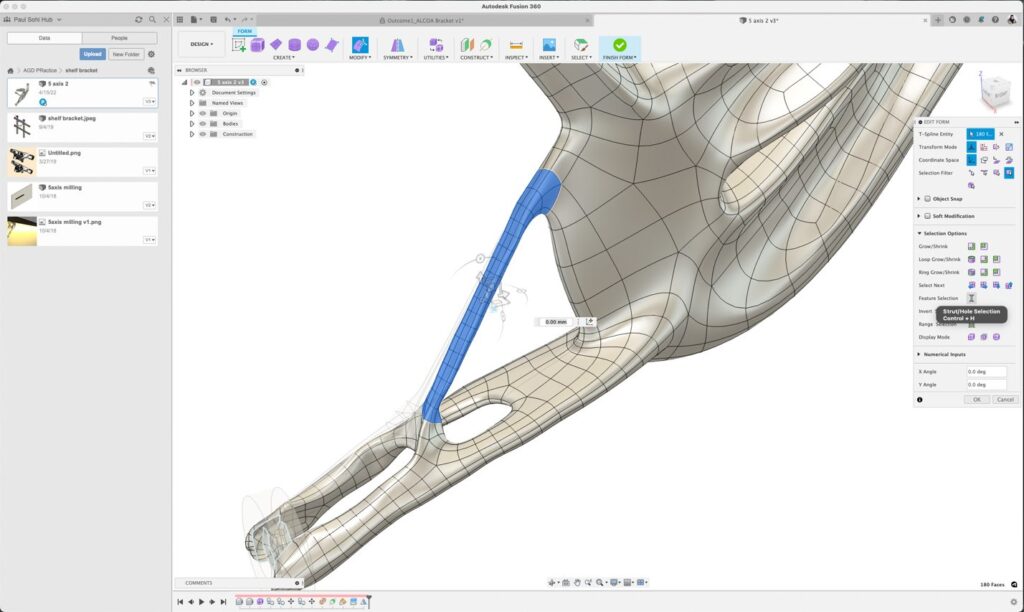
Generative design is a revolutionary tool that generates optimized design solutions based on specific parameters and constraints defined by a designer or engineer. Once it receives constraints, generative design explores numerous possibilities and design alternatives that meet the desired criteria.
The Fusion 360 Generative Design Extension enables designers to create innovative and efficient designs that were previously unattainable. Designers can explore new design territories, optimize material utilization, reduce weight, and improve overall performance.
3. Automated modeling
In addition to generative design, Fusion 360 offers automated modeling. This tool enables designers to automate repetitive tasks and streamline their workflows. It allows for faster iteration and exploration of design variations, ultimately leading to enhanced productivity.
Both generative design and automated modeling are fabulous tools to leverage during the prototyping stage of product development, which requires fast iteration and cost-saving measures to get ahead of the competition.
4. Electronic design automation (EDA)
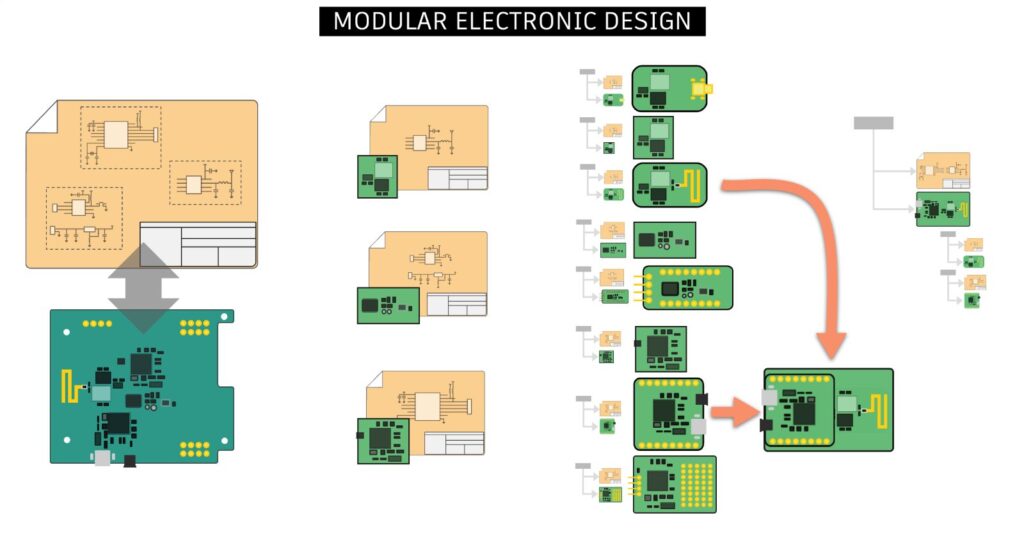
Electronic design automation (EDA) tools in Fusion 360 empower electronics engineers to accelerate circuit design and streamline the EDA process. They analyze existing circuits and provide intelligent design recommendations for reusable modules, expediting the design process and enhancing the efficiency and accuracy of the EDA process.
5. CAM automation features
The Fusion 360 Machining Extension offers a ton of automation tools that enhance productivity, accuracy, and overall machining efficiency, including the ability to generate optimized toolpaths for CNC machining operations. By analyzing geometric features, materials, and machining constraints, the software also eliminates the need for manual programming and reduces errors. Moreover, Fusion 360 automatically recognizes and analyzes steep and shallow holes in complex geometries, allowing for optimal tool engagement, efficient material removal, and superior surface finish.
Looking ahead, the future of design automation tools for the product design process holds immense potential. Autodesk is paving the way for a future where designers can unlock new levels of efficiency, productivity, and design possibilities. Ready to leverage design automation tools? Try Fusion 36 for free today.